:
In the modern digital landscape, web browsing has become an integral part of our daily lives. Whether we’re shopping online, accessing social media platforms, or conducting research, cookies play a crucial role in enhancing our browsing experience. Cookies are small pieces of data that websites store on our devices to remember information about our preferences, login status, and more. To manage and control these cookies effectively, browser extensions have emerged as valuable tools. Among them, the EditThisCookie Chrome extension stands out as a versatile and powerful option, providing users with an array of features to navigate their online activities with precision.
Understanding Cookies and Their Significance
Before delving into the features of the EditThisCookie extension, it’s important to understand the role of cookies in web browsing. Cookies are primarily used to maintain user sessions, personalize website experiences, and store temporary data. For instance, when you log into an online platform and check the “Remember Me” box, a cookie is created to ensure that you remain logged in even after closing and reopening your browser.
Cookies also enable websites to offer personalized content based on your past interactions, preferences, and location. For example, an e-commerce site might suggest products related to your previous purchases, enhancing your shopping journey.
Introducing EditThisCookie Extension
The EditThisCookie Chrome extension takes cookie management to the next level. This extension empowers users by allowing them to view, edit, add, and delete cookies within their browser. Its user-friendly interface and comprehensive set of features make it a favorite among individuals who seek greater control over their online experience.
Key Features of EditThisCookie
- Cookie Management: The core functionality of EditThisCookie lies in its ability to manage cookies efficiently. Users can easily view all the cookies associated with the current website, including details like name, value, domain, expiration date, and more. This comprehensive overview ensures transparency about the data being stored.
- Editing and Adding Cookies: EditThisCookie allows users to edit existing cookies, making it a handy tool for testing and troubleshooting website issues. Additionally, users can manually add new cookies, which is particularly useful for web developers and testers who need to mimic specific scenarios.
- Import and Export: The extension enables users to import and export cookies. This comes in handy when transitioning to a new device or browser. It also facilitates sharing sets of cookies with others, streamlining collaboration or providing support.
- Search and Filter: With the ability to search for specific cookies and filter them based on various attributes, users can quickly locate the information they need. This proves beneficial when dealing with a large number of cookies.
- Secure Deletion: EditThisCookie ensures that users can delete cookies securely. While the browser itself offers options to clear cookies, this extension offers more granularity, allowing users to select specific cookies for deletion while keeping others intact.
- Backup and Restore: To prevent accidental loss of important cookies, the extension includes a backup and restore feature. Users can create backups of their cookies, providing an additional layer of security and control.
Use Cases for Different Audiences
The EditThisCookie extension serves a diverse range of users, each with their unique needs and objectives:
- Regular Users: Everyday users benefit from EditThisCookie by being able to manage their cookies effectively. They can clear unwanted cookies, ensure their login sessions are remembered, and control the extent to which websites track their activities.
- Web Developers and Testers: For professionals working in web development and testing, EditThisCookie is a valuable companion. It allows them to manipulate cookies to simulate different user scenarios, test website functionalities, and identify potential bugs related to cookie handling.
- Privacy-Conscious Individuals: Privacy concerns are on the rise, and EditThisCookie empowers users to actively manage their digital footprint. Privacy-conscious individuals can review cookies, delete those they consider invasive, and take greater control over their online presence.
Installing and Using EditThisCookie
Getting started with EditThisCookie is a straightforward process:
- Installation: Visit the Chrome Web Store and search for “EditThisCookie.” Click on the extension and select “Add to Chrome.” Once added, an icon will appear on your browser’s toolbar.
- Accessing Cookies: After installing the extension, simply click on its icon to open the interface. Here, you’ll find a list of cookies associated with the current website you’re on.
- Managing Cookies: From this interface, you can edit, add, delete, search, filter, import, export, and perform other cookie-related tasks seamlessly.
Conclusion
In an era where online privacy, security, and personalization are paramount, having a tool like the EditThisCookie Chrome extension becomes invaluable. It empowers users to take control of their browsing experience by managing cookies with precision. From everyday users seeking a cleaner online footprint to web developers ironing out intricate website functionalities, EditThisCookie caters to a wide range of needs. By putting the power of cookie management in the hands of the user, this extension transforms how we interact with the digital world. As cookies continue to shape our online experiences, having a tool that allows us to navigate this landscape confidently is more crucial than ever.



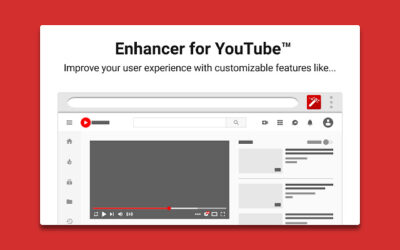
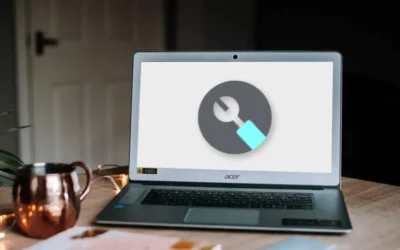
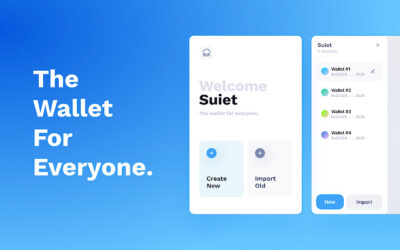


0 Comments