Effortless Download Management: Unveiling the MyJDownloader Browser Extension
In the fast-paced digital age, downloading files has become an integral part of our online experience. Whether it’s documents, images, videos, or software, the need for a streamlined and efficient download management solution has never been greater. This is where the MyJDownloader browser extension steps in, offering users a comprehensive tool to manage and optimize their download processes. In this article, we delve into the world of MyJDownloader, exploring its features, benefits, and how it simplifies the download landscape.
Unifying Download Management with MyJDownloader
MyJDownloader is a browser extension designed to revolutionize the way users handle their downloads. With a user-friendly interface and a host of advanced features, this extension serves as a versatile companion for those who frequently download files from the internet.
Key Features of MyJDownloader
- Centralized Download Management: MyJDownloader provides a unified platform to manage all your downloads. It simplifies the process by allowing you to initiate, pause, resume, and organize downloads from a single location.
- Remote Control: One of the standout features of MyJDownloader is its remote control capability. Users can manage and monitor their downloads even when they’re away from their primary device. This is particularly handy for individuals who want to initiate downloads from their mobile devices while on the go.
- Link Detection: MyJDownloader automatically detects downloadable links within web pages. This eliminates the need to manually copy and paste URLs, saving you time and effort.
- CAPTCHA Solver: Some download links are protected by CAPTCHAs to prevent automated access. MyJDownloader includes a CAPTCHA solver that can handle these challenges for you, ensuring a seamless downloading process.
- Customizable Download Settings: Users can fine-tune their download settings based on their preferences and network conditions. Adjust parameters such as download speed, simultaneous downloads, and file storage locations.
- Integrated Browser Support: MyJDownloader supports various popular browsers, including Google Chrome and Mozilla Firefox. This ensures compatibility and ease of use across different platforms.
- Scheduled Downloads: The extension allows users to schedule downloads for specific times. This is particularly useful when you want to take advantage of off-peak hours or when you need files to be ready for you at a certain time.
Benefits of Using MyJDownloader
- Enhanced Efficiency: MyJDownloader streamlines the download process by providing a centralized hub for all your downloads. This eliminates the need to manage multiple download sources and simplifies your digital workflow.
- Remote Accessibility: The remote control feature is a game-changer for those who want to initiate and manage downloads from different devices. This ensures that your files are ready for you, regardless of your physical location.
- CAPTCHA Convenience: Solving CAPTCHAs manually can be time-consuming and frustrating. MyJDownloader’s CAPTCHA solver automates this process, saving you from the hassle.
- Download Customization: Tailor your download settings to match your preferences and network conditions. This level of customization ensures that downloads are optimized for your specific requirements.
- Time Management: Scheduled downloads empower you to take control of your time. You can schedule downloads during periods of lower internet traffic or when you’re not actively using your device.
How to Optimize MyJDownloader Usage
To make the most of the MyJDownloader browser extension, consider implementing these strategies:
Utilize Remote Control
Leverage the remote control feature to manage downloads from different devices. Initiate downloads using your mobile device and have the files ready for you when you return to your main computer.
Automate CAPTCHA Solving
Take advantage of the CAPTCHA solver to automate the process of accessing protected download links. This saves you time and ensures a smoother download experience.
Experiment with Scheduling
Experiment with scheduled downloads to find the optimal times for initiating your downloads. This can help you maximize your internet connection’s potential and ensure that files are ready for you when you need them.
In a world where digital content is at the heart of our daily lives, efficient download management is paramount. MyJDownloader stands as a testament to the power of optimization and streamlining in the download landscape. By providing centralized download management, remote control capabilities, automated CAPTCHA solving, and customizable settings, this extension empowers users to take control of their download processes. As the digital realm continues to evolve, tools like MyJDownloader play an essential role in enhancing productivity, efficiency, and convenience for individuals across the globe. Embrace the possibilities of MyJDownloader and embark on a journey of seamless, hassle-free, and efficient download management.






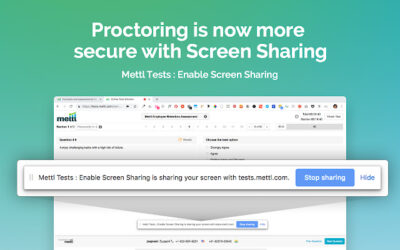
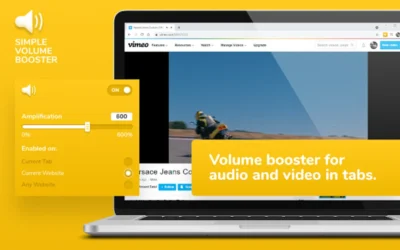
0 Comments