:
In today’s digital era, data plays a pivotal role in shaping our world. From websites and applications to backend systems and APIs, data exchange occurs at a massive scale. One common format used to transmit and store data is JSON (JavaScript Object Notation). While JSON is widely adopted for its simplicity and flexibility, interpreting raw JSON data can be challenging, especially when dealing with large, complex datasets. To address this issue, developers and data analysts rely on tools like the JSON Formatter Chrome extension, which offers a range of features to simplify data visualization and debugging. In this article, we will explore the JSON Formatter Chrome extension, its functionalities, and the benefits it brings to the table.
What is JSON?
Before delving into the extension itself, let’s briefly review what JSON is. JSON is a lightweight data interchange format that is easy for humans to read and write and easy for machines to parse and generate. It is commonly used to transmit data between a server and a web application as an alternative to XML. JSON represents data in a key-value pair format and is highly compatible with JavaScript, making it a popular choice for modern web development.
The Need for JSON Formatting
While JSON’s simplicity is advantageous, its raw form can be challenging to interpret and analyze, especially when the data is extensive and nested. When dealing with large JSON datasets, developers and data analysts may find it challenging to navigate through the structure and identify specific pieces of information. Additionally, JSON errors or syntax issues can lead to data parsing problems, causing applications to break or not function as intended.
This is where JSON formatting tools, like the JSON Formatter Chrome extension, come into play. Such extensions provide a user-friendly interface that renders raw JSON data in a more structured and visually appealing manner. Let’s explore the features and benefits of the JSON Formatter Chrome extension:
Key Features of the JSON Formatter Chrome Extension
1. Syntax Highlighting:
The extension employs syntax highlighting, where different components of the JSON data (keys, values, strings, numbers, etc.) are color-coded. This makes it easier for users to distinguish between different elements and comprehend the structure of the JSON data at a glance.
2. Collapsible and Expandable Nodes:
JSON data can be deeply nested, and manually navigating through each level can be time-consuming. The extension offers collapsible and expandable nodes, allowing users to hide or reveal specific parts of the JSON data. This feature simplifies the visualization process, especially when dealing with complex datasets.
3. Error Indicators:
When working with raw JSON data, it’s not uncommon to encounter syntax errors. The JSON Formatter Chrome extension helps identify these errors by providing error indicators or tooltips, making it easier for developers to spot and correct issues quickly.
4. URL Support:
The extension supports JSON data provided via URLs. Instead of manually pasting the data into the extension, users can simply provide the URL, and the extension will fetch and format the JSON data for them.
5. Data Validation:
Ensuring data integrity is crucial, especially when handling sensitive or critical information. The JSON Formatter Chrome extension incorporates data validation mechanisms to check if the JSON structure is valid. It alerts users if any errors are detected, helping them avoid data parsing issues.
6. Minification and Beautification:
Sometimes, JSON data is minified to reduce its size and improve transmission efficiency. The extension offers a “beautify” option, which reformats the minified JSON data into a more human-readable format. This is particularly useful during the debugging process, as it simplifies data inspection.
7. Lightweight and User-Friendly:
The JSON Formatter Chrome extension is lightweight and integrates seamlessly with the Chrome browser. Its user-friendly interface requires no complex setup, making it accessible to developers and users of all skill levels.
Benefits of the JSON Formatter Chrome Extension
1. Enhanced Data Visualization:
The primary advantage of the JSON Formatter extension is that it enhances data visualization. By rendering the JSON data in a structured and visually appealing manner, developers can quickly comprehend the data’s hierarchy, spot patterns, and identify specific pieces of information.
2. Simplified Debugging:
During the development process, debugging is an essential aspect of ensuring code quality. The extension simplifies JSON data debugging by providing clear error indications and reformatting minified data for easy inspection.
3. Time Efficiency:
Working with large JSON datasets manually can be time-consuming. The extension’s collapsible nodes and syntax highlighting features expedite the data analysis process, saving developers valuable time.
4. Improved Data Integrity:
Data integrity is vital to prevent errors and ensure the smooth functioning of applications. The JSON Formatter Chrome extension’s data validation feature helps maintain data integrity by alerting users to any potential syntax errors.
5. Seamless Integration:
As a Chrome extension, the JSON Formatter integrates seamlessly with the browser. This means users can access its functionalities directly from the browser toolbar without having to leave their current workflow.
Conclusion
In conclusion, the JSON Formatter Chrome extension is a valuable tool for developers and data analysts working with JSON data. Its ability to render JSON in a structured and visually appealing manner enhances data visualization and simplifies debugging. By providing syntax highlighting, collapsible nodes, error indicators, and URL support, the extension streamlines the process of navigating and inspecting JSON datasets. Its lightweight and user-friendly nature make it accessible to users of all skill levels, contributing to a more efficient and enjoyable data handling experience.
Whether you are a seasoned developer or a data enthusiast, the JSON Formatter Chrome extension is a must-have tool to optimize your JSON data visualization and debugging workflow. With this extension at your disposal, you can tackle JSON data challenges with confidence and precision, making your development and data analysis tasks a breeze.


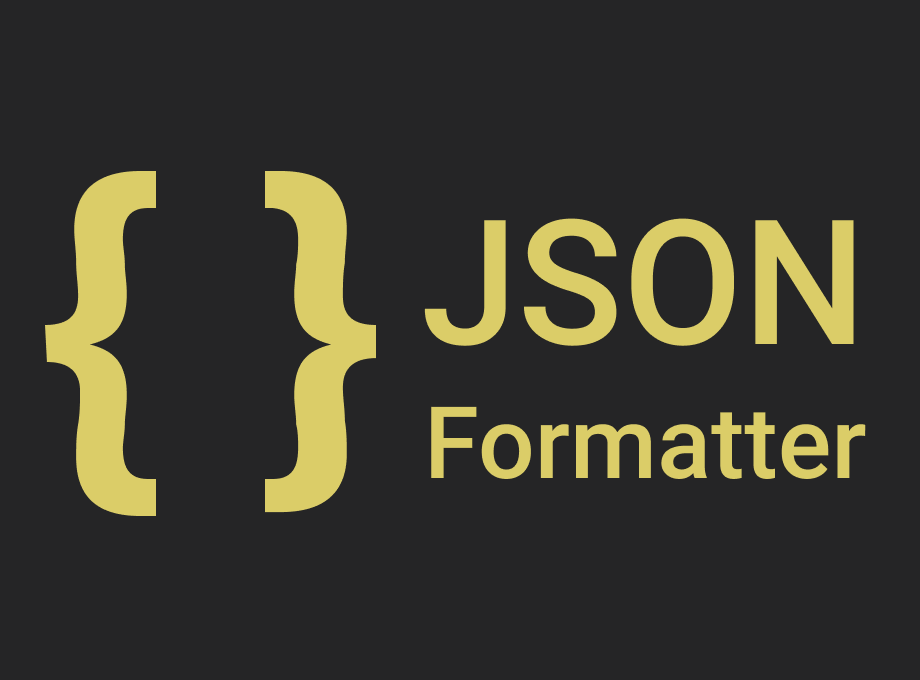
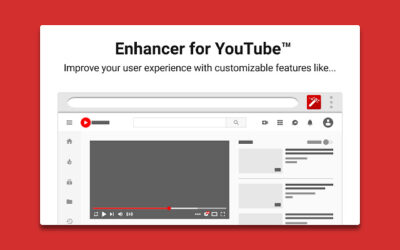
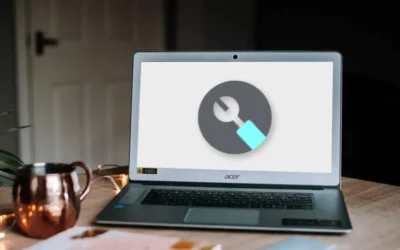
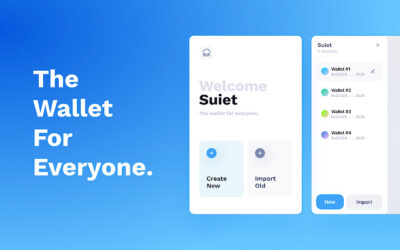


0 Comments