:
In an increasingly digital world, virtual meetings have become a staple for communication and collaboration. Zoom, a widely recognized and popular video conferencing platform, has risen to prominence as a go-to solution for connecting individuals and teams across distances. To further streamline the user experience, Zoom offers a Chrome extension that brings the power of its features right to your browser. In this article, we’ll explore the Zoom Chrome extension, its key features, benefits, and how it can elevate your virtual meeting experiences.
The Power of ZoomA Brief Overview
Zoom has revolutionized the way we conduct meetings and stay connected, offering high-quality video and audio communication along with features like screen sharing, chat, and more. The platform gained immense popularity, especially during the global pandemic when remote work and virtual events became the norm. With its user-friendly interface and a wide array of functionalities, Zoom has been instrumental in bridging geographical gaps and fostering collaboration.
Introducing the Zoom Chrome Extension
The Zoom Chrome extension is a valuable tool that extends the functionality of Zoom directly into your web browser. It seamlessly integrates with your browser, allowing you to schedule, join, and manage meetings without the need to switch between applications. This extension is particularly useful for individuals and teams who use Chrome as their primary browser and rely heavily on Zoom for communication and collaboration.
Key Features and Benefits
- Instant Meeting AccessWith the Zoom Chrome extension, you can quickly join scheduled meetings with just a click. The extension adds a Zoom icon to your browser’s toolbar, providing easy access to your upcoming meetings and a shortcut to launch instant meetings on the spot.
- Scheduling Made EasyThe extension enables you to schedule meetings directly from Google Calendar. When you create an event, you can simply click on the Zoom icon to generate a unique meeting link, making the scheduling process more efficient.
- One-Click JoiningTired of copying and pasting meeting IDs and passwords? The Zoom Chrome extension eliminates this hassle by allowing you to join meetings with a single click. If you’ve ever been in a rush to attend a virtual meeting, you’ll appreciate this time-saving feature.
- Enhanced CollaborationDuring meetings, the extension provides easy access to Zoom’s collaboration tools, such as screen sharing and chat. This ensures that you can seamlessly interact with participants, share presentations, and discuss ideas, all from within your Chrome browser.
- Meeting ManagementThe extension empowers you to manage ongoing meetings effortlessly. You can mute or unmute participants, enable or disable video feeds, and manage other settings, all without leaving your current tab.
- Zoom SchedulerBeyond Google Calendar integration, the Zoom extension offers a dedicated scheduler interface. This interface allows you to set meeting details, invite participants, and choose preferences such as video and audio settings.
- Recording and PlaybackRecord your meetings directly from the extension, and Zoom will automatically save the recording to your preferred location. This is incredibly useful for reviewing discussions, presentations, and important information.
Getting Started
Getting started with the Zoom Chrome extension is a straightforward process:
- Install the ExtensionVisit the Chrome Web Store and search for the Zoom extension. Click on the “Add to Chrome” button to install it.
- Sign InAfter installation, click on the Zoom icon in your browser’s toolbar. Sign in using your Zoom account credentials.
- Access Your MeetingsOnce signed in, you’ll have access to your upcoming meetings, instant meeting options, and other features provided by the extension.
Conclusion
The Zoom Chrome extension is a versatile tool that enhances the convenience and accessibility of the Zoom platform. By integrating Zoom’s functionalities directly into your Chrome browser, it streamlines the process of scheduling, joining, and managing virtual meetings. Whether you’re an individual professional, a remote team member, or a student attending virtual classes, the extension offers a range of benefits that can significantly improve your virtual meeting experiences.
As remote work and digital communication continue to shape our world, tools like the Zoom Chrome extension play a crucial role in making our interactions more efficient and effective. With its ease of use, seamless integration, and powerful features, this extension stands as a testament to Zoom’s commitment to providing top-notch solutions for modern communication challenges.


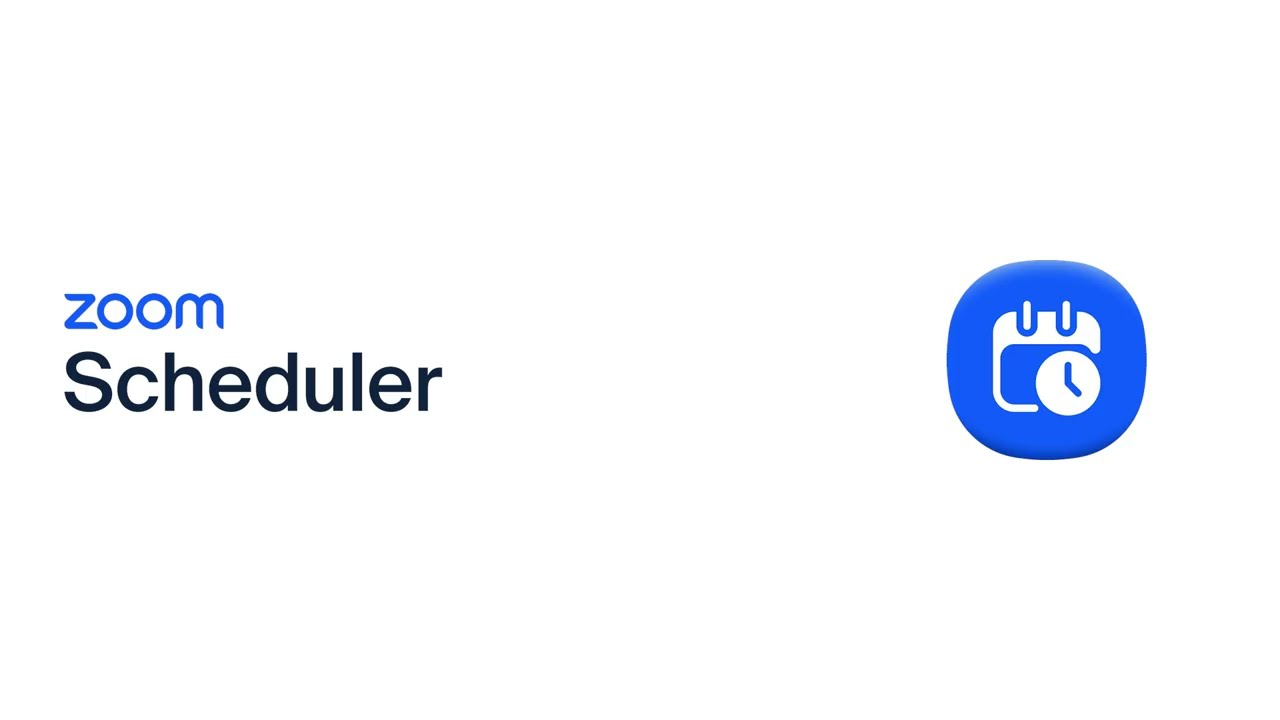





0 Comments