:
In an era where digital security is of paramount importance, protecting sensitive information and ensuring secure online interactions have become essential tasks. As we navigate the complexities of the internet, tools that prioritize cybersecurity are invaluable. One such tool that has gained attention in recent times is the “Endpoint Verification” Chrome extension. This article delves into the significance of the Endpoint Verification extension, its functionalities, and how it contributes to bolstering cybersecurity in the online realm.
The Landscape of Online Security
With the widespread adoption of digital technologies, the need for robust cybersecurity measures has never been more critical. Cyberattacks, data breaches, and unauthorized access pose constant threats to individuals and organizations alike. Endpoint security, which focuses on protecting devices connected to a network, has emerged as a vital component of the overall cybersecurity strategy.
Understanding Endpoint Security
Endpoint security refers to the protection of endpoints, such as laptops, smartphones, tablets, and other connected devices, from potential security threats. These endpoints serve as gateways to a network, making them vulnerable to attacks. Endpoint security solutions aim to safeguard these devices by detecting and preventing unauthorized access, malware, and other malicious activities.
The Role of the Endpoint Verification Chrome Extension
The Endpoint Verification Chrome extension is a sophisticated tool designed to enhance endpoint security for users. This extension acts as a guardian, providing users with insights into the devices connected to their Google Account and offering control over their account’s security settings. By enabling users to verify and manage trusted devices, the extension ensures that only authorized endpoints can access sensitive account information.
Key Features and Functions
- Device Verification: The core feature of the Endpoint Verification extension is its ability to verify devices connected to a Google Account. Users can see a list of devices that have accessed their account and can verify the legitimacy of each device. This helps users identify any unauthorized access or suspicious activity.
- Device Management: The extension allows users to manage their connected devices. If a device is lost, stolen, or no longer in use, users can revoke its access to their Google Account, minimizing the risk of unauthorized data breaches.
- Security Insights: Endpoint Verification provides valuable insights into recent security events related to the user’s account. It informs users of any unusual activity, such as suspicious logins, which enables prompt action to be taken if account security is compromised.
- Two-Step Verification Integration: The extension seamlessly integrates with Google’s Two-Step Verification feature, enhancing account security. Two-Step Verification requires users to provide an additional verification code, often sent to their mobile device, before granting access to the account.
Advantages and Benefits
- Enhanced Account Protection: By allowing users to verify and manage their connected devices, the extension adds an extra layer of security to their Google Account. Unauthorized access is promptly identified and dealt with.
- Real-Time Alerts: The security insights provided by the extension enable users to receive real-time alerts about unusual activity, such as unauthorized logins. This empowers users to take immediate action to secure their accounts.
- Control and Flexibility: Endpoint Verification grants users control over which devices are trusted to access their account. This flexibility ensures that only devices under the user’s control can access sensitive information.
- Data Privacy: The extension contributes to user data privacy by allowing users to monitor and control the devices that have access to their account. This minimizes the risk of data breaches and unauthorized sharing of personal information.
Impact on Online Security
The Endpoint Verification Chrome extension aligns with the broader trend of individuals and organizations prioritizing cybersecurity. As cyber threats continue to evolve and become more sophisticated, tools like Endpoint Verification play a pivotal role in safeguarding sensitive information and maintaining online trust. Additionally, the extension’s seamless integration with existing security features, such as Two-Step Verification, demonstrates a cohesive approach to strengthening online security.
Conclusion
In an increasingly interconnected world, cybersecurity has become a shared responsibility. The Endpoint Verification Chrome extension exemplifies the dedication to improving online security by empowering users to take charge of their connected devices and account access. With its device verification, management capabilities, and security insights, the extension acts as a guardian of personal and sensitive information. As we navigate the digital landscape, tools like Endpoint Verification remind us that proactive cybersecurity measures are essential to maintaining a secure and trustworthy online environment.


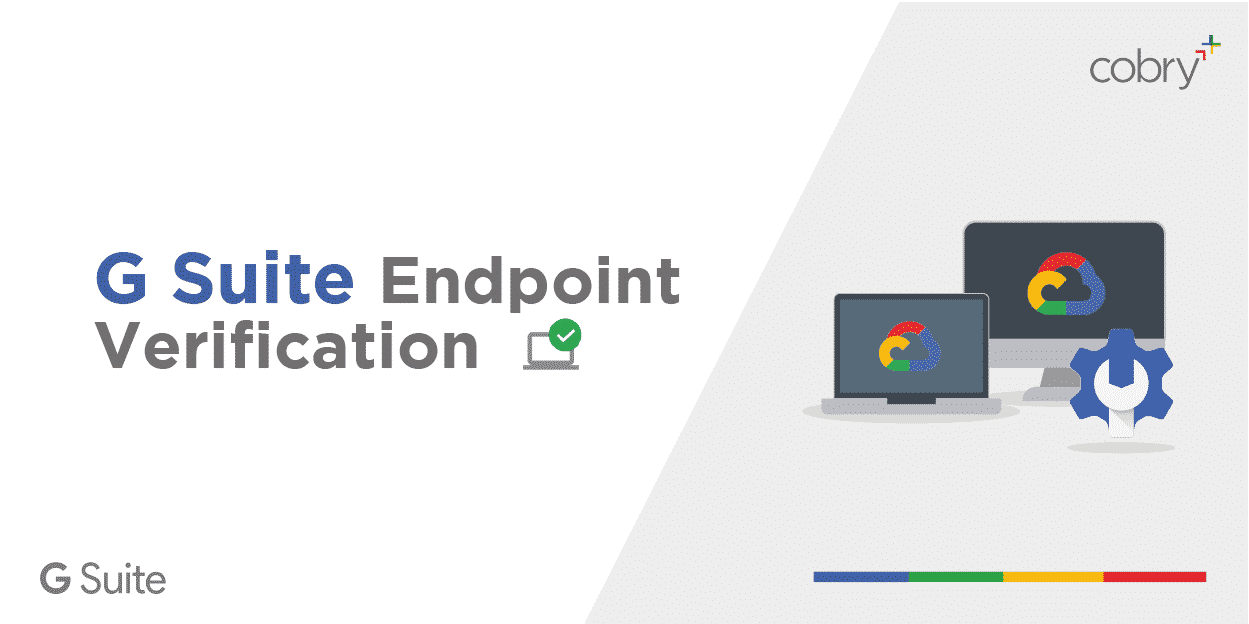





0 Comments