:
In the realm of academia and research, managing references and sources is a critical yet often time-consuming task. With the influx of information from diverse sources, staying organized can be a challenge. This is where tools like the EndNote Click Chrome Extension come into play, revolutionizing the way researchers collect, organize, and cite sources. In this article, we explore the features and benefits of the EndNote Click Chrome Extension, shedding light on how it can streamline your research workflow.
I. The Importance of Efficient Reference Management
In the pursuit of knowledge and discovery, researchers sift through vast amounts of information. Accurate referencing is crucial not only for giving credit to original authors but also for establishing the credibility and validity of one’s own work. Additionally, properly cited sources allow readers to delve deeper into the subject matter, promoting intellectual growth and scholarly dialogue.
II. Introducing the EndNote Click Chrome Extension
EndNote Click, formerly known as Kopernio, is a browser extension developed by Clarivate Analytics, the same company behind the popular reference management software EndNote. EndNote Click aims to simplify the reference discovery and management process by seamlessly integrating with your browser, particularly Google Chrome.
III. Key Features and Functionality
- One-Click Access to PDFsOne of the standout features of EndNote Click is its ability to provide one-click access to PDFs of scholarly articles. When you encounter a paywalled article, EndNote Click searches for free, legally available versions and grants you immediate access. This can significantly speed up your research process, eliminating the need to navigate multiple sites and paywalls.
- Seamless IntegrationAfter installing the Chrome extension, a small icon appears next to search results and article pages. When you come across an article you wish to read, simply click the icon to access the PDF version, if available.
- Reference ImportEndNote Click integrates smoothly with reference management software like EndNote, Mendeley, and Zotero. You can easily import references from the extension to your chosen reference manager, reducing the time spent manually inputting details.
- Storage and OrganizationThe extension allows you to save articles to your personal EndNote Click library, keeping your sources organized for easy access. This feature is particularly useful for bookmarking articles that you may not need immediately but want to refer back to later.
- Citation GenerationEndNote Click facilitates citation by providing formatted citations in various styles (such as APA, MLA, Chicago) for the articles you’ve saved. This aids in creating accurate and consistent citations for your research papers.
- Annotation and HighlightingThe extension also offers basic annotation and highlighting tools, enabling you to mark important sections of an article without leaving your browser.
IV. How to Use the EndNote Click Chrome Extension
Using the EndNote Click Chrome Extension is straightforward:
- InstallationVisit the Chrome Web Store and search for “EndNote Click.” Click the “Add to Chrome” button to install the extension.
- Accessing PDFsWhen you search for scholarly articles using platforms like Google Scholar, PubMed, or publisher websites, the EndNote Click icon will appear next to articles with accessible PDFs. Click the icon to access the PDF.
- Saving and OrganizingYou can save articles to your EndNote Click library by clicking the extension icon and selecting the “Save to EndNote Click” option. Organize your saved articles with folders or tags.
- Citation GenerationTo generate citations, go to your EndNote Click library, select an article, and choose the citation style you need. Copy the generated citation and paste it into your research paper.
- Annotation and HighlightingWhile reading an article, use the annotation and highlighting tools provided by the extension to mark important sections.
V. Benefits and Impact
The EndNote Click Chrome Extension offers several benefits that can enhance your research workflow:
- EfficiencyBy providing instant access to PDFs and streamlining the search process, EndNote Click saves researchers valuable time.
- OrganizationThe ability to save and organize articles within the extension simplifies source management, making it easier to keep track of references.
- Citation AccuracyThe citation generation feature ensures accurate and consistent citations in various styles, reducing the risk of errors in research papers.
- CollaborationThe reference import feature facilitates collaboration by allowing you to share sources seamlessly with colleagues who use different reference managers.
- Annotation and HighlightingThe annotation tools allow for active reading and easy retrieval of key information during the writing process.
VI. Conclusion
In the dynamic landscape of research and academia, tools like the EndNote Click Chrome Extension provide a welcome solution to the challenges of reference management. By offering one-click access to PDFs, seamless integration with popular reference managers, and citation generation, the extension empowers researchers to focus on the core of their work—knowledge acquisition and dissemination.
Efficient reference management not only enhances the quality of research but also contributes to the advancement of scholarly conversations. As you embark on your research journey, embracing technologies like the EndNote Click Chrome Extension can significantly enhance your ability to navigate the sea of information, ensuring that your contributions to the realm of knowledge are both impactful and well-documented.


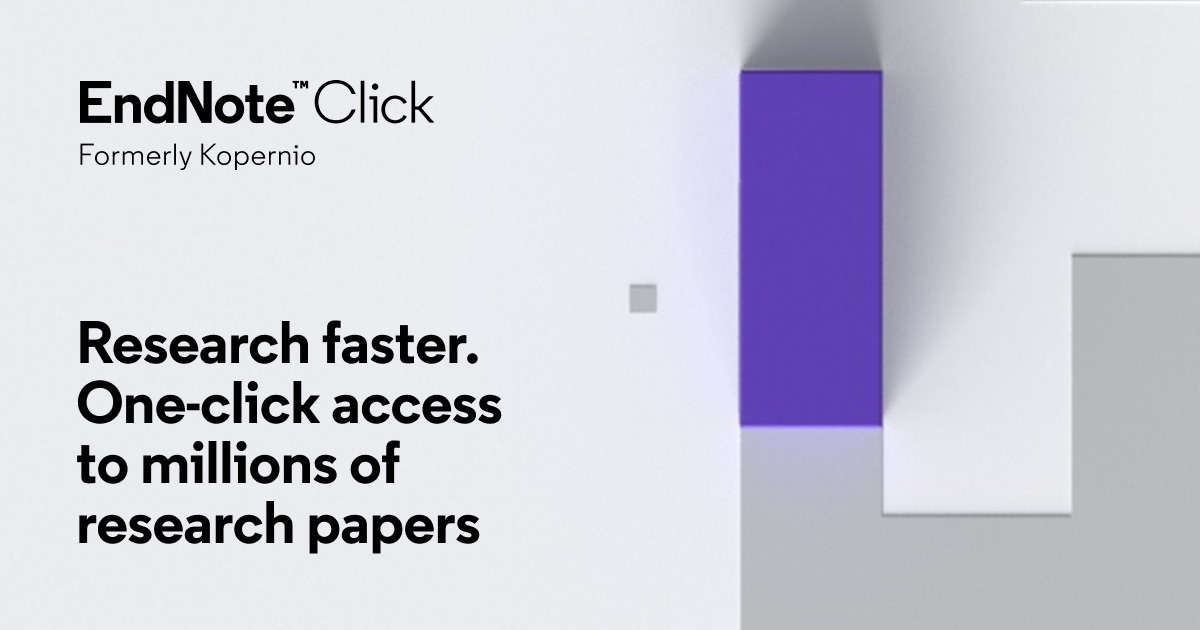





0 Comments