:
In the rapidly evolving digital landscape, the security of our online accounts and personal information has become a paramount concern. With the increasing number of applications and services we use daily, managing multiple usernames and passwords has become a challenge. This is where browser extensions like “My Apps Secure Sign-in” come into play, offering a convenient and secure solution to streamline the sign-in process and safeguard our digital identities.
The Significance of Strong Online Security
As technology continues to reshape the way we live, work, and communicate, our reliance on online platforms has grown exponentially. From banking and shopping to social networking and professional communication, the digital realm holds an immense amount of our personal data. This data, often protected by usernames and passwords, is a prime target for cybercriminals seeking unauthorized access.
Hackers employ various methods to breach online accounts, from phishing attacks to brute force attacks. The consequences of a security breach can be devastating, ranging from financial loss to identity theft and compromised sensitive information. Therefore, fortifying our online security practices has become an essential aspect of modern digital life.
The Challenge of Password Management
With each online service requiring its own set of credentials, managing passwords has become increasingly complex. The average individual today has numerous accounts, and the temptation to use the same password across multiple platforms poses a significant security risk. In the event of a breach, this practice can lead to a domino effect, where multiple accounts become compromised due to a single compromised password.
On the other hand, creating unique, strong passwords for each account is a daunting task. Remembering these passwords is virtually impossible, leading many users to resort to writing them down or using easily guessable passwords, both of which undermine security efforts.
Introducing the “My Apps Secure Sign-in” Extension
The “My Apps Secure Sign-in” extension addresses these challenges by providing a comprehensive solution for managing and securing online account credentials. This browser extension, available for various popular browsers, offers a range of features designed to simplify the sign-in process while bolstering online security.
Key Features of “My Apps Secure Sign-in”
- Password Encryption and Storage: The extension encrypts and securely stores your passwords, ensuring that they are protected from unauthorized access. This eliminates the need to remember multiple passwords while safeguarding your sensitive information.
- Single Sign-On (SSO) Capability: SSO is a functionality that allows you to log in to multiple applications and services with a single set of credentials. This not only streamlines the sign-in process but also minimizes the risk of password exposure.
- Two-Factor Authentication (2FA) Integration: “My Apps Secure Sign-in” supports two-factor authentication, adding an extra layer of security to your accounts. With 2FA, even if a hacker manages to acquire your password, they would still need a second form of verification to gain access.
- Automatic Form Filling: The extension automatically fills in login forms with your saved credentials, eliminating the need to type passwords manually. This reduces the risk of keyloggers capturing your keystrokes and enhances the overall user experience.
- Password Generator: Creating strong, unique passwords is crucial for security. The extension includes a password generator that generates complex passwords, ensuring that your accounts remain resilient against attacks.
- Secure Password Sharing: Collaboration often requires sharing passwords securely. The extension facilitates this by allowing you to share passwords with team members or trusted individuals without revealing the actual password.
- Secure Notes: Beyond passwords, the extension also enables you to store sensitive notes securely. This feature proves useful for saving additional information, such as answers to security questions or recovery codes.
Implementing “My Apps Secure Sign-in”
Getting started with the “My Apps Secure Sign-in” extension is a straightforward process:
- Installation: Visit the respective browser’s extension store and search for “My Apps Secure Sign-in.” Once located, add the extension to your browser.
- Account Setup: Create a master password to access the extension. This is the only password you need to remember, as it grants you access to all your stored credentials.
- Adding Accounts: As you log in to different applications and services, the extension will prompt you to save the credentials. You can also manually add accounts by entering the relevant information.
- Managing Accounts: Access the extension’s interface to view, edit, or delete your stored accounts. You can organize them into categories for easy access.
Striking a Balance Between Convenience and Security
While the “My Apps Secure Sign-in” extension offers a host of benefits, it’s important to strike a balance between convenience and security. Here are a few best practices to consider:
- Strong Master Password: The master password is the key to accessing all your accounts. Choose a strong and unique password that combines uppercase and lowercase letters, numbers, and symbols.
- Regularly Update Passwords: Despite the convenience of the extension, it’s crucial to periodically update your passwords, especially for critical accounts like email and banking.
- Activate Two-Factor Authentication: Whenever possible, enable two-factor authentication for added security. This ensures that even if someone gains access to your password, they won’t be able to log in without the second verification method.
- Use Secure Devices: Avoid using the extension on public computers or devices that you don’t trust. Your security is only as strong as the device you’re using.
Conclusion
In an era where cyber threats are pervasive and our online identities are at risk, tools like the “My Apps Secure Sign-in” extension offer a beacon of hope. By streamlining the sign-in process and implementing robust security measures, this extension empowers users to navigate the digital realm with confidence. The days of struggling to remember multiple passwords or compromising security for the sake of convenience can be left behind.
As the digital landscape continues to evolve, the importance of protecting our online identities cannot be overstated. The “My Apps Secure Sign-in” extension stands as a testament to our ability to adapt and innovate in the face of emerging challenges. By harnessing the power of technology, we can fortify our online security, ensuring that our digital journeys remain both seamless and secure.


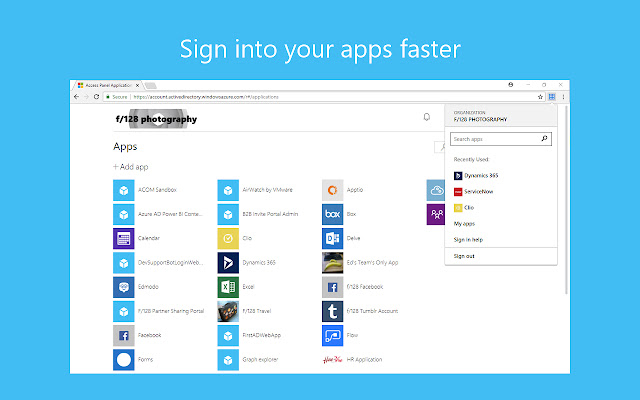





0 Comments