Typography is more than just letters on a page; it’s an art form that shapes the way we perceive and interact with content. From the graceful curves of a serif font to the modern lines of a sans-serif, typography carries the visual language of words, infusing them with emotion, meaning, and identity. The WhatFont Chrome Extension steps into this realm as a tool that unveils the mysteries behind the fonts we encounter on the web. In this article, we’ll delve into the features, benefits, and significance of the WhatFont Chrome Extension, shedding light on how it enriches our understanding of typography in the digital age.
The Essence of Typography
Typography is an essential component of design that goes beyond aesthetics—it influences readability, brand identity, and user experience. Every choice of font style, size, and spacing contributes to the overall message and impact of written content. Whether you’re designing a website, creating a presentation, or crafting marketing materials, selecting the right font is akin to choosing the right tone of voice for your message.
In the digital age, where the web is a primary source of information and communication, understanding the fonts used on websites becomes crucial. This is where the WhatFont Chrome Extension steps in, allowing users to delve into the world of web typography.
Introducing the WhatFont Chrome Extension
The WhatFont Chrome Extension is a powerful tool designed to unveil the fonts used on web pages. This extension empowers users to identify and explore the typography choices that contribute to the visual appeal and branding of websites. By hovering over text elements, users can instantly discover details about fonts, sizes, colors, and more.
Key Features of the WhatFont Extension
- Instant Font Identification: The extension offers real-time font identification by simply hovering over text on a web page. This allows users to quickly identify fonts without digging into the page’s source code.
- Detailed Font Information: In addition to font names, the extension provides information about font sizes, line heights, colors, and styles. This comprehensive insight aids in understanding the complete typographic makeup of a web page.
- Customizable Display: Users can customize the display settings of the extension, such as the font label format and information visibility, to suit their preferences.
- Export Font Data: The extension offers the option to export font information, which can be useful for designers and developers working on projects that require consistent typography.
- Integration with Google Fonts: For fonts served via Google Fonts, the extension provides a direct link to the font’s Google Fonts page, allowing users to explore and download the font for their own projects.
Unveiling the Web’s Typography Secrets
The WhatFont Chrome Extension caters to a diverse range of users who are interested in exploring and understanding typography on the web:
1. Design Enthusiasts: For those passionate about design, the extension provides a means to study the typography choices of different websites, offering insights into design trends and strategies.
2. Web Designers and Developers: Professionals in the field of web design and development can benefit from the extension’s ability to quickly identify fonts and gather font-related information for their projects.
3. Content Creators: Writers, bloggers, and content creators can use the extension to explore typography choices on websites for inspiration when selecting fonts for their own content.
4. Brand Managers: Individuals responsible for maintaining brand consistency can use the extension to analyze fonts used on websites and ensure that they align with the brand’s typographic guidelines.
Using the WhatFont Extension
Utilizing the WhatFont Chrome Extension is simple and intuitive:
1. Installation: Visit the Chrome Web Store and search for “WhatFont.” Once you find the extension, click “Add to Chrome” to install it.
2. Activation: After installation, you’ll see the WhatFont icon in your Chrome toolbar. Clicking on the icon activates the extension.
3. Font Identification: While browsing a web page, click on the WhatFont icon and hover over a text element to reveal font information. The extension will display the font’s name, size, color, and style.
4. Customization: You can customize the extension’s settings, such as font label format and display preferences, to match your preferences.
5. Exporting Font Data: If you need to gather font data for a project, use the extension’s export feature to generate a file containing font information.
Balancing Exploration and Inspiration
While the WhatFont Chrome Extension provides valuable insights into web typography, it’s important to remember that fonts are just one aspect of design:
1. Contextual Analysis: While the extension provides font information, remember that typography is a part of a larger design system. Consider the overall design elements, including layout, colors, and imagery.
2. Creativity and Interpretation: Typography choices can evoke different emotions and associations. Use the information from the extension as a starting point and consider how fonts contribute to the overall message.
3. Personal Exploration: Use the extension as a tool for learning and inspiration. Explore different websites to gain a deeper understanding of how fonts are used to convey various aesthetics and tones.
Conclusion
The WhatFont Chrome Extension is a testament to the fusion of technology and design in the digital age. As we navigate a landscape where visual communication is paramount, tools that unveil the intricacies of design become invaluable companions for creatives.
By offering a glimpse into the fonts that shape the web, the extension empowers users to appreciate and analyze the artistry of typography. As we continue to explore the world of digital design and expression, the WhatFont Chrome Extension stands as a bridge between curiosity and comprehension, inviting us to uncover the typography secrets that enrich our digital experiences.



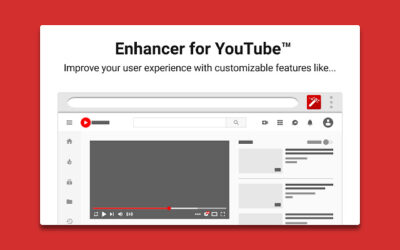
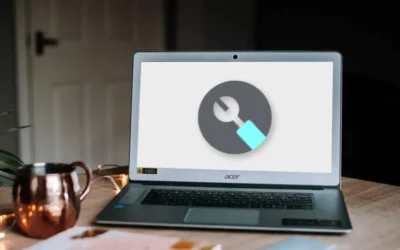
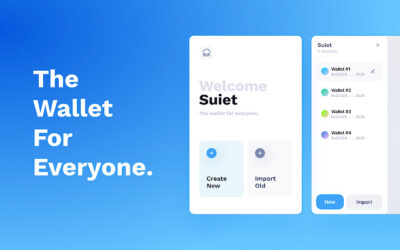


0 Comments