In the realm of digital connectivity, browsing the web has become second nature. From research and communication to entertainment and shopping, the internet is our gateway to a world of information and experiences. However, as we traverse the digital landscape, we often encounter slow loading times, lagging pages, and the frustration of waiting for content to appear. The McAfee® Web Boost Chrome Extension emerges as a solution to this common challenge, promising to optimize your browsing experience by accelerating page loading times. In this article, we’ll explore the features, benefits, and significance of the McAfee® Web Boost Chrome Extension, shedding light on how it transforms the way we interact with the internet.
Navigating the Digital Frontier
The internet has transformed the way we access and consume information. We rely on websites for news, education, entertainment, and even work. However, the browsing experience is not always smooth sailing. Slow loading times, especially on media-heavy websites, can be a major hindrance to productivity and enjoyment. This is where the McAfee® Web Boost Chrome Extension comes into play—a tool designed to streamline your browsing journey by optimizing the loading process of web pages.
Introducing the McAfee® Web Boost Chrome Extension
The McAfee® Web Boost Chrome Extension is a powerful solution aimed at accelerating your browsing experience. By optimizing the loading of web pages, the extension reduces waiting times and enhances your ability to access content quickly. With its user-friendly interface and seamless integration into the browser, the extension promises to make your browsing sessions smoother and more efficient.
Key Features of the McAfee® Web Boost Extension
- Automatic Page Loading Optimization: The extension automatically analyzes web pages and optimizes the loading process. This results in faster loading times and a more responsive browsing experience.
- Resource Prioritization: McAfee® Web Boost intelligently prioritizes the loading of essential elements on a web page, ensuring that you get access to the content you need without unnecessary delays.
- Bandwidth Conservation: By efficiently managing the loading of elements, the extension conserves bandwidth, making it especially useful in situations with limited connectivity.
- User-Friendly Interface: The extension’s interface is designed to be intuitive and user-friendly, requiring minimal configuration and providing clear insights into its optimization process.
Enhancing Browsing Efficiency
The McAfee® Web Boost Chrome Extension caters to a diverse range of users who seek a more efficient and responsive browsing experience:
1. Productivity Seekers: Users who rely on web-based tools, research, or work-related platforms can benefit from faster loading times, enhancing their overall productivity.
2. Media Consumers: Individuals who frequently engage with media-rich websites, such as streaming platforms and online image galleries, will enjoy smoother and uninterrupted content consumption.
3. Online Shoppers: Shoppers who browse e-commerce websites can experience faster loading of product pages and images, making their online shopping experience more seamless.
4. Information Seekers: Those who rely on websites for news, articles, and research can access content quicker, enhancing their information-gathering process.
Using the McAfee® Web Boost Extension
Utilizing the McAfee® Web Boost Chrome Extension is a straightforward process:
1. Installation: Visit the Chrome Web Store and search for “McAfee® Web Boost.” Once you locate the extension, click “Add to Chrome” to install it.
2. Activation: After installation, you’ll see the McAfee® Web Boost icon in your Chrome toolbar. The extension will automatically activate when you browse web pages.
3. Effortless Optimization: As you browse web pages, the extension will work behind the scenes to optimize the loading process, providing you with faster and smoother experiences.
Balancing Speed and Optimization
While the McAfee® Web Boost Chrome Extension promises accelerated loading times, it’s important to understand the nuances of optimization:
1. Content Complexity: The extension prioritizes loading essential elements, but complex web pages with numerous dynamic components may still take time to load.
2. User Experience: While optimization is beneficial, ensure that the extension does not compromise the overall user experience or functionality of web pages.
3. Web Compatibility: Optimization processes may interact differently with various websites. Monitor your experience and adjust settings if needed.
Conclusion
The McAfee® Web Boost Chrome Extension epitomizes the fusion of technology and efficiency. In a digital landscape where speed and accessibility are paramount, tools that enhance our interaction with the online world become essential companions.
By optimizing the loading of web pages, the extension offers a solution to the frustration of slow loading times. It empowers users to navigate the internet with agility, enabling a seamless connection to information, entertainment, and resources. As we continue to explore the vast expanses of the online realm, the McAfee® Web Boost Chrome Extension stands as a testament to the potential of technology to transform the browsing experience, making it faster, more efficient, and more enjoyable.


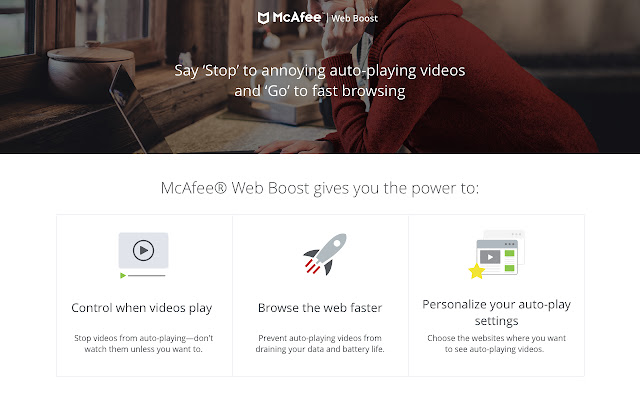





0 Comments