In an era of remote work and virtual communication, video conferencing tools have become integral to our daily lives. Google Meet, with its seamless integration and user-friendly interface, has gained immense popularity. However, as with any technology, there’s always room for enhancement. This is where the “Google Meet Tweak” Chrome extension steps in. Created to augment your Google Meet interactions, this extension offers a range of features designed to elevate your video conferencing experience. In this article, we’ll explore the key features, benefits, and practical applications of the Google Meet Tweak extension.
1. Unveiling Google Meet Tweak:
The Google Meet Tweak Chrome extension is a versatile tool that aims to enhance and optimize the Google Meet experience. By introducing features and functionalities that extend beyond the native capabilities of the platform, the extension brings new dimensions to your virtual meetings and collaborations.
2. Key Features:
a) Custom Backgrounds:
Adding a touch of personalization, Google Meet Tweak allows you to set custom backgrounds during your video calls. Whether you’re working from home, a coffee shop, or a virtual realm of your choice, this feature lets you add a creative backdrop that reflects your style and mood.
b) Noise Cancellation:
Background noise can be a distraction during virtual meetings. Google Meet Tweak includes a noise cancellation feature that filters out unwanted sounds, ensuring your voice comes through clearly and minimizing disturbances.
c) Emoji Reactions:
Incorporating a touch of fun and interactivity, the extension enables emoji reactions during meetings. Express your thoughts and reactions through emojis, adding an engaging layer to your virtual conversations.
d) Auto-Enabling Camera and Mic:
Preparing for a meeting can be a seamless process with the auto-enable camera and microphone feature. Google Meet Tweak can automatically turn on your camera and microphone when you enter a meeting, saving you time and ensuring you’re ready to contribute.
3. Benefits for Seamless Collaboration:
a) Personalized Environment:
Custom backgrounds not only add an element of personalization but also help create a professional atmosphere. You can choose a backdrop that aligns with your role, project, or company branding, enhancing the visual appeal of your meetings.
b) Clear Communication:
Background noise can hinder effective communication. With the noise cancellation feature, Google Meet Tweak ensures that your voice remains the focus, leading to clearer and more productive discussions.
c) Expressive Interactions:
Non-verbal cues play a significant role in communication. Emoji reactions enable you to express your feelings and opinions in a lighthearted yet effective manner, fostering a more dynamic exchange of ideas.
d) Streamlined Preparation:
The auto-enable camera and microphone feature simplifies the meeting preparation process. No more fumbling with settings—when you join a meeting, you’re immediately ready to participate.
4. Utilizing Google Meet Tweak:
a) Installation:
To embark on your enhanced Google Meet journey, navigate to the Chrome Web Store and search for “Google Meet Tweak.” Click “Add to Chrome” to initiate the installation process.
b) Activating Features:
Upon successful installation, launch Google Meet and access the extension’s features via the interface that appears on the right-hand side of the screen. Experiment with backgrounds, emoji reactions, and noise cancellation to familiarize yourself with the extension’s capabilities.
5. Elevating Virtual Interactions:
As the world continues to navigate remote work and virtual collaborations, tools that enhance online communication become increasingly valuable. Google Meet Tweak contributes to a more dynamic, interactive, and engaging virtual meeting environment, addressing common challenges and limitations.
6. Conclusion:
Virtual interactions are the new norm, and making the most of them requires tools that optimize the experience. Google Meet Tweak stands as a testament to the adaptability of technology in addressing our evolving needs. With its ability to personalize environments, clear audio, enable expressive interactions, and streamline preparation, the extension amplifies the Google Meet experience. Whether you’re connecting with colleagues, clients, or friends, Google Meet Tweak adds a layer of enhancement that transforms video conferencing from a necessity into a truly enjoyable and effective endeavor. Embrace the power of this extension and embark on your virtual meetings with newfound confidence and enthusiasm.


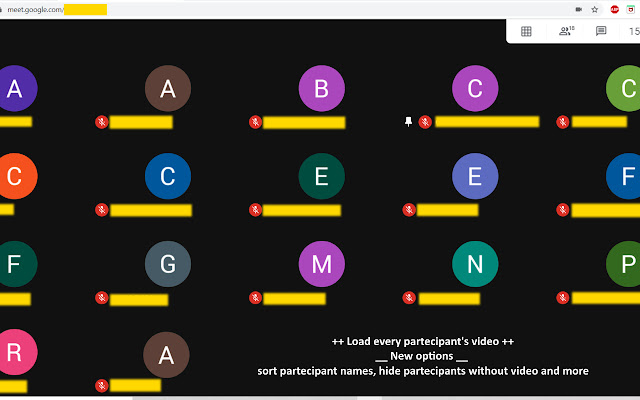





0 Comments