In today’s digital landscape, capturing and sharing web content is an integral part of online communication. Whether you’re a content creator, educator, researcher, or simply someone who values visual documentation, having the right tools at your disposal is essential. The Full Screenshot Chrome extension by Irina Repina emerges as a versatile solution, empowering users to capture web pages comprehensively and effortlessly. In this article, we delve into the capabilities of the Full Screenshot extension, uncovering its features, benefits, and its role in enhancing the way we capture and convey digital information.
The Full Screenshot Chrome Extension: A Comprehensive Solution
The Full Screenshot Chrome extension, developed by the creative mind of Irina Repina, is designed to address a common challenge in the online world – capturing web content accurately and completely. This extension aims to simplify the process of capturing screenshots by ensuring that no part of a web page is left out, regardless of its length.
Exploring the Key Features of Full Screenshot Chrome Extension
- Complete Web Page Capture: The standout feature of the Full Screenshot extension is its ability to capture an entire web page from top to bottom. This eliminates the need for users to take multiple screenshots and manually stitch them together, saving both time and effort.
- Customizable Capture Options: Recognizing that different scenarios require different approaches, the extension provides users with customizable capture options. Whether you need to capture the entire page, only the visible portion, or a specific section, the Full Screenshot extension caters to your needs.
- Multiple Format Support: Flexibility is a hallmark of the extension, offering users the choice to save their captured screenshots in various formats, including popular options like PNG and JPEG. This ensures compatibility with different platforms and use cases.
- Annotation and Marking Tools: The Full Screenshot extension goes beyond basic screenshot capabilities by allowing users to annotate and mark up their captures. This feature enhances the clarity of your visuals by enabling you to add text, draw shapes, highlight sections, and emphasize specific elements.
- Effortless Sharing and Exporting: Once you’ve captured and annotated your screenshot, the extension simplifies the process of sharing and exporting. You can save the screenshot to your device or share it via email, social media platforms, or other communication channels.
- User-Friendly Interface: Irina Repina’s Full Screenshot extension boasts a user-friendly interface that caters to users of all levels of technical expertise. Navigating through the extension is intuitive and accessible, making it a versatile tool for a diverse user base.
Benefits of Using Full Screenshot Chrome Extension
- Holistic Capture: The extension’s ability to capture the entire web page ensures that your screenshots provide a comprehensive view of the content. This eliminates the need for stitching multiple screenshots together, resulting in a seamless and complete visual representation.
- Time and Effort Savings: With the Full Screenshot extension, the process of capturing an entire web page is streamlined into a single action. This eliminates the need for manual adjustments and multiple captures, ultimately saving you time and effort.
- Tailored Capture Scenarios: The extension’s customizable capture options cater to a range of scenarios. Whether you’re documenting an entire article, showcasing design elements, or sharing specific sections, the Full Screenshot extension adapts to your requirements.
- Enhanced Visual Communication: With annotation and marking tools at your disposal, you can add context and emphasis to your screenshots. This feature enhances your ability to convey ideas clearly and effectively.
- Effortless Sharing: Once your screenshot is captured and annotated, the extension’s sharing and exporting options make distribution seamless. Whether you’re sharing with colleagues, clients, or social media followers, the Full Screenshot extension simplifies the process.
Using Full Screenshot Chrome Extension Responsibly
While the Full Screenshot Chrome extension offers a host of advantages, it’s important to use it responsibly and ethically:
- Respect Copyright and Privacy: When capturing web content, be mindful of copyright restrictions and privacy considerations. Always seek permission when capturing sensitive or copyrighted material.
- Consider Image Quality: Depending on your intended use, consider the image quality required. Higher quality may be necessary for professional use, while lower quality might suffice for casual sharing.
- Thoughtful Annotations: When adding annotations and markings, ensure that they enhance the understanding of your visual. Avoid cluttering the image with excessive annotations that could obscure the content.
In an era where visual communication reigns supreme, the Full Screenshot Chrome extension by Irina Repina emerges as an invaluable tool for capturing and sharing web content comprehensively. With its ability to capture entire web pages, customizable capture options, annotation features, and effortless sharing capabilities, the extension transforms the way we approach screenshot capture. As content creators, educators, and individuals continue to rely on visual elements to convey information, tools like the Full Screenshot extension provide a streamlined solution to their screenshot needs. Embrace the capabilities of Irina Repina’s creation and embark on a journey of enhanced visual communication and content documentation.


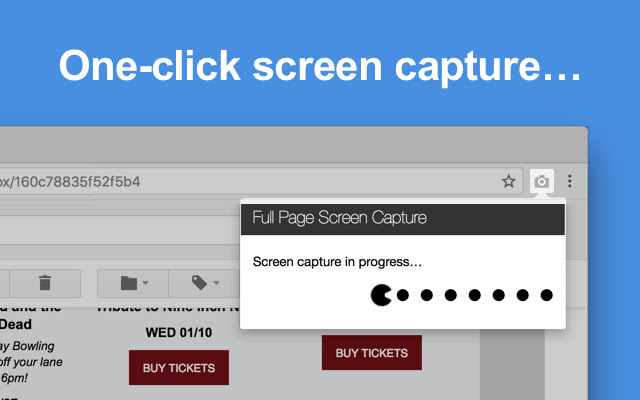





0 Comments