In the era of data-driven decision-making, understanding and interpreting complex data structures is paramount. JSON (JavaScript Object Notation) has become a ubiquitous format for exchanging data between systems, but its inherent complexity can sometimes be challenging to decipher. This is where the JSON Viewer Chrome extension comes to the rescue, offering users a user-friendly solution to visualize and understand JSON data seamlessly. In this article, we delve into the features, benefits, and transformative impact of the JSON Viewer Chrome extension on data interpretation and analysis.
Unveiling the JSON Viewer Chrome Extension
The JSON Viewer Chrome extension is a powerful tool designed to make JSON data more accessible and comprehensible. JSON, while highly efficient for data exchange, is often presented in a raw and unstructured format, making it difficult for non-technical users to interpret. The JSON Viewer extension steps in as a bridge between raw JSON data and user-friendly visualization, empowering users to make sense of complex datasets.
Exploring the Key Features of JSON Viewer Chrome Extension
- Structured Visualization: One of the standout features of the JSON Viewer extension is its ability to present JSON data in a structured, hierarchical format. This makes it significantly easier to navigate through complex data structures, as elements are organized in a visually clear manner.
- Color Coding and Formatting: JSON Viewer employs color coding and formatting to highlight different components of the JSON data. Keys, values, and objects are distinguished using different colors, aiding users in identifying the various parts of the JSON structure.
- Collapsible and Expandable Nodes: JSON data can often be nested, with multiple levels of hierarchy. The extension allows users to collapse and expand nodes, providing control over the level of detail displayed at any given moment.
- Error Indicators: JSON Viewer doesn’t just present data; it also provides error indicators to highlight any issues in the JSON structure. This feature is particularly valuable for developers and data analysts who need to ensure data integrity.
- Search and Filter: When dealing with extensive JSON data, locating specific elements can be challenging. JSON Viewer includes search and filter functionalities, enabling users to locate specific keys or values within the dataset.
- Copy to Clipboard: Extracting information from JSON data has never been easier. With the copy to clipboard feature, users can effortlessly copy specific elements, making it convenient for sharing or further analysis.
Benefits of Using JSON Viewer Chrome Extension
- Enhanced Data Interpretation: JSON Viewer transforms raw JSON data into a structured and visually comprehensible format. This makes it significantly easier for users to interpret complex datasets, even without an extensive technical background.
- Improved Efficiency: Navigating through large JSON datasets can be time-consuming and challenging. JSON Viewer streamlines this process by providing a clear overview of the data’s hierarchy, saving users valuable time and effort.
- Reduced Error Rates: The color coding and error indicators offered by JSON Viewer contribute to improved accuracy and data quality. Users can quickly identify issues and inconsistencies within the JSON structure.
- Simplified Collaboration: Sharing JSON data with colleagues or clients is simplified with JSON Viewer. The structured visualization eliminates the need for extensive explanations, allowing recipients to grasp the dataset’s essence more quickly.
- Ease of Learning: For those new to JSON or data analysis, JSON Viewer serves as an educational tool. The visual representation aids in understanding the core concepts of JSON and its hierarchical nature.
Using JSON Viewer Chrome Extension Responsibly
While JSON Viewer offers a range of advantages, it’s important to use it responsibly to ensure efficient and ethical data handling:
- Ensure Data Privacy: When working with sensitive data, ensure that you don’t inadvertently expose confidential information while using JSON Viewer. Always handle data with the necessary privacy precautions.
- Validate Data: JSON Viewer can help identify structural errors, but it’s important to validate the accuracy and integrity of the data itself before drawing conclusions based on the visualization.
- Stay Updated: Keep your JSON Viewer extension updated to benefit from the latest features, bug fixes, and security enhancements.
In the world of data interpretation and analysis, tools that bridge the gap between technical complexity and user-friendliness are invaluable. The JSON Viewer Chrome extension serves as a perfect example, offering a simplified and structured approach to visualizing JSON data. With features like structured visualization, color coding, collapsible nodes, error indicators, search and filter functionalities, and copy to clipboard options, the extension empowers users to comprehend and navigate JSON data with ease. As data continues to play a central role in decision-making across various domains, tools like JSON Viewer enhance our ability to extract insights from complex datasets and facilitate informed choices. Embrace the capabilities of this extension and embark on a journey of efficient, accessible, and insightful data interpretation.



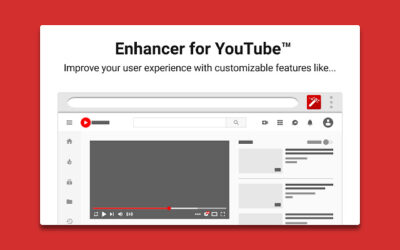
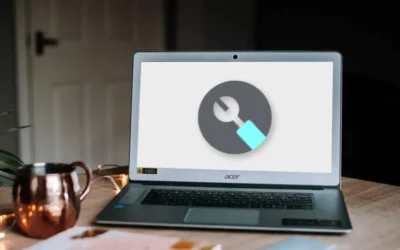
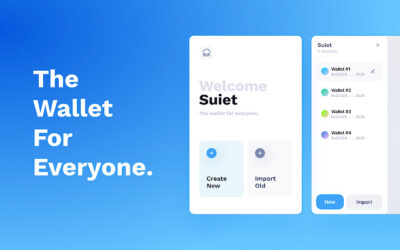


0 Comments