In the dynamic world of online content consumption, video platforms like YouTube have become a central hub for entertainment, education, and information. As users engage with a diverse array of videos, the need for flexible playback options becomes increasingly important. Enter the Looper for YouTube Chrome extension—a transformative tool that empowers users to loop and customize their video playback experience. In this article, we delve into the features, benefits, and impactful role of the Looper extension in optimizing video consumption on YouTube.
Introducing Looper for YouTube Chrome Extension
The Looper for YouTube Chrome extension is designed to redefine the way users interact with video content. By offering the ability to loop specific segments of videos and customize the playback experience, this extension empowers users with greater control over their video-watching sessions.
Exploring Key Features of Looper for YouTube Chrome Extension
- Looping Segments: The core functionality of the extension lies in its ability to loop specific segments of a video. Users can select a starting and ending point, and the extension automatically replays that segment.
- Customizable Loop Count: Users have the flexibility to choose how many times the selected segment will loop. This is particularly useful for studying, practicing, or enjoying a specific part of a video.
- Real-Time Preview: The extension provides a real-time preview of the selected loop segment, allowing users to fine-tune their loop settings before applying them.
- User-Friendly Interface: Looper boasts a user-friendly interface that seamlessly integrates into the YouTube player, making it easy for users of all technical levels to access and utilize the extension.
- Persistent Loop Settings: Once loop settings are applied, they persist even if the user navigates away from the video or closes the browser tab. This ensures a consistent playback experience.
Benefits of Using Looper for YouTube Chrome Extension
- Efficient Learning and Practice: For educational content, music tutorials, or language learning videos, Looper allows users to repeatedly study and practice specific sections until they’ve mastered the material.
- Enhanced Focus: When reviewing complex concepts or taking notes from tutorials, looping segments ensures that users can concentrate on understanding without interruptions.
- Personalized Consumption: Users can tailor their video-watching experience by focusing on segments that resonate with them, skipping parts that they’ve already seen, or replaying moments they find captivating.
- Entertainment and Creativity: Looper isn’t just for educational content—it’s a creative tool. Users can loop funny moments, artistic sequences, or mesmerizing visuals for their enjoyment.
Using Looper for YouTube Chrome Extension Responsibly
While Looper extension offers a range of advantages, responsible use is essential to maintain the integrity of the content and respect copyright:
- Fair Use: When looping copyrighted content, be aware of fair use guidelines and ensure that your usage falls within legal and ethical boundaries.
- Educational and Personal Use: Looping content for educational or personal use is generally acceptable. However, avoid sharing or distributing copyrighted content without proper authorization.
- Citing Sources: If you’re looping content for educational purposes, consider citing the source or providing credit to the content creator.
In the dynamic landscape of online video consumption, tools like the Looper for YouTube Chrome extension redefine the way users engage with content. By offering the power to loop and customize video playback, the extension transforms learning, entertainment, and creative exploration. From efficient practice and focused learning to personalizing entertainment and unleashing creativity, the possibilities are vast. As we continue to explore the vast digital realm, Looper serves as a reminder that technology can adapt to our preferences, empowering us to extract more value and enjoyment from our online experiences. Embrace the capabilities of this extension and embark on a journey of personalized video engagement, where the content you love can be replayed, studied, and savored at your own pace.


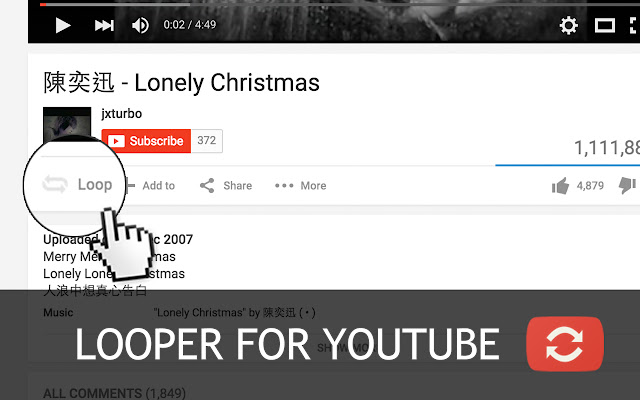





0 Comments