In the fast-paced world of digital communication, the ability to convey information visually is paramount. Whether you’re a teacher, a remote worker, or a content creator, the need for effective screen recording tools cannot be overstated. The Scrnli Chrome extension emerges as a versatile and powerful solution, offering users the ability to capture and share their screens effortlessly. In this article, we delve into the features, benefits, and transformative capabilities of the Scrnli extension in the realm of screen recording and communication.
Introducing Scrnli Chrome Extension
Scrnli for Chrome is a feature-rich screen recording extension designed to streamline the process of capturing, editing, and sharing screen recordings. Whether you need to create tutorials, share presentations, or collaborate with remote team members, Scrnli empowers you to convey your message effectively.
Exploring Key Features of Scrnli Chrome Extension
- Screen Recording: The core functionality of Scrnli is its screen recording capability. Users can choose to record their entire screen or select specific application windows for recording.
- Audio Capture: Scrnli allows users to capture audio along with the screen recording. This is useful for narrated presentations, video tutorials, or any scenario where sound enhances the message.
- Webcam Overlay: Users can include a webcam overlay on their screen recordings, adding a personal touch and fostering a deeper connection with the audience.
- Annotation Tools: Scrnli offers a range of annotation tools, including text, shapes, and highlighting, which can be used to emphasize key points during or after recording.
- Video Editing: After recording, users can edit their videos directly within the extension, trimming, cutting, and enhancing the content as needed.
- Instant Sharing: Once edited, videos can be instantly shared via a link, making it easy to collaborate or distribute content without the need for large file attachments.
- Cloud Storage: Scrnli provides cloud storage for recorded videos, ensuring that your content is securely stored and accessible from anywhere.
Benefits of Using Scrnli Chrome Extension
- Effortless Communication: Scrnli simplifies the process of conveying complex information or instructions by enabling users to record and share their screen, enhancing clarity and understanding.
- Remote Collaboration: For remote teams, Scrnli fosters effective collaboration by allowing members to record presentations, demos, or explanations, bridging the gap created by physical distance.
- Educational Resources: Teachers and educators can create engaging video lessons, tutorials, and assignments, making learning more interactive and accessible.
- Enhanced Productivity: By providing a visual means of communication, Scrnli reduces the need for lengthy written instructions, increasing efficiency and productivity.
- Content Creation: Content creators can produce high-quality video content for their audiences, whether it’s tutorials, product reviews, or engaging storytelling.
Using Scrnli Chrome Extension Responsibly
While Scrnli offers numerous advantages, responsible usage is essential to maintain the integrity of communication and respect privacy:
- Permission: Always obtain permission before recording any video that includes individuals other than yourself, especially in a professional or educational setting.
- Privacy: Be cautious about recording and sharing sensitive or private information. Scrnli’s cloud storage is secure, but it’s essential to exercise discretion.
- Consent: If you’re sharing your screen with others, ensure they are aware of the recording and consent to it, especially in work or educational contexts.
In the era of remote work, online education, and digital content creation, tools like the Scrnli Chrome extension serve as indispensable assets for effective communication and productivity. By simplifying the screen recording process, enhancing content with audio and visual elements, and providing editing and sharing capabilities, Scrnli empowers users to convey their message with impact and efficiency. Whether you’re an educator, a business professional, or a content creator, the possibilities are endless. As our digital landscape continues to evolve, Scrnli reminds us that effective communication isn’t confined to words—it’s a dynamic blend of visual, auditory, and textual elements that capture attention, clarify concepts, and foster connection. Embrace the capabilities of this extension and embark on a journey of seamless screen recording, where your message can be shared, understood, and appreciated by audiences worldwide.


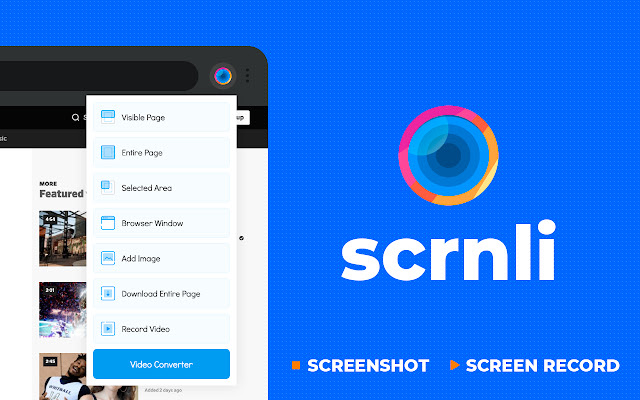





0 Comments