In today’s fast-paced digital landscape, where productivity is the key to success, having the right tools at your disposal can make all the difference. Enter the Blackbox Chrome Extension – an innovative productivity booster designed to supercharge your web browsing experience. In this article, we will dive deep into the world of Blackbox, exploring its unique features, benefits, and how it can help you take your online tasks to the next level.
Discovering Blackbox Chrome Extension
Blackbox is more than just a browser extension; it’s your digital assistant in the world of web browsing. Available as a Chrome extension, Blackbox is designed to enhance your online workflow, simplify repetitive tasks, and provide valuable insights to help you make the most of your time online.
Key Features of Blackbox Chrome Extension
- Task Automation: Blackbox allows you to automate repetitive tasks on websites. You can record a series of actions, such as form submissions, clicks, and navigation, and then replay them with a single click.
- Data Extraction: Need to extract data from a webpage? Blackbox can do that too. Whether it’s scraping prices from e-commerce sites or gathering information from online directories, Blackbox simplifies the process.
- Browser Monitoring: Keep an eye on your browser’s performance with Blackbox’s monitoring tools. It provides insights into resource usage, page load times, and other critical metrics.
- Custom Scripts: For advanced users, Blackbox offers the ability to write custom JavaScript scripts to further automate and customize your browsing experience.
- Data Visualization: Blackbox can transform data from web pages into interactive charts and graphs, making it easier to analyze and understand information.
- Privacy and Security: Blackbox prioritizes user privacy and security. It doesn’t store or share your data, ensuring your online activities remain private.
Benefits of Using Blackbox Chrome Extension
- Boosted Productivity: By automating repetitive tasks, Blackbox frees up your time for more meaningful work, increasing overall productivity.
- Streamlined Workflow: Blackbox simplifies complex web tasks, enabling you to navigate websites more efficiently and complete tasks in fewer steps.
- Data Insights: With data extraction and visualization capabilities, Blackbox helps you gain valuable insights from web data, aiding in decision-making and research.
- Performance Optimization: Browser monitoring ensures that you’re aware of any performance issues, allowing you to optimize your browsing experience.
- Customization: Blackbox’s flexibility and custom scripting options make it suitable for users with varying levels of technical expertise.
Using Blackbox Chrome Extension Responsibly
While Blackbox is a powerful tool for boosting productivity, it’s essential to use it responsibly:
- Respect Website Policies: Be mindful of website terms of service and policies when using Blackbox. Some websites may prohibit data scraping or automation.
- Privacy: Although Blackbox prioritizes user privacy, exercise caution when dealing with sensitive or personal information on the web.
- Resource Usage: Be aware of resource usage when running scripts or automations, as excessive usage can impact your device’s performance.
The Blackbox Chrome Extension is a game-changer in the world of web browsing. It’s a versatile tool that empowers users to streamline their online workflow, automate tasks, and gain valuable insights from web data. Whether you’re a professional looking to enhance your productivity, a researcher seeking to extract and analyze online information, or simply someone who wants to simplify web tasks, Blackbox has something to offer. In a digital age where efficiency and data-driven decision-making are paramount, Blackbox stands as a reliable companion, providing the tools you need to excel in the online realm. Embrace the capabilities of this extension, and take your online productivity and insights to new heights.


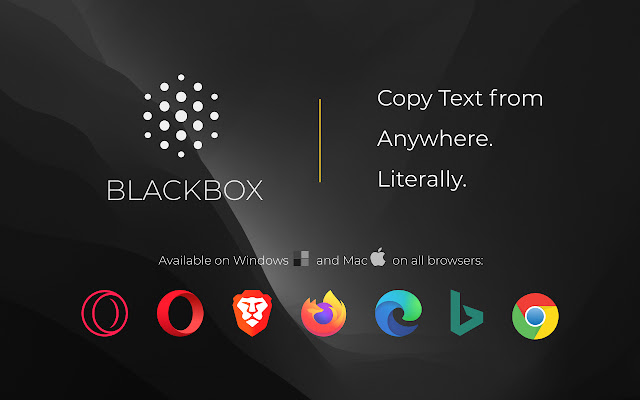





0 Comments