In today’s digital age, the ability to capture and share screenshots is an essential tool for communication, documentation, and creative expression. Whether you’re a professional designer, a software developer, or a casual internet user, the need for a reliable and feature-rich screenshot tool cannot be overstated. Enter the Screenshot Master Chrome Extension – a versatile and user-friendly tool that’s changing the way we capture and manage screenshots. In this article, we’ll explore the myriad features and benefits of Screenshot Master, shedding light on how it’s transforming the world of screen capture.
**1. *Effortless Installation and Integration:*
Screenshot Master’s journey begins with its simple installation process. It’s readily available on the Chrome Web Store, allowing users to add it to their browser in just a few clicks. Once installed, the extension seamlessly integrates with your Chrome browser, making it accessible via a convenient toolbar icon.
**2. *User-Friendly Interface:*
One of the standout features of Screenshot Master is its user-friendly interface. The intuitive design ensures that both tech-savvy individuals and those less familiar with technology can easily navigate and harness its powerful features.
**3. *Diverse Capture Modes:*
Screenshot Master offers a variety of capture modes to cater to different needs. Whether you’re capturing a full webpage, a selected region, or a specific element, this extension has you covered. This flexibility is invaluable for a wide range of tasks, from web design to academic research.
**4. *Annotation and Editing Tools:*
Capturing screenshots is just the beginning – Screenshot Master takes it a step further by providing a comprehensive set of annotation and editing tools. Users can add text, arrows, shapes, highlights, and more to their screenshots. This feature is particularly useful for conveying information or feedback effectively.
**5. *Cloud Storage Integration:*
Screenshot Master understands the importance of seamless storage and sharing. It integrates with popular cloud storage platforms such as Google Drive and Dropbox, allowing users to upload and store their screenshots effortlessly.
**6. *Customizable Shortcuts:*
Efficiency is key when it comes to screen capture, and Screenshot Master recognizes this by offering customizable keyboard shortcuts. Users can define their own shortcuts for capturing screenshots, streamlining the process for frequent users.
**7. *Batch Capture:*
When you need to capture multiple screenshots in succession, Screenshot Master’s batch capture feature comes to the rescue. It allows users to take multiple screenshots in rapid succession, saving valuable time during tasks that require extensive image capture.
**8. *Privacy and Security:*
Screenshot Master prioritizes privacy and security. The extension ensures that your captured screenshots remain private and are not accessible to unauthorized individuals. This is particularly crucial when dealing with sensitive or confidential information.
**9. *File Format Options:*
Different tasks may require different file formats. Screenshot Master offers flexibility in this regard, allowing users to save screenshots in various formats, including PNG, JPEG, and GIF. This versatility ensures compatibility with a wide range of applications and use cases.
**10. *Cross-Platform Compatibility:*
Screenshot Master is not limited to the Chrome browser alone. It is compatible with multiple operating systems, ensuring that users can capture and manage screenshots across various devices and platforms.
**11. *Image Management and Organization:*
As the number of captured screenshots accumulates, organization becomes essential. Screenshot Master provides features for categorizing, naming, and managing your screenshot library, keeping your digital workspace tidy and efficient.
**12. *Shareability:*
Screenshot Master simplifies the process of sharing screenshots. Users can quickly share their captured images via email, messaging apps, or social media platforms, facilitating collaboration and communication.
**13. *Offline Access:*
Internet connectivity isn’t always guaranteed, which is why Screenshot Master allows for offline access. Users can capture and edit screenshots even when offline, ensuring uninterrupted productivity.
**14. *Educational and Professional Applications:*
Screenshot Master finds application in various domains. It’s a valuable tool for educators, who can use it to create instructional materials, and for professionals who rely on visual communication, such as designers, developers, and content creators.
**15. *Documentation and Troubleshooting:*
Screenshot Master aids in documentation and troubleshooting. It’s a handy tool for capturing error messages, software bugs, or visual references for technical support inquiries.
**16. *Collaboration and Feedback:*
In collaborative work environments, Screenshot Master facilitates feedback and communication. Team members can capture and annotate screenshots to provide clear instructions or highlight issues, streamlining the collaboration process.
**17. *Visual Content Creation:*
Content creators, bloggers, and social media enthusiasts can leverage Screenshot Master for visual content creation. It simplifies the process of capturing and editing images for online platforms.
**18. *Presentation Preparation:*
Preparing presentations often requires incorporating screenshots to illustrate points. Screenshot Master allows users to capture and enhance images for effective presentations.
**19. *Accessibility Support:*
Inclusivity is vital, and Screenshot Master strives to be accessible to all users. It offers features that support accessibility, such as keyboard navigation and compatibility with screen readers.
**20. *Regular Updates and Support:*
The digital landscape evolves rapidly, and Screenshot Master keeps pace with regular updates and improvements. Users can rely on a dedicated support team to address inquiries and concerns promptly.
The Screenshot Master Chrome Extension is a game-changer in the realm of screen capture. Its easy installation, user-friendly interface, diverse capture modes, annotation and editing tools, and seamless integration with cloud storage platforms make it an indispensable tool for individuals and professionals alike. Whether you’re a designer, educator, content creator, or simply someone who values efficient screen capture and image management, Screenshot Master has the features to enhance your productivity and streamline your digital workflow. As the digital world continues to rely on visual communication, having a reliable and feature-rich screenshot tool like Screenshot Master is essential for staying ahead.


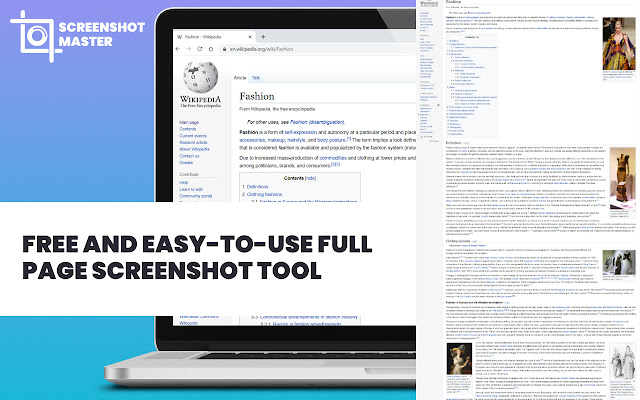





0 Comments