In the realm of design, whether it’s web development, graphic design, or digital artistry, colors play a fundamental role in conveying emotions, creating visual harmony, and enhancing user experiences. The Eyedropper Chrome extension emerges as a versatile tool that revolutionizes the way we interact with colors online. In this article, we dive into the features, benefits, and transformative impact of the Eyedropper extension in the world of design, aesthetics, and visual communication.
Introducing Eyedropper Chrome Extension
The Eyedropper Chrome extension reimagines how we perceive and work with colors on the web. It empowers users to capture colors from any online source, from images and websites to digital art, and use those colors in their creative projects. This extension equips designers, developers, artists, and enthusiasts with a powerful tool for accurate color selection and integration.
Exploring Key Features of Eyedropper Chrome Extension
- Effortless Color Sampling: The core functionality of the Eyedropper extension revolves around its ability to sample colors directly from any point on your screen. Whether it’s an image, website, or digital asset, the extension lets you capture the exact color you’re eyeing.
- Color Code Formats: The extension offers a range of color code formats, including hexadecimal (hex), RGB, HSL, and more. This ensures that you have the flexibility to work with your preferred format in various design software.
- Color Palette Building: Eyedropper goes beyond single-color capture. It empowers you to build custom color palettes by capturing multiple colors from different sources, helping you create harmonious color schemes.
- Real-time Preview: As you move your cursor over different elements on your screen, the extension provides real-time previews of the color you’re hovering over. This instant feedback enhances accuracy in color selection.
- Customizable Shortcuts: The extension allows you to customize keyboard shortcuts for color sampling, making the process even more efficient and tailored to your preferences.
- Color History: Eyedropper keeps track of your sampled colors, creating a color history that you can revisit and reuse in future projects.
Benefits of Using Eyedropper Chrome Extension
- Color Accuracy: Eyedropper ensures that your color selection is accurate, as it captures colors directly from your screen. This eliminates the guesswork involved in manually matching colors.
- Efficiency in Design Workflow: The extension accelerates your design workflow by streamlining the color selection process. With real-time previews and customizable shortcuts, you save time and effort.
- Consistency in Branding: For businesses and brands, maintaining consistent colors across digital assets is essential. Eyedropper helps you precisely match your brand colors for uniformity.
- Visual Harmony: Building color palettes from various sources ensures that your designs have visual harmony, making them more pleasing to the eye.
- Enhanced Creativity: The ability to capture colors from the real world and translate them into digital designs sparks creativity and allows for innovative color choices.
Using Eyedropper Chrome Extension Responsibly
While Eyedropper offers a range of benefits, it’s important to use the extension responsibly to ensure optimal design outcomes:
- Respect Copyright and Licensing: If you’re capturing colors from copyrighted images or designs, ensure that you have the appropriate permissions to use those colors in your own projects.
- Contextual Color Use: Be mindful of the context in which you use the captured colors. Consider how the colors will interact with other elements in your design and how they’ll contribute to the overall aesthetic.
- Accessibility Considerations: Ensure that the colors you capture and use in your designs are accessible and meet web accessibility guidelines for contrast and legibility.
In a world where colors wield immense visual power, tools that empower users to capture, match, and integrate colors with precision are invaluable. The Eyedropper Chrome extension embodies this concept by providing a platform to capture colors from any online source and use them in creative projects. From color accuracy and efficiency in workflow to branding consistency and enhanced visual harmony, the extension equips designers, developers, and artists with the means to enhance their creative endeavors. As the digital landscape continues to evolve, tools like Eyedropper bridge the gap between the digital and physical worlds, allowing us to translate real-world inspiration into stunning digital designs. Embrace the capabilities of this extension and embark on a journey of color exploration, accuracy, and creative expression.



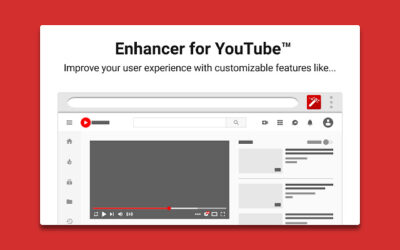
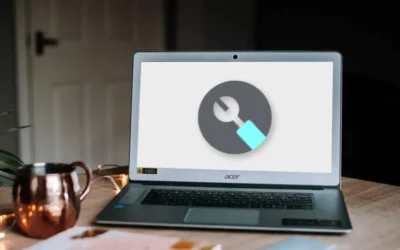
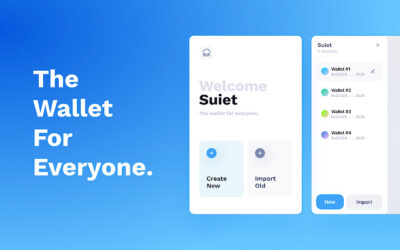


0 Comments