In the dynamic realm of web design and development, color is more than just an aesthetic choice; it’s a powerful tool that influences user experience, brand identity, and emotional connections. Designers and developers are constantly seeking efficient ways to work with colors, and that’s where the ColorZilla Chrome extension steps in. ColorZilla is a versatile and feature-rich tool that empowers professionals and enthusiasts alike to explore, capture, and manipulate colors seamlessly within the Chrome browser. In this article, we delve into the world of ColorZilla and its myriad benefits for the creative community.
The ColorZilla Advantage
ColorZilla is a popular browser extension available for Google Chrome, Firefox, and Microsoft Edge. Its primary purpose is to assist designers, developers, and anyone working with colors in streamlining their workflows and enhancing their creative endeavors. Let’s explore the key features that make ColorZilla a must-have tool in the toolkit of every web professional:
1. Color PickerExploring the Spectrum
The heart of ColorZilla is its advanced color picker tool. With a simple click, you can extract the precise color values from any pixel on a webpage. Whether you’re trying to replicate a color scheme you admire or analyze the color choices of a competitor’s site, ColorZilla gives you the ability to easily access and utilize the exact colors you need.
2. Gradient GeneratorBlending Brilliance
Creating gradients is an integral part of modern web design, adding depth and visual interest to websites. ColorZilla’s Gradient Generator simplifies this process by allowing you to experiment with various colors and gradient styles. You can fine-tune the gradient’s angle, shape, and color stops, and then generate the corresponding CSS code for seamless integration into your projects.
3. Eyedropper ToolPrecision at Your Cursor
The Eyedropper tool is a favorite among designers. It lets you pick colors from any element on a webpage, aiding in the process of color matching and ensuring consistency throughout your designs. With ColorZilla’s Eyedropper tool, you can precisely select the color you want, ensuring a harmonious and polished look for your projects.
4. Color History and PalettesStoring Inspiration
ColorZilla keeps track of your recently picked colors, enabling you to refer back to your color choices and maintain consistency across different elements of your design. Additionally, you can create and manage color palettes, ensuring that you always have your preferred colors at your fingertips.
5. Page AnalyzationUnveiling Secrets
Ever wondered what colors a successful website employs? ColorZilla’s page analyzation feature reveals the color palette of any webpage, providing insights into the design choices of other sites. This can be a valuable source of inspiration for your own projects, helping you stay updated with design trends and best practices.
6. CSS Gradient EditorPerfecting the Blend
ColorZilla goes beyond just generating gradient code. Its CSS Gradient Editor allows you to fine-tune gradients visually and experiment with different color combinations, angles, and transitions. As you make adjustments, the real-time preview helps you achieve the precise gradient effect you envision.
7. Advanced Color ManipulationFrom Hex to HSL
ColorZilla offers an array of color manipulation tools, allowing you to convert color formats (such as RGB to HEX or HSL to RGB), adjust color brightness and saturation, and explore complementary and analogous color schemes. This versatility empowers you to explore a wide spectrum of color possibilities.
8. Customizable ShortcutsTailoring Your Workflow
To enhance your efficiency, ColorZilla enables you to create custom keyboard shortcuts for its various features. This personalized touch streamlines your workflow and ensures that you can quickly access the tools you use most frequently.
Conclusion
In the ever-evolving landscape of web design and development, ColorZilla stands as a reliable and indispensable companion for those who wield the power of color. From capturing the perfect shade to generating complex gradients, ColorZilla empowers designers and developers to create captivating and visually stunning websites. With its user-friendly interface, powerful tools, and seamless integration into the Chrome browser, ColorZilla opens up a world of possibilities for unleashing the creative potential that lies within the spectrum of colors. Whether you’re a seasoned professional or an aspiring enthusiast, ColorZilla is a gateway to transforming your digital visions into vibrant and impactful realities.



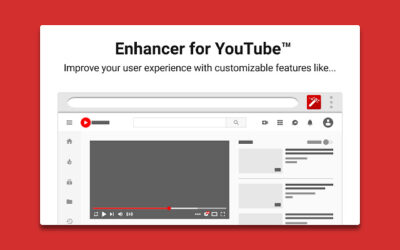
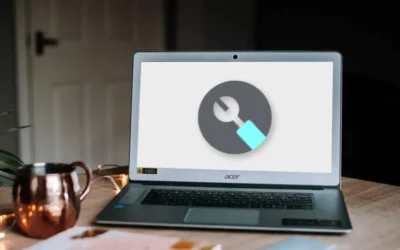
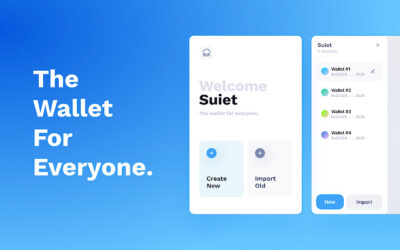


0 Comments