In today’s digital landscape, the need for fast and secure file transfers is paramount. Whether you’re working on large-scale data projects, collaborating with global teams, or simply sharing multimedia files, the IBM Aspera Connect Chrome Extension emerges as a powerful solution to streamline your data transfer needs. In this article, we’ll explore the features, advantages, and transformative potential of the IBM Aspera Connect Chrome Extension.
Seamless Integration for Chrome Users:
The journey with IBM Aspera Connect begins with a simple and quick installation process. This Chrome extension is readily available on the Chrome Web Store, making it accessible to a wide range of users. Once installed, it seamlessly integrates into your Chrome browser, ready to enhance your file transfer experience.
User-Friendly Interface:
IBM Aspera Connect prides itself on its user-friendly interface, designed to cater to both tech-savvy users and those new to high-speed file transfers. Its intuitive design ensures that navigating and utilizing the extension is a breeze.
Unparalleled Speed and Efficiency:
One of the standout features of IBM Aspera Connect is its ability to provide high-speed data transfers. Whether you’re moving large files, conducting backups, or sharing multimedia content, this extension delivers impressive speed and efficiency, significantly reducing transfer times.
Security at the Core:
Data security is a top priority, especially when dealing with sensitive information. IBM Aspera Connect employs robust encryption protocols to ensure that your data remains secure during transit, protecting it from potential threats and unauthorized access.
Cross-Platform Compatibility:
The extension is not limited to Chrome alone. It offers cross-platform compatibility, ensuring that you can access its features across various devices and operating systems. Whether you’re on Windows, macOS, or Linux, you can rely on IBM Aspera Connect.
Streamlined Large File Transfers:
For users working with massive files and datasets, IBM Aspera Connect is a game-changer. It streamlines the transfer process, allowing you to move data seamlessly without the frustration of slow upload and download speeds.
Enhanced Collaboration:
In a world where collaboration often transcends geographical boundaries, IBM Aspera Connect serves as a vital tool. It facilitates the sharing of large files and datasets among global teams, fostering effective collaboration and data-driven decision-making.
Versatility in Data Types:
Whether you’re dealing with documents, multimedia files, or raw data, IBM Aspera Connect accommodates various data types and formats. It ensures that your file transfers remain smooth and efficient, regardless of content.
Seamless Integration with Cloud Storage:
IBM Aspera Connect extends its capabilities to cloud storage platforms. It integrates seamlessly with popular cloud services, enabling users to transfer files between their local environment and cloud storage with ease.
Enterprise-Grade Solutions:
Enterprises with extensive data transfer needs can benefit from IBM Aspera’s enterprise-grade solutions. These solutions offer advanced features, such as automation, monitoring, and reporting, to streamline data workflows.
Global Reach:
IBM Aspera Connect’s high-speed transfers are not bound by geographical limitations. It allows organizations to share data and collaborate globally, bridging the gap between teams in different regions.
Reduction in Downtime:
Slow data transfers can lead to productivity loss and increased downtime. IBM Aspera Connect’s speed and efficiency ensure that your workflows remain uninterrupted, allowing you to focus on your tasks.
Automated Data Workflows:
For users who require automation in their data workflows, IBM Aspera Connect offers automation features, simplifying repetitive tasks and ensuring that data transfers are conducted efficiently.
Reliable Support and Resources:
IBM Aspera Connect provides reliable customer support and resources to assist users with any questions or concerns they may have. This support ensures that users can maximize the benefits of the extension.
Cost-Effective Solutions:
Contrary to the notion that speed and efficiency come at a high cost, IBM Aspera Connect offers cost-effective solutions for organizations and individuals. It enables users to harness the power of high-speed transfers without breaking the bank.
Regular Updates and Enhancements:
In the ever-evolving landscape of technology, IBM Aspera Connect remains current with regular updates and enhancements. These updates ensure compatibility with the latest web technologies and provide users with new features and improvements.
In conclusion, the IBM Aspera Connect Chrome Extension is a powerful and reliable tool for anyone seeking to enhance their file transfer experience. Its user-friendly interface, high-speed transfers, and unwavering commitment to data security make it an invaluable addition to any digital toolkit. In a world where the volume and importance of data continue to grow, IBM Aspera Connect empowers users to transfer large files and datasets seamlessly, allowing them to collaborate effectively, make data-driven decisions, and streamline their digital workflows.


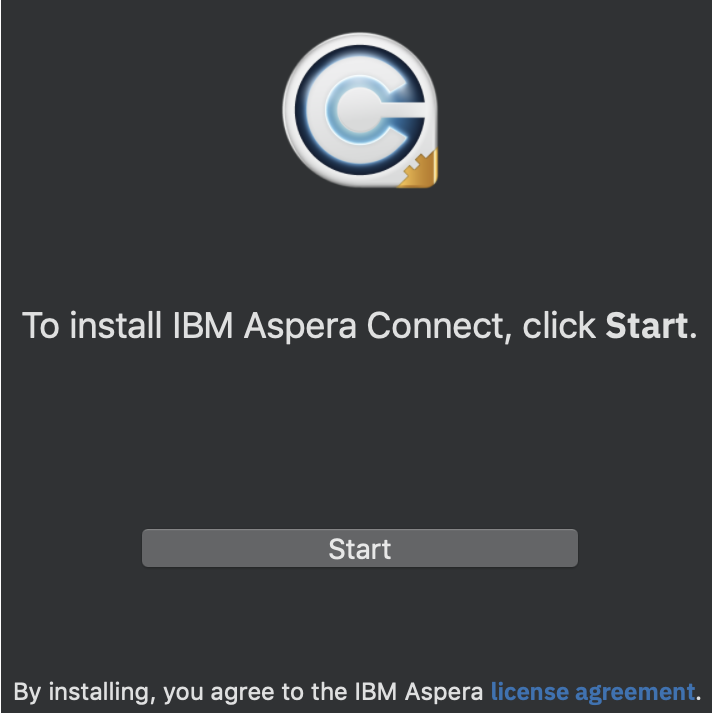





0 Comments