In the digital age, our lives are intricately woven into the fabric of the internet. Whether it’s tracking breaking news, monitoring stock prices, or keeping an eye on updates in the world of social media, staying up-to-date with real-time information is crucial. However, constantly hitting the refresh button can be both time-consuming and tedious. This is where the Amazing Auto Refresh Chrome Extension steps in—a tool designed to streamline your online experience by automating page refreshes. In this article, we’ll explore the features, benefits, and significance of the Amazing Auto Refresh Chrome Extension, shedding light on how it transforms the way we interact with dynamic online content.
The Need for Real-Time Updates
From live sports scores to auction bids and social media feeds, there are countless scenarios where we seek real-time updates from the internet. Staying on top of time-sensitive information often requires refreshing web pages repeatedly, which can be impractical and detract from our productivity. The Amazing Auto Refresh Chrome Extension addresses this challenge by automating the process of refreshing pages, allowing us to stay connected to dynamic content effortlessly.
Introducing the Amazing Auto Refresh Chrome Extension
The Amazing Auto Refresh Chrome Extension is a versatile tool designed to enhance your browsing experience by automating page refreshes. With its intuitive interface and customizable settings, the extension empowers users to set specific intervals for refreshing web pages. This not only keeps you updated with the latest content but also frees you from the repetitive task of manual refreshing.
Key Features of the Amazing Auto Refresh Extension
- Customizable Refresh Intervals: The extension allows users to define the frequency at which web pages are refreshed. This flexibility ensures that you receive updates as frequently as needed.
- Multiple Tabs Refresh: Users can configure the extension to refresh multiple tabs simultaneously, making it ideal for monitoring various sources of real-time information.
- Page-Specific Settings: For web pages that require different refresh intervals, the extension lets you customize settings on a per-page basis, enhancing your browsing precision.
- Pause and Resume: The extension offers the convenience of pausing and resuming the auto-refresh feature, giving you control over when updates are received.
Optimizing Information Retrieval
The Amazing Auto Refresh Chrome Extension caters to a diverse range of users who seek a more efficient and automated way to stay updated with real-time information:
1. News Enthusiasts: Users who rely on news websites for up-to-the-minute updates can benefit from the extension’s automated refreshes, ensuring that breaking news is always at their fingertips.
2. Financial Traders: Individuals who monitor stock prices, cryptocurrency values, or other financial data can use the extension to stay informed without constant manual refreshing.
3. Auction Participants: Those involved in online auctions can keep track of bidding activity and updates effortlessly, optimizing their bidding strategy.
4. Social Media Users: Individuals who follow live events, trending topics, or real-time social media feeds can leverage the extension to stay connected without interruptions.
Using the Amazing Auto Refresh Extension
Utilizing the Amazing Auto Refresh Chrome Extension is a straightforward process:
1. Installation: Visit the Chrome Web Store and search for “Amazing Auto Refresh.” Once you locate the extension, click “Add to Chrome” to install it.
2. Activation: After installation, you’ll see the Amazing Auto Refresh icon in your Chrome toolbar. Clicking on the icon opens the extension’s interface.
3. Configure Refresh Settings: Enter the URL of the web page you want to auto-refresh and set the desired refresh interval. You can also customize settings on a per-page basis.
4. Start Auto Refresh: Once you’ve configured the settings, click “Start” to initiate the auto-refresh feature. The extension will automatically refresh the page at the specified intervals.
Balancing Automation and Control
While the Amazing Auto Refresh Chrome Extension offers the convenience of automated refreshes, it’s important to strike a balance between automation and control:
1. Frequency Considerations: Choose your refresh interval wisely. Too frequent refreshes may lead to unnecessary data consumption, while infrequent ones might result in missing important updates.
2. Page-Specific Settings: Customize refresh intervals based on the specific content of the web page. Pages with rapidly changing information might require more frequent refreshes.
3. Data Usage: Keep in mind that auto-refreshing consumes data, especially when multiple tabs are refreshed simultaneously. Be mindful of your data usage, especially on mobile devices.
Conclusion
The Amazing Auto Refresh Chrome Extension exemplifies the fusion of technology and efficiency in the digital age. In a world where real-time updates are a necessity, tools that automate tasks and optimize information retrieval become indispensable allies.
By streamlining the process of page refreshes, the extension empowers users to stay connected to dynamic content without the hassle of manual intervention. It liberates us from the tedium of constant clicking, allowing us to focus on extracting value from the information we receive. As we continue to navigate the ever-evolving digital landscape, the Amazing Auto Refresh Chrome Extension stands as a testament to the potential of technology to enhance our online experiences, enabling us to engage with real-time content effortlessly.


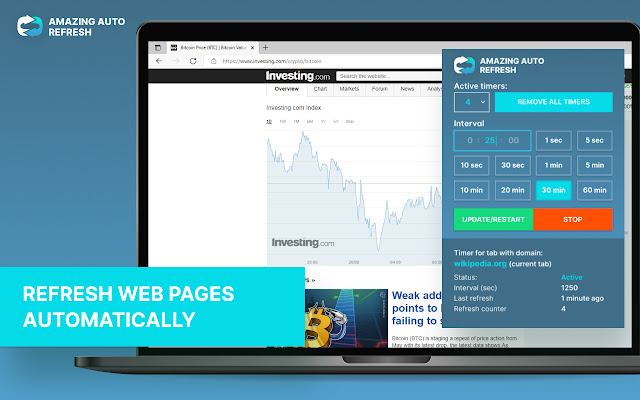





0 Comments