In the digital age, web browsers have become our windows to the online world—a gateway to information, entertainment, and communication. With countless tabs open simultaneously, distinguishing between them can become a daunting task. This is where the TabColor Chrome Extension steps in, offering a visually appealing solution to organize and personalize your browsing experience. In this article, we’ll delve into the features, benefits, and significance of the TabColor Chrome Extension, shedding light on how it transforms the way we navigate the internet.
The Multitude of Tabs
Modern browsers allow us to open multiple tabs simultaneously, enabling us to switch between different web pages with ease. However, as the number of tabs grows, finding the right tab or keeping track of specific tasks becomes increasingly challenging. This can lead to frustration and hinder productivity. Additionally, personalization and aesthetics play a crucial role in how we engage with technology.
The TabColor Chrome Extension addresses these challenges by providing users with a simple yet powerful tool to visually differentiate and organize their open tabs.
Introducing the TabColor Chrome Extension
The TabColor Chrome Extension is a versatile tool designed to enhance the tab management experience. By allowing users to assign custom colors to individual tabs, the extension transforms the appearance of the browser, making it easier to identify and categorize tabs at a glance. This visual organization not only streamlines navigation but also adds a personal touch to your browsing environment.
Key Features of the TabColor Extension
- Custom Tab Colors: The extension enables users to assign distinct colors to different tabs. This provides an intuitive visual cue for identifying tabs related to specific tasks, projects, or content.
- Automatic Color Coding: Users can set up rules to automatically assign colors based on criteria such as website domains or keywords. This feature streamlines color assignment and saves time.
- Personalization: The extension empowers users to personalize their browsing experience by choosing colors that resonate with their preferences, mood, or branding.
- Easy-to-Use Interface: The extension offers a user-friendly interface that allows users to assign and manage tab colors with minimal effort.
Organizing the Chaos
The TabColor Chrome Extension caters to a diverse range of users who seek a more organized and visually pleasing browsing experience:
1. Productivity Enthusiasts: Users who frequently work with multiple tabs and need to switch between tasks quickly can benefit from the extension’s visual organization.
2. Students and Researchers: Individuals conducting online research or studying can use tab colors to categorize resources, making information retrieval more efficient.
3. Project Managers: Professionals managing multiple projects can assign specific colors to tabs associated with each project, enabling quick identification.
4. Aesthetic Seekers: Users who appreciate a visually pleasing browser environment can use the extension to create a personalized and color-coordinated layout.
Using the TabColor Extension
Utilizing the TabColor Chrome Extension is a straightforward process:
1. Installation: Visit the Chrome Web Store and search for “TabColor.” Once you locate the extension, click “Add to Chrome” to install it.
2. Activation: After installation, you’ll see the TabColor icon in your Chrome toolbar. Clicking on the icon opens the extension’s interface.
3. Assigning Colors: Click on a tab you want to color-code, then select a color from the extension’s palette. The tab will instantly change to the chosen color.
4. Automatic Rules: To streamline color assignment, set up automatic rules based on website domains or keywords. Tabs matching these criteria will be assigned colors automatically.
Balancing Aesthetics and Functionality
While the TabColor Chrome Extension enhances the visual appeal of your browser, it’s important to strike a balance between aesthetics and functionality:
1. Task Priority: Assign colors strategically based on the priority of tasks or projects. This ensures that tabs are not only visually appealing but also organized according to their importance.
2. Visual Consistency: Avoid using too many colors, which can lead to a cluttered appearance. Stick to a limited color palette to maintain a visually consistent browsing environment.
3. Workflow Efficiency: While personalization is important, ensure that your color choices do not hinder your workflow. The primary purpose of the extension is to facilitate efficient tab management.
Conclusion
The TabColor Chrome Extension exemplifies the intersection of user-centric design and functionality. In a digital landscape where multitasking and personalization play key roles, tools that enhance both organization and aesthetics become essential companions.
By offering a dynamic and visually intuitive way to manage tabs, the extension empowers users to reclaim control over their browsing experience. It alleviates the chaos of multiple open tabs while allowing for personal expression and organization. As we continue to explore the vast expanse of the internet, the TabColor Chrome Extension stands as a testament to the synergy between design and efficiency, transforming the way we interact with our digital window to the world.


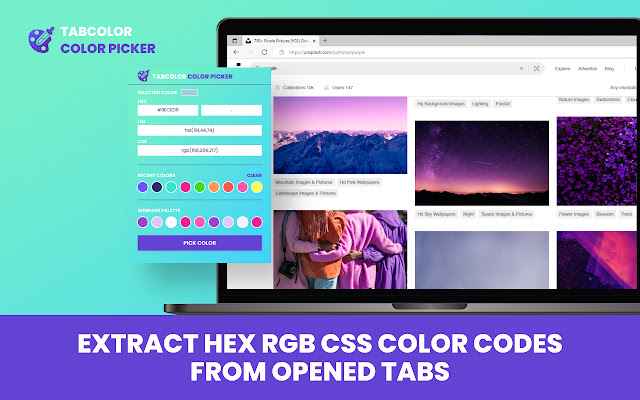





0 Comments