:
The realm of digital productivity has undergone a monumental shift, transforming the way we create, collaborate, and share documents. With Google’s suite of tools—Docs, Sheets, and Slides—leading the charge in streamlined collaboration, a new extension has emerged to bridge the gap between different office software formats. The “Office Editing for Docs, Sheets & Slides” Chrome extension has revolutionized the way we work by offering seamless compatibility, easy access, and real-time collaboration across various office file formats.
1. Introducing the Office Editing ExtensionA Bridge Between Formats
The diversity of office software and file formats often poses challenges when attempting to collaborate with colleagues or clients who use different platforms. The Office Editing extension enters the scene as a unifying force, enabling users to seamlessly view, edit, and collaborate on Microsoft Office files directly within the Google Docs, Sheets, and Slides interfaces. Whether you’re editing a Word document, an Excel spreadsheet, or a PowerPoint presentation, this extension allows for smoother cross-format interaction.
2. Breaking Down Compatibility Barriers
The heart of the Office Editing extension’s functionality lies in its ability to remove the compatibility barriers that have long hindered efficient collaboration. Traditionally, editing Microsoft Office files in Google Docs meant converting them into Google’s format, risking potential formatting inconsistencies. With the extension, the need for conversion becomes a thing of the past. You can open and edit Word, Excel, and PowerPoint files directly in their native formats, preserving formatting and layout fidelity.
3. Seamless Access and Convenience
The extension’s integration is seamless, making it incredibly convenient for users to access and edit their Microsoft Office files. Upon installing the extension, clicking on a supported file format will automatically open the respective Google tool while maintaining the file’s original format. This not only saves time but also eliminates the hassle of downloading, uploading, or converting files between different platforms.
4. Real-Time Collaboration Across Platforms
Collaboration is at the heart of modern work environments, and the Office Editing extension amplifies this ethos by enabling real-time collaboration on Microsoft Office files. Multiple users can simultaneously edit a document, spreadsheet, or presentation, regardless of their preferred office suite. This seamless collaboration breaks down silos, streamlining work processes and boosting productivity across teams.
5. Edit and Convert on the Fly
The extension goes beyond the realm of basic compatibility by allowing users to make quick edits and conversions without leaving their current application. Suppose you receive a Word document in an email and wish to make minor adjustments without downloading it. With the Office Editing extension, you can directly edit the document in Google Docs, make your changes, and even save it in its original format—all without navigating away from your current workflow.
6. Enhanced View-Only Capabilities
Sometimes, the need arises to view and review documents without actively editing them. The extension caters to this need by offering a seamless view-only mode for Microsoft Office files. This allows you to review presentations, reports, and spreadsheets without altering the original content, ensuring a streamlined review process.
7. Mobile Productivity Unleashed
Modern work is not confined to desktop computers alone, and the Office Editing extension acknowledges this reality. It extends its compatibility to mobile devices as well, ensuring that users can access, edit, and collaborate on Microsoft Office files even when on the move. This mobility adds a new dimension to productivity, allowing professionals to respond swiftly to tasks and projects regardless of their location.
8. Security and Privacy Considerations
As the extension enables seamless cross-format collaboration, some users may have concerns about security and privacy. Google, the creator of the extension, is committed to upholding stringent security measures. However, it’s crucial for users to ensure that the files they’re editing contain no sensitive information before engaging in collaborative activities. While the extension doesn’t inherently pose security risks, prudent data hygiene remains a crucial aspect of digital collaboration.
9. Limitations and Compatibility
While the Office Editing extension offers a remarkable bridge between different office formats, it’s important to note that not all advanced formatting features of Microsoft Office files are supported. Highly intricate documents might experience some formatting discrepancies when edited in Google Docs. Additionally, while the extension can be incredibly useful for personal and professional use, it might not fully replace the need for Microsoft Office in specific contexts that require advanced functionality and formatting.
10. Embracing the Future of Collaboration
The Office Editing for Docs, Sheets & Slides Chrome extension symbolizes the evolution of collaboration and compatibility in a rapidly changing digital landscape. It breaks down the walls that once separated different office software formats, enabling smooth collaboration across platforms, devices, and locations. By embracing this extension, users unlock a new level of convenience, mobility, and real-time collaboration, fostering a more efficient and streamlined approach to work. As our methods of collaboration continue to evolve, this extension stands as a testament to the power of technology in shaping the future of productivity.


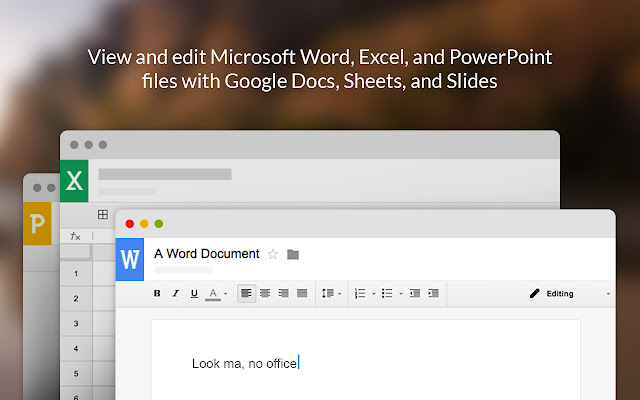





0 Comments