:
In the digital age, where information overload is a constant challenge, the ability to efficiently gather, organize, and manage online content is crucial. This is where the Evernote Web Clipper Chrome extension comes into play, revolutionizing the way users collect and curate information from the web. With its powerful features and seamless integration into the browser, the Evernote Web Clipper empowers individuals to capture, store, and access valuable content effortlessly.
The Evolution of Digital Note-Taking
Note-taking has evolved significantly from the traditional pen and paper. As our lives increasingly migrate online, the need to capture and organize digital content has grown exponentially. Enter Evernote, a digital note-taking platform that has garnered a dedicated user base due to its versatility and user-friendly interface. The Evernote Web Clipper Chrome extension extends this functionality to the web, making it a game-changer for individuals seeking a streamlined approach to content curation.
Introducing the Evernote Web Clipper Chrome Extension
The Evernote Web Clipper is a browser extension designed to simplify the process of saving, annotating, and organizing online content. Available for Google Chrome and other popular browsers, the extension seamlessly integrates with your browser’s interface, providing a convenient tool for capturing web pages, articles, images, and more. With its array of capturing options and organizational features, the Evernote Web Clipper caters to a wide range of users, from researchers and students to professionals and creatives.
Effortless Content Capture
The primary function of the Evernote Web Clipper is to capture digital content from the web and save it directly to your Evernote account. This content could include articles, blog posts, recipes, images, and even entire web pages. The extension offers various capture modes, allowing users to choose between saving the entire page, a simplified version, a bookmark, or just a screenshot. This flexibility ensures that you capture exactly what you need, eliminating unnecessary clutter.
Annotation and Highlighting
Beyond simple content capture, the Evernote Web Clipper allows users to enhance their captured content with annotations and highlights. Whether you’re a student researching for a paper or a professional gathering information for a presentation, this feature enables you to add your insights, thoughts, and comments directly to the captured content. This not only facilitates better understanding but also serves as a digital record of your interpretations.
Categorized Organization
The Evernote platform is renowned for its organization capabilities, and the Evernote Web Clipper extension upholds this reputation. As you save content using the extension, you can assign tags, choose a notebook, and even include a short description. These features help you categorize and label your captures, ensuring that you can retrieve them efficiently when needed. This systematic organization is particularly valuable when dealing with a large volume of saved content.
Full-Text Search and Retrieval
The true power of the Evernote Web Clipper extension becomes evident when you need to locate specific content within your collection. Evernote’s robust search functionality allows you to search for keywords, phrases, and even text within images. This feature is invaluable for users who amass a wealth of information over time and need a reliable method to retrieve relevant content quickly.
Offline Accessibility
In today’s mobile-centric world, the ability to access information on the go, even when offline, is vital. The Evernote Web Clipper extension synchronizes your captures with your Evernote account, ensuring that you can access your curated content from any device with the Evernote app installed. This synchronization allows you to continue your research, reading, or work even when an internet connection is unavailable.
Collaborative Capabilities
The Evernote Web Clipper is not limited to personal use. It can also be a powerful tool for collaboration. Evernote’s shared notebooks allow users to collaborate on projects, research, and ideas by creating shared spaces where multiple individuals can contribute and access content. This collaborative feature is particularly beneficial for teams, study groups, and professionals working on joint initiatives.
Privacy and Security
Security is a critical consideration when dealing with digital content, and Evernote understands this concern. The Evernote Web Clipper extension maintains the same security measures as the Evernote platform. Your content is encrypted and protected, ensuring that only authorized users can access it. Additionally, Evernote adheres to strict privacy policies, ensuring that your data remains confidential and is not shared without your consent.
Customizable Clipping Options
Every user’s content capture needs are unique, and the Evernote Web Clipper extension recognizes this. It offers customizable clipping options that allow you to tailor the capturing process to your preferences. You can adjust settings such as the default notebook, tags, and formatting, ensuring that your captures are organized according to your specific requirements.
Cross-Platform Consistency
The Evernote Web Clipper extension seamlessly integrates into your Chrome browser, offering a consistent experience across devices. Whether you’re using a desktop computer, a laptop, or a mobile device, you can enjoy the same features and capabilities. This consistent experience ensures that your curated content is accessible whenever and wherever you need it.
In Conclusion
In an era where information is abundant but often overwhelming, the Evernote Web Clipper Chrome extension emerges as a vital tool for individuals seeking to streamline their digital research and content organization. With its intuitive capturing options, annotation capabilities, and seamless integration into the browser, the extension transforms the way users interact with online content. From students and researchers to professionals and creatives, the Evernote Web Clipper offers a simplified, efficient, and organized approach to content curation and note-taking. As the digital landscape continues to evolve, tools like the Evernote Web Clipper extension play a pivotal role in empowering users to gather, store, and access valuable information in a way that is both convenient and effective.


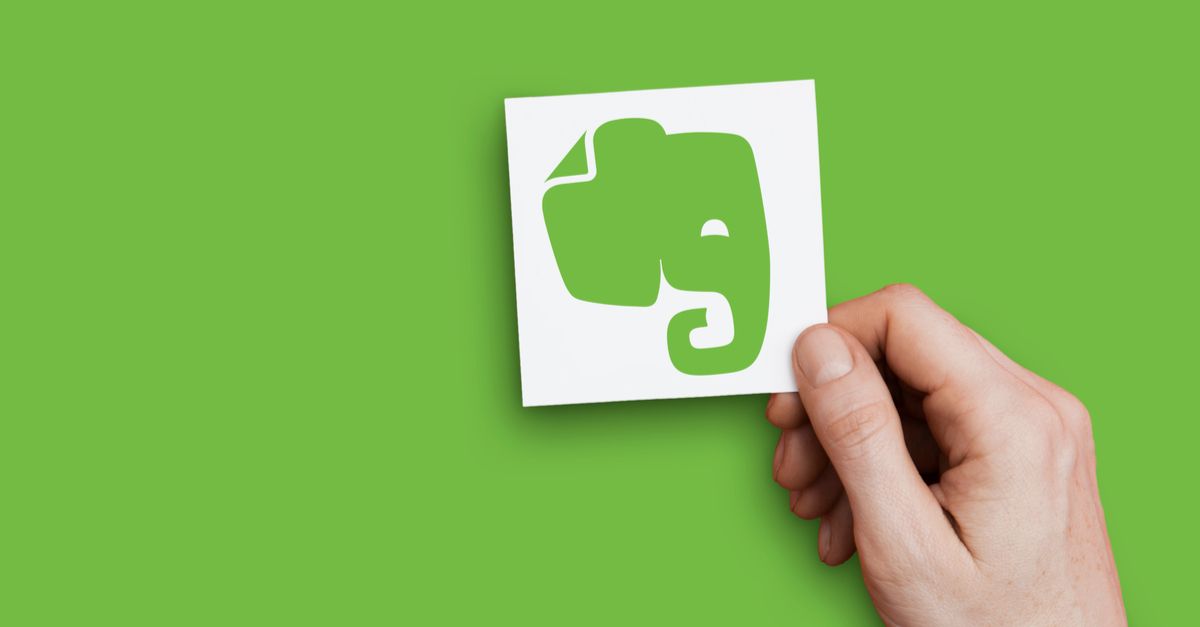





0 Comments