:
In an era dominated by digital devices and screens, it’s important to prioritize our well-being and minimize the potential negative impacts of prolonged screen exposure. The Screen Shader Chrome extension offers a solution by providing a range of features designed to reduce eye strain, improve sleep quality, and promote healthier screen time habits. In this article, we will delve into the features, benefits, and impact of the Screen Shader extension, shedding light on how it empowers users to create a more balanced and mindful digital experience.
Digital Screen Strain and its Effects
The prevalence of digital screens in our lives, from computers and smartphones to tablets and e-readers, has led to increased concerns about digital eye strain, also known as computer vision syndrome. Prolonged screen exposure can lead to symptoms such as eye discomfort, headaches, blurred vision, and disrupted sleep patterns. The Screen Shader Chrome extension addresses these issues by offering a customizable solution to mitigate the negative effects of screen time.
Features of the Screen Shader Chrome Extension
- Blue Light Filtering: The extension reduces exposure to blue light emitted by screens, which has been linked to sleep disruption and digital eye strain. By applying a customizable overlay, the extension helps protect your eyes and promote healthier sleep patterns.
- Customizable Intensity: Users have the flexibility to adjust the intensity of the screen overlay according to their preferences and lighting conditions. This customization ensures a comfortable viewing experience tailored to individual needs.
- Scheduled Activation: The extension allows users to set specific times for the overlay to activate automatically. This feature is particularly useful during evening hours when exposure to blue light can negatively impact sleep quality.
- Color Temperature Adjustment: In addition to blue light filtering, the extension lets users adjust the color temperature of their screens, creating a warmer and more comfortable viewing experience.
- Sync Across Devices: Screen Shader offers synchronization across multiple devices, ensuring that your customized settings are consistent whether you’re using your computer, tablet, or smartphone.
Benefits of Using the Screen Shader Extension
- Reduced Eye Strain: The blue light filtering feature minimizes the strain on your eyes caused by prolonged screen exposure. This can lead to reduced discomfort, fewer headaches, and improved overall eye health.
- Enhanced Sleep Quality: Exposure to blue light, especially in the evening, can disrupt the body’s natural sleep cycle. By reducing blue light emission, the extension helps improve sleep quality and supports healthy circadian rhythms.
- Customized Comfort: The ability to adjust the intensity and color temperature of the screen overlay allows users to create a viewing experience that suits their comfort level and lighting conditions.
- Mindful Screen Time: The scheduled activation feature encourages users to be more mindful of their screen time, especially during late hours. By automatically applying the overlay, the extension promotes healthier habits.
- Consistent Experience: The synchronization feature ensures a consistent experience across multiple devices, providing a seamless and comfortable viewing environment wherever you are.
Impact on Digital Well-Being
The Screen Shader Chrome extension goes beyond mere blue light filtering; it supports users in adopting healthier screen time habits and prioritizing their digital well-being. Its impact is particularly relevant for individuals who spend significant amounts of time in front of screens for work, entertainment, or study purposes:
- Work and Productivity: Professionals who rely on digital devices for work can benefit from reduced eye strain and improved comfort. This leads to increased focus, enhanced productivity, and decreased physical discomfort.
- Academic Pursuits: Students and researchers can study more effectively and comfortably with the extension’s features. By mitigating eye strain and promoting better sleep, the extension supports optimal academic performance.
- Entertainment: Gamers and content enthusiasts can enjoy their favorite activities without worrying about excessive screen exposure. The extension creates a more comfortable and enjoyable viewing experience.
Privacy and Security Considerations
When using browser extensions that interact with your device’s display, privacy and security are important considerations. The Screen Shader extension focuses on enhancing the user’s digital well-being without collecting personal data or compromising user privacy. The extension’s primary focus is on providing a comfortable and health-conscious viewing experience.
Conclusion
The Screen Shader Chrome extension is a valuable tool for anyone looking to create a more mindful and balanced digital experience. By filtering blue light, adjusting color temperature, and providing customizable features, the extension empowers users to mitigate the negative effects of screen time. Its impact goes beyond mere eye strain reduction; it encourages healthier screen time habits, enhances sleep quality, and supports overall digital well-being.
As our reliance on digital screens continues to grow, tools that prioritize user comfort and well-being become increasingly relevant. The Screen Shader extension exemplifies this evolution by placing the power of healthier screen time in users’ hands. Whether you’re a professional, a student, or a digital enthusiast, the extension offers a practical solution to improve your digital experience while safeguarding your visual and overall health.


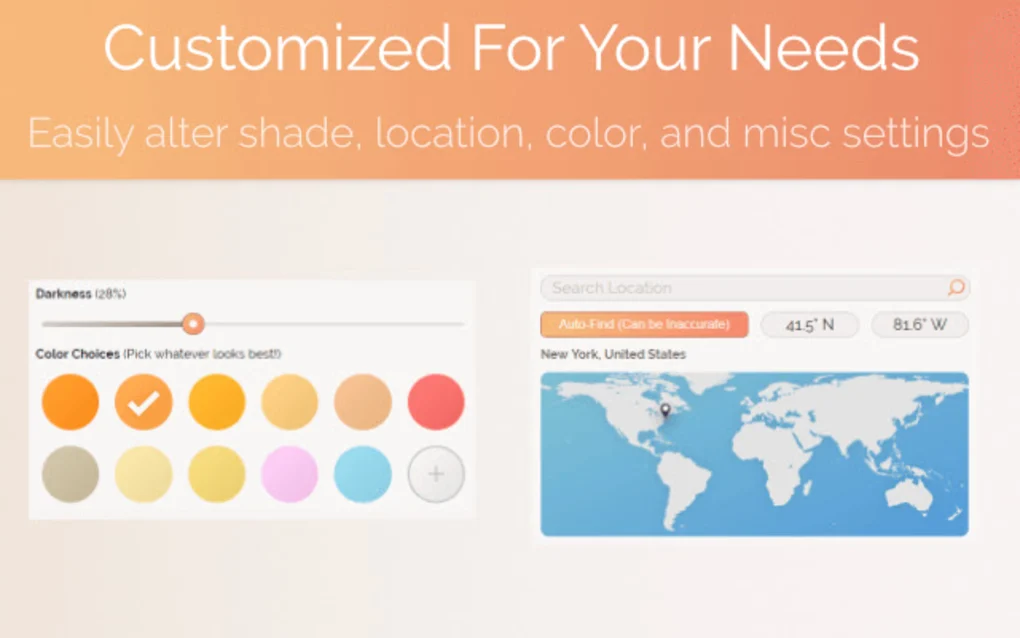



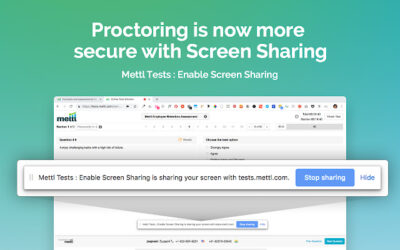
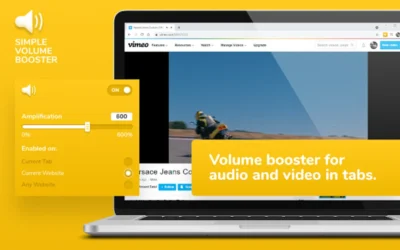
0 Comments