:
In a world where effective communication is paramount, the ability to write quickly and accurately is a valuable skill. Enter the AlphaText Chrome extension, a tool designed to streamline your writing experience and boost your productivity. In this article, we’ll delve into the features, benefits, and impact of the AlphaText extension, and how it can empower you to become a more efficient and effective writer.
The Art of Efficient Writing
Whether you’re crafting an important email, drafting a report, or composing a blog post, writing is a skill that underpins various aspects of modern life. However, the process of putting thoughts into words can sometimes be time-consuming and challenging, especially when faced with repetitive tasks or the need for precise formatting. This is where the AlphaText Chrome extension steps in, offering a solution to overcome these obstacles.
Introducing the AlphaText Chrome Extension
The AlphaText Chrome extension is a versatile tool that simplifies and accelerates your writing process by offering a range of features aimed at enhancing text manipulation and formatting. By enabling users to create and use custom text templates, automate repetitive tasks, and effortlessly apply formatting styles, AlphaText becomes an invaluable aid for professionals, students, and anyone seeking to improve their writing efficiency.
Key Features and Functionality
- Text Snippets and Templates: AlphaText allows users to create and save frequently used text snippets, templates, or paragraphs. Whether it’s an for an email, a standard response, or a commonly used section in a document, you can easily insert these pre-written segments with just a few keystrokes.
- Dynamic Variables: One of the standout features is the ability to use dynamic variables within your text templates. These variables can automatically populate with relevant information, such as the current date, time, or user-defined values. This dynamic feature streamlines the personalization of your text.
- Keyboard Shortcuts: AlphaText empowers users with customizable keyboard shortcuts for each text template. With a simple key combination, you can quickly insert complex text structures, saving time and reducing the risk of errors.
- Text Manipulation: The extension offers various text manipulation options, including case conversions (uppercase, lowercase, title case), text transformation, and character removal. These features help you maintain consistent formatting and avoid repetitive manual editing.
- Plain Text to Rich Text Conversion: AlphaText allows you to easily convert plain text to rich text, preserving formatting such as line breaks and bullet points. This feature is particularly useful when copying and pasting content from different sources.
- Cloud Syncing: Your custom text templates and settings can be synchronized across multiple devices using the cloud syncing feature. This ensures that your writing tools are accessible no matter where you’re working from.
Benefits for Different Users
- Professionals: AlphaText is a boon for professionals who frequently communicate via emails, reports, or documents. The ability to use text templates and automate formatting ensures a consistent and polished output.
- Students: Students can benefit from the extension’s efficiency when taking notes, writing essays, or preparing assignments. Text templates can save time when citing sources or addressing common points.
- Content Creators: Bloggers, writers, and content creators can expedite the content creation process by utilizing predefined templates for :s, conclusions, and frequently used sections.
- Customer Support: Individuals handling customer support or responding to inquiries can use text snippets to provide prompt and consistent responses, improving customer satisfaction.
- Data Entry: For tasks involving data entry or filling out forms, AlphaText’s dynamic variables can simplify the process by automatically populating common fields.
Conclusion
The AlphaText Chrome extension revolutionizes the way we approach writing by focusing on efficiency, automation, and personalization. By harnessing the power of text templates, dynamic variables, and customizable keyboard shortcuts, AlphaText empowers users to compose content with speed, precision, and consistency. This not only saves time but also reduces the likelihood of errors and enhances the overall quality of communication.
Whether you’re a professional looking to streamline your correspondence, a student aiming to improve your assignment workflow, or a content creator seeking to optimize your content creation process, AlphaText has the potential to become an indispensable tool in your writing arsenal. In a world where effective communication and productivity are highly valued, the AlphaText Chrome extension stands as a testament to the advancements that technology can bring to the realm of writing.


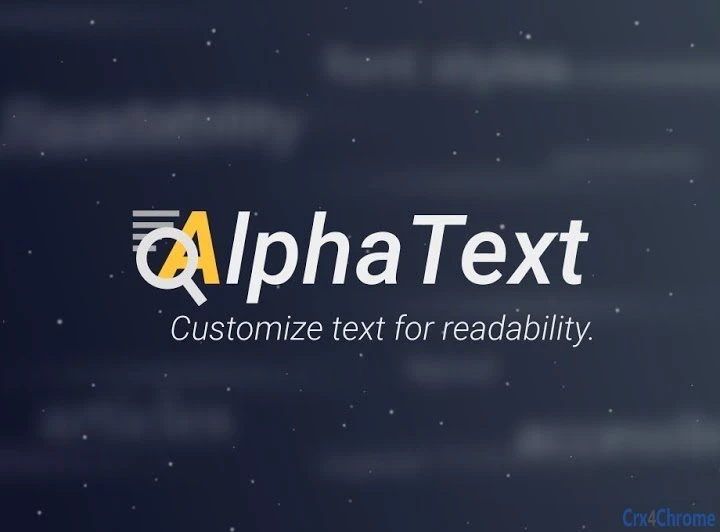



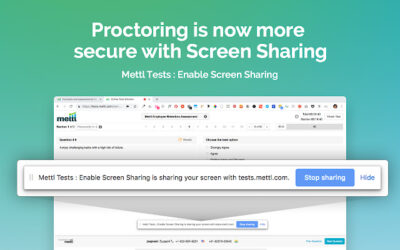
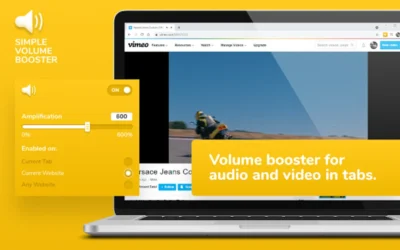
0 Comments