:
In the realm of academic research, access to reliable and accurate information is of paramount importance. Google Scholar has emerged as a go-to platform for academics and researchers seeking scholarly articles, theses, conference papers, and patents. To streamline the research process and enhance productivity, Google introduced the Google Scholar Button Chrome extension. This powerful tool allows users to quickly search and access scholarly content from any web page. In this article, we will delve into the features and benefits of the Google Scholar Button Chrome extension and how it has become an indispensable resource for academics and researchers worldwide.
- Simplified Search Process
The Google Scholar Button Chrome extension simplifies the search process for scholarly content. Once installed, the extension appears as a small button on the browser’s toolbar. By clicking on the button, users can initiate a Google Scholar search for the current web page’s content. This feature eliminates the need to copy and paste text into the Google Scholar search bar, saving valuable time and effort.
- Instant Access to Scholarly Articles
When browsing through articles, blog posts, or any web page containing academic references, the Google Scholar Button provides a one-click solution to access the full-text versions of relevant scholarly articles. By clicking on the extension button, users are directed to the Google Scholar search results page, displaying all available versions of the cited paper. This quick access ensures researchers can review the original source material effortlessly.
- Citation Import and Management
For researchers working on academic papers and publications, proper citation management is crucial. The Google Scholar Button Chrome extension offers an easy way to import citations into reference managers like Mendeley, Zotero, and EndNote. With a single click, researchers can add citations to their chosen reference manager, streamlining the citation process and maintaining bibliographic accuracy.
- Related Articles and Citations
The extension not only provides access to the cited paper but also offers related articles and citations. Users can quickly explore more scholarly material related to their research topic, widening the scope of their investigation. This feature is particularly helpful when building a comprehensive literature review or discovering new avenues of research.
- Enhanced Discoverability of Academic Authors
The Google Scholar Button also allows users to find more works by a specific author. By clicking on the author’s name in the search results, researchers can access a list of the author’s other publications and contributions. This feature is invaluable when studying the body of work of prominent scholars or identifying potential collaborators within a specific field of study.
- Multiple Language Support
One of the key advantages of the Google Scholar Button Chrome extension is its support for multiple languages. Researchers working in diverse linguistic environments can conduct searches in their preferred language and access relevant scholarly content written in various languages, broadening the global impact of their research.
- Accessibility and Free of Charge
The Google Scholar Button extension is available for free on the Chrome Web Store. Anyone with a Google account can install and use it without any additional cost. This accessibility ensures that researchers from all walks of life can leverage the power of this tool to enhance their academic pursuits.
- Unbiased and Comprehensive Search Results
Google Scholar is widely known for its ability to index academic content from a wide range of sources, including academic publishers, university repositories, and conference proceedings. The Google Scholar Button ensures researchers receive unbiased and comprehensive search results, increasing the likelihood of finding relevant and credible scholarly material.
- Time-Saving Features
Research is a time-consuming process, and any tool that can save time is highly valuable to academics and researchers. The Google Scholar Button Chrome extension’s ability to provide instant access to full-text articles and facilitate quick citation import significantly expedites the research workflow, allowing researchers to focus more on analysis and critical thinking.
- Privacy and Security
Google is committed to ensuring user privacy and data security. The Google Scholar Button Chrome extension adheres to Google’s stringent privacy policies, safeguarding user information and search history. Researchers can trust that their research activities remain confidential and protected while using this extension.
Conclusion
The Google Scholar Button Chrome extension has become an indispensable tool for academics and researchers worldwide. With its simplified search process, instant access to scholarly articles, citation management capabilities, and related articles feature, it streamlines the research process and enhances productivity. Its free accessibility, multiple language support, and unbiased search results make it a preferred choice for researchers across diverse disciplines. Whether you are a seasoned academic or a student embarking on your research journey, the Google Scholar Button extension is a must-have tool to optimize your scholarly pursuits and contribute to the advancement of knowledge. Install this extension and elevate your research experience to new heights of efficiency and effectiveness.


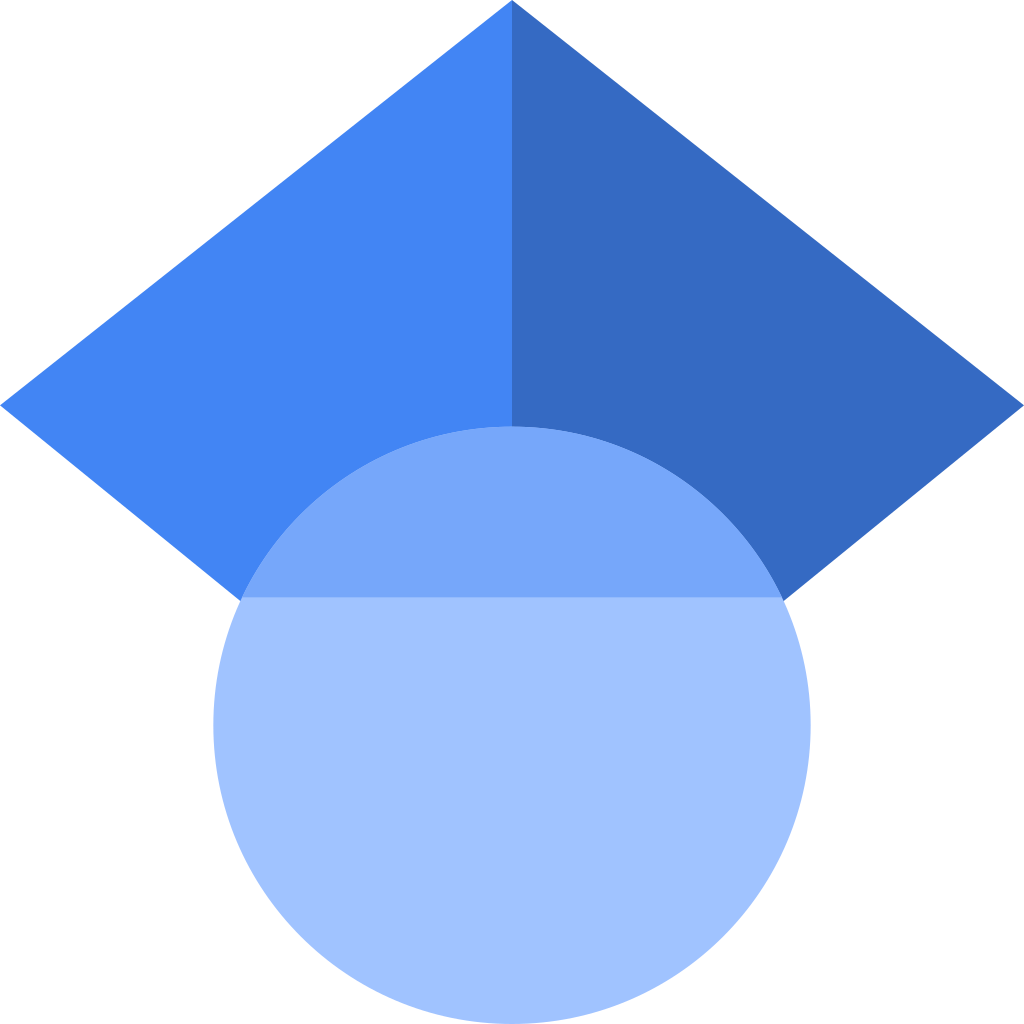



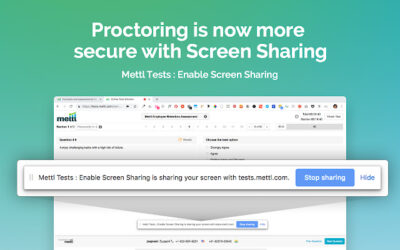
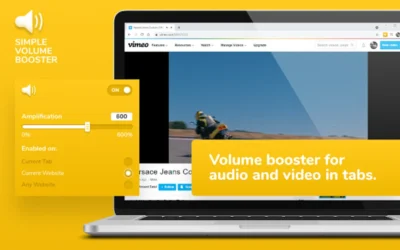
0 Comments