In the realm of design, color is more than just a visual element—it’s a language that communicates emotions, meanings, and intentions. From web designers crafting captivating interfaces to artists seeking the perfect palette for their creations, the selection of colors plays a pivotal role in conveying ideas and invoking feelings. The Smart Color Picker Chrome Extension steps onto the stage as a transformative tool, offering designers and creatives an innovative way to explore, capture, and utilize colors from the digital world. This article delves into the features, benefits, and significance of the Smart Color Picker Chrome Extension, shedding light on how it enriches the creative process.
Colors: A Language of Expression
Colors have a unique ability to evoke emotions and tell stories without the need for words. Whether it’s the calming effect of blue, the vibrancy of red, or the neutrality of gray, each hue carries a specific meaning that resonates with viewers on a subconscious level. In design, colors are chosen meticulously to align with the intended message, whether it’s a brand’s identity, a website’s user experience, or an artwork’s visual impact.
While the digital world offers an infinite spectrum of colors, capturing and applying these colors accurately can be a challenge. This is where the Smart Color Picker Chrome Extension comes into play, revolutionizing the process of color selection and integration in digital creative endeavors.
Introducing the Smart Color Picker Chrome Extension
The Smart Color Picker Chrome Extension is a powerful tool designed to streamline the process of capturing and utilizing colors from web pages. This extension empowers users to effortlessly extract color codes, create palettes, and apply chosen colors directly to their design projects. Whether you’re a professional designer, an aspiring artist, or simply someone who appreciates the aesthetics of colors, this extension offers a dynamic solution to enhance your creative process.
Key Features of the Smart Color Picker Chrome Extension
- Effortless Color Extraction: The extension allows users to hover over any color on a webpage and instantly retrieve its color code. This eliminates the need to manually inspect and extract color values from the page’s source code.
- Customizable Palettes: Users can create and manage custom color palettes within the extension. This feature is especially useful for organizing and referencing colors for specific projects.
- Color Code Formats: The extension provides color codes in various formats, including hexadecimal, RGB, and HSL values. This flexibility ensures compatibility with different design tools and platforms.
- Color Preview and Contrast Check: Users can preview selected colors within the extension’s interface and even check the contrast ratio between foreground and background colors for accessibility compliance.
- Integration with Design Tools: The extension allows users to copy color codes to the clipboard with a single click, facilitating seamless integration with design software and applications.
Elevating the Creative Journey
The Smart Color Picker Chrome Extension caters to a diverse range of users across creative domains:
1. Design Professionals: For graphic designers, web designers, and UI/UX designers, the extension simplifies the process of capturing colors from inspiration sources and integrating them into design projects.
2. Artists and Illustrators: Visual artists can use the extension to explore and replicate color schemes found on websites, translating them into their artworks to add depth and emotion.
3. Content Creators: Bloggers, social media managers, and content creators can benefit from the extension’s ability to create consistent color palettes for branding purposes.
4. Color Enthusiasts: Even if you’re not a designer or artist, the extension provides an opportunity to explore the world of colors, learn about different color combinations, and appreciate the nuances of visual aesthetics.
Using the Smart Color Picker Chrome Extension
Utilizing the Smart Color Picker Chrome Extension is a user-friendly process:
1. Installation: Visit the Chrome Web Store and search for “Smart Color Picker.” Once you locate the extension, click “Add to Chrome” to install it.
2. Activation: After installation, you’ll see the Smart Color Picker icon in your Chrome toolbar. Clicking on the icon opens the extension’s interface.
3. Color Extraction: While browsing a webpage, simply hover over a color you’d like to capture. The extension will display the color’s code and offer options to add it to a palette.
4. Create Palettes: Within the extension, you can create custom color palettes and organize colors based on projects or themes.
5. Copy Color Codes: Click on a color within your palette to copy its code to the clipboard. This makes it easy to paste the color into your design software.
Balancing Innovation and Intuition
While the Smart Color Picker Chrome Extension offers a wealth of features to enhance color selection, it’s essential to strike a balance between innovative tools and intuitive design:
1. Contextual Integration: While the extension simplifies color extraction, remember that colors often appear differently in different contexts. Always test and adjust colors within your design software.
2. Harmonious Combinations: While exploring colors is exciting, pay attention to creating harmonious color combinations that evoke the desired emotions and convey the intended message.
3. Personal Creativity: The extension is a valuable tool, but don’t shy away from your own creative intuition. Allow your personal taste and style to guide your color choices.
Conclusion
The Smart Color Picker Chrome Extension is a testament to the power of technology in enhancing creative processes. In a world where visual aesthetics and design play a significant role, tools that simplify and elevate color selection become essential companions for designers and artists.
By offering a seamless way to capture, organize, and apply colors from the digital realm, the extension empowers users to infuse their creative projects with visual brilliance. As we journey through the realm of digital design and expression, the Smart Color Picker Chrome Extension stands as a beacon of innovation—one that celebrates the language of color and the endless possibilities it brings to our artistic endeavors.


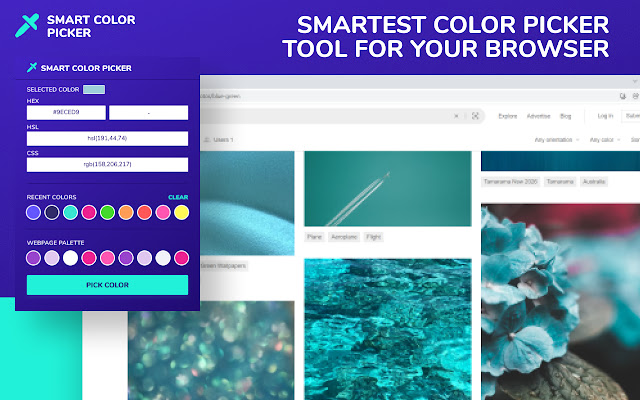





0 Comments