The internet serves as a gateway to endless information and experiences, and web browsers are our windows into this digital world. Among the browser extensions that enrich our online interactions, the “Microsoft Bing Homepage & Search” for Chrome stands out as a gateway to captivating visuals and efficient searches. In this article, we’ll delve into the features, benefits, and practical applications of the Microsoft Bing Homepage & Search extension, a tool that not only enhances your browsing experience but also connects you with informative content and stunning visuals.
1. Unveiling Microsoft Bing Homepage & Search:
The Microsoft Bing Homepage & Search Chrome extension offers a unique blend of functionality and aesthetic appeal. It brings the vibrant and visually captivating Bing homepage directly to your browser’s new tab page while also enhancing your search experience with Bing’s powerful search engine capabilities.
2. Key Features:
a) Dynamic Homepage:
Every day, Bing showcases a breathtaking image on its homepage, often accompanied by interesting facts and trivia. With the extension installed, you’ll be greeted by these high-quality images every time you open a new tab, adding a touch of beauty and wonder to your browsing routine.
b) Search Integration:
The extension goes beyond visual aesthetics, integrating Bing’s robust search engine directly into your new tab page. You can conveniently perform searches without navigating to a separate search engine page, saving time and streamlining your online tasks.
c) Quick Access to Microsoft Services:
For users deeply ingrained in the Microsoft ecosystem, the extension provides one-click access to various Microsoft services, including Outlook, OneDrive, Office Online, and more. This feature enhances productivity by offering quick access to essential tools.
d) Personalization Options:
While the Bing homepage images offer a feast for the eyes, the extension also allows you to personalize your experience. You can choose to set your own background image or opt for a solid color, tailoring the new tab page to your preferences.
3. Benefits of Visual Inspiration and Efficient Search:
a) Aesthetic Delight:
The Bing homepage images are renowned for their visual appeal, ranging from breathtaking landscapes to fascinating wildlife. Incorporating these images into your new tab page transforms routine browsing into an opportunity to appreciate the world’s beauty.
b) Serendipitous Learning:
Accompanying each image on the Bing homepage is a snippet of information or trivia related to the image. This offers users a chance to learn something new every day, turning the new tab page into a source of serendipitous knowledge.
c) Efficient Information Retrieval:
The integration of Bing’s search engine directly into the new tab page enhances convenience and efficiency. You can initiate searches without disrupting your browsing flow, making the search process seamless and intuitive.
d) Microsoft Ecosystem Integration:
For users already immersed in the Microsoft ecosystem, the extension acts as a central hub for accessing essential services. This integration simplifies the navigation process and fosters a cohesive online experience.
4. Using Microsoft Bing Homepage & Search:
a) Installation:
Begin your journey with the Microsoft Bing Homepage & Search extension by visiting the Chrome Web Store and searching for the extension’s name. Once located, click “Add to Chrome” to initiate the installation process.
b) Enjoying the Features:
After installation, open a new tab in your Chrome browser to experience the dynamic Bing homepage image, accompanied by Bing’s search capabilities. Familiarize yourself with the personalized options available to tailor the extension to your preferences.
5. Enhancing Your Online Exploration:
In a digital world characterized by efficiency and aesthetics, the Microsoft Bing Homepage & Search extension strikes a balance between both aspects. It adds a layer of beauty and inspiration to your daily browsing routine while also providing powerful search capabilities that streamline your information retrieval process.
6. Conclusion:
Browser extensions have the power to transform mundane online activities into engaging and productive experiences. The Microsoft Bing Homepage & Search Chrome extension exemplifies this transformation by merging visual allure and efficient search functionalities. With its dynamic homepage, informative snippets, and integrated search engine, the extension offers a holistic browsing package that caters to both your aesthetic sensibilities and your need for accurate information. Whether you’re seeking inspiration, embarking on a quest for knowledge, or simply aiming to streamline your online tasks, the Microsoft Bing Homepage & Search extension promises a delightful journey through the digital landscape. Embrace this extension and infuse your online interactions with a dash of beauty and efficiency.





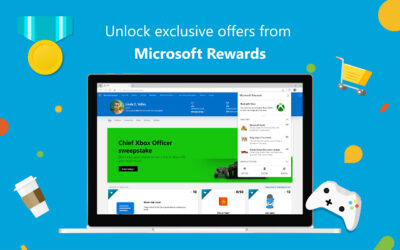
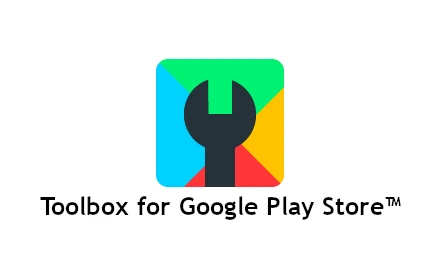

0 Comments