In the fast-paced digital age, multitasking has become a necessity rather than a luxury. With the rise of remote work, online collaboration, and information overload, the demand for efficient multitasking tools has grown exponentially. One such tool that has garnered attention is the Dualless Chrome extension. This innovative extension aims to transform your browsing experience by enhancing productivity and simplifying the art of multitasking.
The Multitasking Challenge
Modern life is filled with distractions and tasks that require simultaneous attention. From managing emails while researching information to comparing products side by side, the need to juggle multiple tasks within a limited screen space can be overwhelming. Traditional window management systems often fall short in providing a seamless multitasking experience, leading to decreased efficiency and increased frustration.
Introducing Dualless Chrome Extension
The Dualless Chrome extension presents a novel approach to tackling the multitasking challenge. Developed with the aim of streamlining your workflow, Dualless offers an intuitive solution to enhance productivity while using the Chrome browser. At its core, the extension allows you to split your browser window into two independent panels, each capable of displaying different web pages or tabs.
Key Features and Functionality
- Split Screen Browsing: The standout feature of Dualless is its ability to split your browser window vertically or horizontally. This feature enables you to view two separate web pages simultaneously, eliminating the need to constantly switch between tabs or windows.
- Drag-and-Drop Interface: Dualless offers a user-friendly interface that allows you to effortlessly resize and position the split screens according to your preferences. You can easily drag the divider to adjust the size of each panel, ensuring optimal visibility and comfort.
- Independent Navigation: Each panel operates independently, which means you can navigate, scroll, and interact with content in both panels without affecting the other. This separation of navigation streamlines research, comparisons, and cross-referencing tasks.
- Customizable Shortcuts: To further enhance convenience, Dualless provides customizable keyboard shortcuts. These shortcuts enable you to quickly create split screens, switch focus between panels, and close individual panels, all without lifting your hands from the keyboard.
- Multitasking Scenarios: The extension caters to various multitasking scenarios. Whether you’re a student conducting research, a professional managing emails and spreadsheets, or an online shopper comparing products, Dualless adapts to your specific needs.
- Increased Focus and Efficiency: By minimizing tab clutter and keeping relevant content side by side, Dualless helps you maintain focus on the task at hand. This reduction in cognitive load can lead to increased efficiency and a sense of accomplishment.
Installation and Compatibility
Installing the Dualless Chrome extension is a straightforward process. Simply visit the Chrome Web Store, search for “Dualless,” and click the “Add to Chrome” button. Once installed, the extension’s icon will appear on your browser’s toolbar, giving you quick access to its features.
Dualless is designed to seamlessly integrate with the Chrome browser, ensuring compatibility with a wide range of websites and web applications. Its lightweight design and minimal resource usage make it a practical choice for users across various devices, from low-powered laptops to high-performance desktops.
Privacy and Security
Security and privacy are crucial considerations when incorporating browser extensions into your workflow. Dualless prioritizes user security by adhering to Chrome’s extension guidelines and maintaining a transparent privacy policy. The extension does not collect personal data or browsing history, ensuring that your online activities remain confidential.
Final Thoughts
In an era where efficiency is paramount and multitasking is the norm, the Dualless Chrome extension emerges as a valuable tool for enhancing productivity and simplifying complex workflows. Its ability to transform a single browser window into a multitasking powerhouse, combined with its user-friendly interface and customization options, sets it apart in a sea of browser extensions.
Whether you’re a professional aiming to streamline work tasks or a student seeking a better way to manage research, Dualless provides a practical solution. By reducing the cognitive load associated with constant tab switching and providing a more organized visual layout, Dualless empowers users to take control of their multitasking endeavors. Embrace the power of Dualless and unlock a new level of efficiency in your browsing experience.


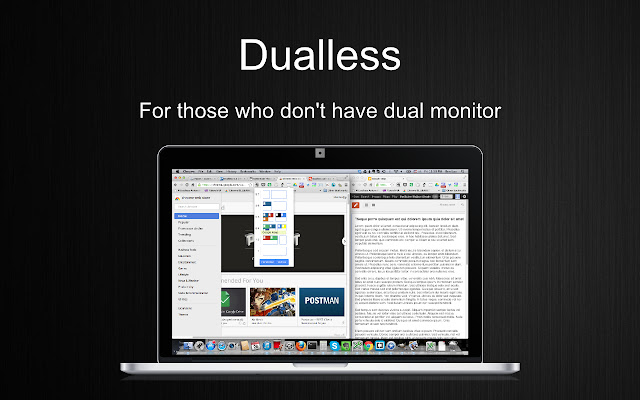





0 Comments