:
In the dynamic world of online content and digital marketing, staying ahead of the curve is essential to achieving success. One crucial factor that determines a website’s visibility and reach is its search engine ranking. This is where SEO (Search Engine Optimization) comes into play. To assist website owners, digital marketers, and content creators in optimizing their online presence, the SEOquake Chrome extension emerges as a powerful tool. In this article, we will delve into the features, benefits, and applications of SEOquake, your ultimate SEO companion.
Understanding SEOquakeA Brief Overview
SEOquake is a popular browser extension specifically designed for Google Chrome. Developed by SEMrush, a well-known name in the world of digital marketing, SEOquake provides an array of powerful tools and insights to help users analyze various SEO metrics and make informed decisions about their online strategy.
Key Features
- SERP AnalysisOne of the standout features of SEOquake is its ability to provide instant, on-page information about any search engine results page (SERP). It displays key metrics such as Google PageRank, Alexa rank, and the number of indexed pages for a given domain. This information proves invaluable in assessing the competition and strategizing accordingly.
- Keyword AnalysisSEOquake empowers users to perform in-depth keyword research. By showing key metrics like search volume, keyword difficulty, and related keywords, it guides content creators in crafting articles that are both relevant and likely to rank well on search engines.
- Page AnalysisThe extension offers a comprehensive breakdown of various on-page SEO elements, including meta tags, headers, keyword density, and more. This feature aids webmasters in optimizing their content for better search engine visibility.
- Internal and External Link AnalysisSEOquake helps analyze a website’s internal and external linking structure. Understanding how links are distributed throughout a site can lead to improved user experience and enhanced SEO performance.
- SEO AuditThe extension conducts a quick SEO audit of a webpage, highlighting potential issues that might affect its ranking. This feature acts as a virtual SEO assistant, pointing out problems like missing meta descriptions, broken links, and slow-loading images.
- Social Media MetricsIn the era of social media dominance, SEOquake doesn’t fall short. It provides insights into a webpage’s social media engagement, showcasing metrics like Facebook likes, Twitter shares, and more.
- Backlink AnalysisBacklinks play a pivotal role in SEO. SEOquake’s backlink analysis feature helps users understand a domain’s link profile by displaying information about the number of backlinks, referring domains, and more.
- Exportable DataAll the gathered data can be conveniently exported to various formats, including CSV. This proves beneficial for creating detailed reports or sharing information with team members.
Benefits and Applications
- Informed Decision-MakingSEOquake equips users with essential data to make informed decisions regarding content creation, keyword targeting, and overall SEO strategy.
- Competitor AnalysisBy analyzing competitors’ websites, users can gain insights into their strengths and weaknesses, enabling them to fine-tune their own strategy.
- Content OptimizationSEOquake’s on-page analysis helps users optimize their content for better search engine visibility, resulting in higher organic traffic.
- Keyword ResearchCrafting content around the right keywords is crucial. SEOquake’s keyword analysis feature ensures users target keywords that align with their goals and have a favorable search volume.
- Link BuildingThe backlink analysis feature aids users in identifying potential link-building opportunities and improving their site’s authority.
- SEO AuditsRegular SEO audits are simplified with SEOquake, allowing users to quickly identify and rectify issues that might impact their website’s performance.
- Social Media StrategyFor those interested in tracking social media engagement, SEOquake provides a snapshot of a webpage’s social presence.
User-Friendly Interface
Despite its extensive features, SEOquake maintains a user-friendly interface. Its integration into Google Chrome makes it easily accessible and user-friendly for those with varying degrees of technical expertise.
Conclusion
In a digital landscape where visibility can make or break a website’s success, the SEOquake Chrome extension emerges as an indispensable tool for anyone seeking to optimize their online presence. From analyzing SERPs to conducting thorough keyword research and performing SEO audits, SEOquake empowers users with actionable insights. By incorporating this powerful extension into their arsenal, website owners, content creators, and digital marketers can pave the way for higher search engine rankings, increased organic traffic, and online success.



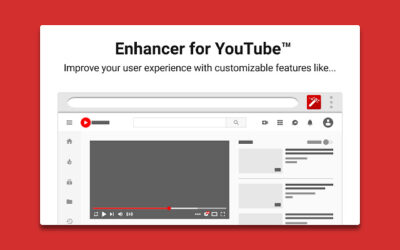
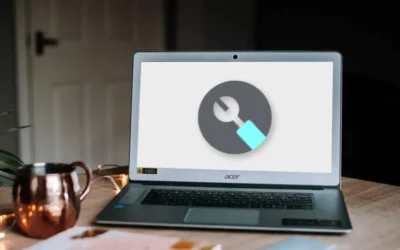
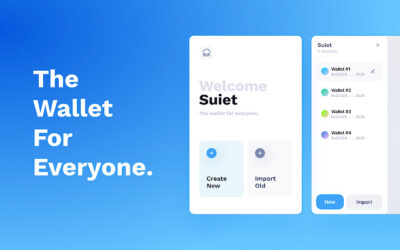


0 Comments