In today’s digital age, where apps have become an integral part of our daily lives, the Google Play Store™ stands as a prominent platform for discovering, downloading, and updating applications for Android devices. To enhance this experience, developers have created various tools and extensions, and among them, the “Toolbox for Google Play Store™” Chrome extension emerges as a powerful ally for users seeking a more efficient and enriched Play Store™ experience. In this article, we will delve into the features and benefits of this extension and explore how it can transform your interaction with the Play Store™.
Streamlined App Discovery
The Toolbox for Google Play Store™ extension introduces a variety of features that streamline the app discovery process. With the extension installed, users gain access to curated app collections, personalized recommendations, and top charts. These features empower users to explore a wide range of applications that align with their interests and needs, allowing for a more tailored app discovery experience.
Additionally, the extension incorporates advanced search capabilities that enable users to filter apps by category, rating, price, and other relevant parameters. This means that users can quickly find apps that meet their specific requirements without having to sift through numerous irrelevant results. By providing a more refined search experience, the extension saves users time and effort, ultimately leading to more informed app choices.
Enhanced User Interface
The Toolbox for Google Play Store™ extension also transforms the Play Store™ interface into a more user-friendly and visually appealing platform. It introduces features such as dark mode support, customizable themes, and various layout options. These customization options cater to users’ preferences, ensuring a more comfortable browsing experience for users who prefer different color schemes or layouts.
Furthermore, the extension’s interface enhancements extend to the app pages themselves. Users can benefit from additional information displayed directly on the app pages, such as detailed changelogs, app size, and version history. This empowers users to make well-informed decisions before downloading or updating apps, contributing to a more transparent and trustworthy app ecosystem.
Effortless Updates and Backups
Managing app updates and data backups can often be a hassle, especially as the number of installed apps increases. The Toolbox for Google Play Store™ extension simplifies this process by allowing users to automate updates for all installed apps. This ensures that users always have access to the latest features, bug fixes, and security enhancements without manual intervention.
Furthermore, the extension introduces a backup feature that enables users to create secure backups of their app data. This is particularly useful during device transitions or when performing factory resets. Users can easily restore their app data once they reinstall the apps, ensuring a seamless transition without data loss.
Ad-Free Experience
Advertisements are a common aspect of free apps, and they often disrupt the user experience. The Toolbox for Google Play Store™ extension takes this annoyance out of the equation by removing ads from the Play Store™ interface. This ad-free experience not only enhances the visual appeal of the Play Store™ but also contributes to a smoother and more focused browsing experience. Users can now explore apps without distractions, leading to a more immersive interaction with the platform.
Safety and Security
The extension also emphasizes safety and security by introducing additional layers of information regarding app permissions and user reviews. Users can view detailed permissions requested by each app, helping them make informed decisions about the access they grant to their device. Additionally, the extension compiles user reviews from various sources, offering a comprehensive perspective on app quality and user satisfaction.
Conclusion
In a world driven by app-centric experiences, the Toolbox for Google Play Store™ Chrome extension emerges as a vital tool for enhancing and enriching interactions with the Google Play Store™. With streamlined app discovery, an enhanced user interface, automated updates, ad-free browsing, and improved safety features, the extension empowers users to make informed decisions, customize their experience, and enjoy a seamless app ecosystem. Whether you’re a casual app user or a tech enthusiast, the Toolbox for Google Play Store™ extension is poised to revolutionize the way you engage with the Play Store™, making it a must-have addition to your Chrome browser.


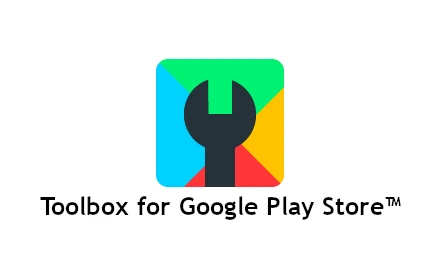



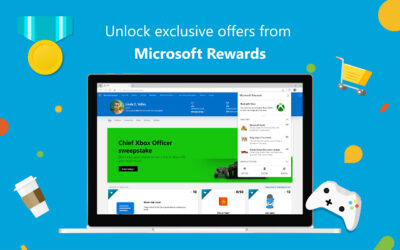

0 Comments