In the modern digital landscape, videos have become an integral part of online content consumption. Whether it’s educational tutorials, entertainment clips, or business presentations, videos cater to a wide array of needs. With the proliferation of video-sharing platforms like YouTube, Vimeo, and Dailymotion, people often find themselves wanting to save these videos for offline viewing or archiving purposes. This is where browser extensions like “Video Downloader Professional” come into play. Developed for the Google Chrome browser, Video Downloader Professional offers users a simple and efficient way to download videos from various websites. In this article, we will delve into the features, functionality, and benefits of this popular Chrome extension.
Features and Functionality
Video Downloader Professional is designed to streamline the process of downloading videos from different websites directly to your local storage. The extension’s user-friendly interface integrates seamlessly with your browser, allowing you to download videos effortlessly. Here are some key features that make this extension stand out:
- Wide Compatibility: Video Downloader Professional supports a broad range of video-sharing platforms. From YouTube and Vimeo to Facebook and Instagram, the extension is engineered to work with multiple websites, ensuring that users can save videos from their preferred sources.
- Multiple Video Resolutions: One of the extension’s valuable features is the ability to choose the video resolution before downloading. This feature comes in handy when you want to balance video quality and file size according to your storage capacity and viewing preferences.
- Batch Downloads: Video Downloader Professional enables users to download multiple videos simultaneously. This feature is particularly useful when you’re looking to save an entire playlist or a series of videos without the hassle of downloading them one by one.
- Download History: The extension maintains a record of all the videos you’ve downloaded, making it easier to access and manage your saved content. This feature ensures that you can easily locate previously downloaded videos whenever you want to revisit them.
- Built-in Video Player: The extension comes with a built-in video player that allows you to preview the downloaded content without leaving the browser. This eliminates the need to download a separate media player just to check the quality of the videos you’ve saved.
Benefits
Video Downloader Professional offers a range of benefits that cater to both casual users and those who require video content for professional purposes:
- Offline Viewing: One of the primary advantages of this extension is the ability to watch your favorite videos even when you’re offline. This is especially convenient for those who travel frequently or have limited access to the internet.
- Educational and Research Purposes: Students and researchers can utilize Video Downloader Professional to save educational videos, lectures, and tutorials for later reference. This feature enhances the learning experience by allowing users to revisit complex concepts whenever needed.
- Content Creation: Content creators and social media managers can use the extension to download videos for repurposing or embedding in their own content. This is particularly useful when you want to include relevant videos in your blog posts, presentations, or videos without relying on streaming.
- Archiving and Backup: The extension serves as an efficient tool for archiving videos that might be removed from online platforms in the future. This is crucial for preserving valuable content, especially in cases where videos are no longer accessible due to copyright issues or website takedowns.
Usage and Installation
Getting started with Video Downloader Professional is a straightforward process:
- Installation: Open your Google Chrome browser and navigate to the Chrome Web Store. Search for “Video Downloader Professional” and click on the extension. Click the “Add to Chrome” button to install it.
- Activation: Once installed, you’ll notice the extension’s icon on the top right corner of your browser. Click on the icon to activate the extension.
- Downloading Videos: When you visit a webpage containing a video, the extension icon will change, indicating that the video can be downloaded. Click on the icon, choose your preferred video resolution, and hit the “Download” button.
Conclusion
Video Downloader Professional Chrome extension provides a practical solution for those who wish to save videos from the internet for offline viewing, educational purposes, content creation, and archiving. With its user-friendly interface, support for various websites, and features like multiple resolutions and batch downloads, the extension simplifies the process of video downloading. While using such extensions, it’s important to respect copyright and usage policies of the content creators and platforms.
As the digital landscape continues to evolve, tools like Video Downloader Professional empower users to have greater control over the content they consume and create. Whether you’re a student, a content creator, or simply someone who enjoys watching videos offline, this extension can enhance your online experience by providing a convenient way to access and store video content.


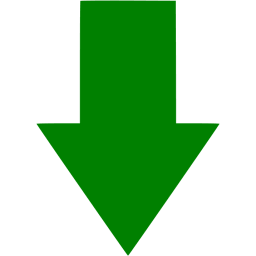





0 Comments