In today’s digital landscape, multimedia content has become an integral part of our lives, whether it’s streaming videos, enjoying music, or engaging in virtual meetings. However, managing audio levels across different websites and applications can be a cumbersome task, often leading to frustration. This is where the Volume Master Chrome extension steps in. Designed to provide users with enhanced control over audio output, the Volume Master extension is a powerful tool that simplifies audio management, making the online multimedia experience more enjoyable and seamless. In this article, we’ll delve into the world of the Volume Master Chrome extension, uncovering its features, benefits, and its role in transforming the way we interact with audio online.
The Volume Master Advantage
The Volume Master Chrome extension is a testament to the idea that small tools can have a significant impact on our digital experiences. Designed to address the common challenge of inconsistent audio levels across different websites and applications, Volume Master offers users a centralized solution for audio control. Let’s explore the key features and advantages that make the Volume Master extension a game-changer for online audio management.
1. Unified Audio Control
One of the primary frustrations of online audio consumption is dealing with varying volume levels across different websites. The Volume Master extension addresses this issue by providing users with a unified audio control interface. This means you can adjust the volume of all open tabs and applications from a single location, saving you the hassle of navigating through multiple settings menus.
2. Granular Volume Adjustment
Volume Master goes beyond simple volume control by offering granular adjustment options. You can fine-tune the volume of individual tabs and applications, ensuring that your audio experience is tailored to your preferences. This feature is particularly useful when you’re juggling multiple tasks and need precise control over which audio source takes precedence.
3. Per-Tab Audio Management
One of the standout features of the Volume Master extension is its per-tab audio management. This means that you can control the volume of each open tab independently. For instance, if you’re watching a video in one tab while browsing in another, you can adjust the audio levels of each tab separately, providing a personalized audio experience.
4. Real-Time Visual Feedback
Volume Master offers real-time visual feedback as you adjust the volume. This visual feedback includes a pop-up display that shows the percentage of volume adjustment. This visual cue enhances the user experience by providing immediate information about the volume level.
5. Keyboard Shortcuts
To further enhance user convenience, Volume Master offers keyboard shortcuts for audio control. This means that you can adjust volume levels without needing to switch tabs or interact with the extension’s interface. These shortcuts streamline the process, allowing you to manage audio on the fly.
6. Custom Volume Presets
Volume Master enables users to create custom volume presets for different websites or applications. This feature is particularly useful if you have specific audio preferences for certain websites or if you consistently use certain applications for multimedia consumption.
7. Memory Efficiency
Volume Master is designed to be memory-efficient, ensuring that it doesn’t weigh down your browser’s performance. The extension’s minimalistic design and efficient code ensure that you can enjoy enhanced audio control without sacrificing overall browsing speed and responsiveness.
8. Seamless Integration
The Volume Master extension seamlessly integrates into your Chrome browser, adding an unobtrusive button to your toolbar. This button provides quick access to the extension’s features, allowing you to manage audio without interrupting your browsing experience.
9. Accessibility Enhancement
For users who rely on screen readers or have visual impairments, Volume Master enhances accessibility by providing audio control options that are easy to navigate and understand. This commitment to inclusivity ensures that the extension can be enjoyed by a diverse range of users.
Conclusion
The Volume Master Chrome extension is a prime example of how a simple yet effective tool can significantly enhance the digital experience. By providing users with granular audio control, real-time visual feedback, and the ability to manage audio on a per-tab basis, Volume Master revolutionizes the way we interact with audio content online. Whether you’re watching videos, participating in virtual meetings, or enjoying music, the extension empowers you to customize your audio experience according to your preferences.
As the online multimedia landscape continues to expand, tools like the Volume Master extension become increasingly relevant. They empower users to take control of their digital experiences, ensuring that audio management becomes a seamless and hassle-free process. By offering granular control, user-friendly features, and seamless integration, the Volume Master extension demonstrates how technology can be harnessed to solve common challenges and elevate the way we engage with multimedia content online.






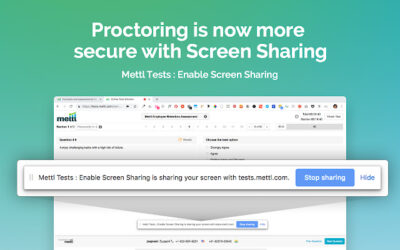
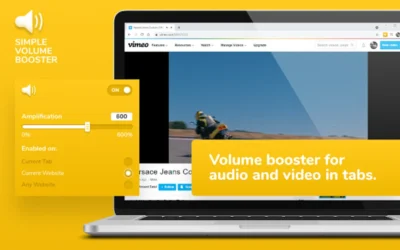
0 Comments