In the world of web development, the ability to manage and modify HTTP headers is essential for understanding and optimizing network traffic. While browsers provide limited visibility into HTTP requests and responses, developers often require more granular control over headers for debugging, testing, and performance improvement purposes. This is where the “ModHeader” Chrome extension comes into play. ModHeader empowers developers to inspect, modify, and experiment with HTTP headers, providing valuable insights into web application behavior and optimizing user experiences. In this article, we will explore the features and benefits of ModHeader, and how it has become an indispensable tool for web developers.
- Understanding the Significance of HTTP Headers:
HTTP headers play a crucial role in facilitating communication between web browsers and servers. They convey essential information about the request, such as the user agent, cookies, caching instructions, and authentication tokens. Likewise, HTTP headers in the server response contain information about the content type, cache directives, and more. Developers rely on these headers to diagnose issues, optimize performance, and ensure secure communication between clients and servers.
- Introducing ModHeader:
ModHeader is a powerful Chrome extension designed for web developers, allowing them to inspect, modify, and analyze HTTP headers in real time. As a user-friendly and feature-rich extension, ModHeader enhances the developer’s toolkit, providing deep visibility and control over headers for any website.
- Key Features and Functionality:
a. Real-Time Header InspectionModHeader offers a comprehensive view of both incoming and outgoing HTTP headers. Developers can inspect the headers of any website they visit, helping them gain insights into the request and response details.
b. Modify HeadersThe extension allows developers to modify the HTTP headers sent to servers. This feature is particularly useful for testing different configurations, simulating different user agents, or troubleshooting specific issues related to headers.
c. Export and Import SettingsModHeader enables users to export and import custom configurations, making it easy to share setups with colleagues or backup header settings for future use.
d. Custom PresetsThe extension offers custom presets, allowing developers to create and save specific configurations for different use cases. This feature streamlines the process of switching between different header setups.
e. Security Headers InspectionModHeader facilitates the examination of security-related headers, such as CSP (Content Security Policy), HSTS (HTTP Strict Transport Security), and CORS (Cross-Origin Resource Sharing), empowering developers to strengthen web application security.
f. Automated TestingBy modifying headers in real time, ModHeader serves as a valuable tool for automated testing scenarios, allowing developers to observe how websites respond to various header configurations.
- Benefits for Web Developers:
a. Enhanced DebuggingModHeader provides developers with an in-depth understanding of HTTP headers exchanged during web interactions. This visibility is invaluable for debugging issues related to authentication, caching, and redirects.
b. Performance OptimizationBy inspecting and modifying headers, developers can identify opportunities to optimize performance, reduce redundant requests, and implement cache control strategies.
c. Security AssessmentModHeader assists in the assessment of security headers, ensuring that web applications adhere to best practices for data protection and mitigation against common security threats.
d. Compatibility TestingDevelopers can use ModHeader to test how websites behave with different user agents, enabling them to ensure compatibility across various devices and browsers.
e. API Development and TestingFor developers working on API-related projects, ModHeader facilitates the simulation of various client configurations, making it easier to test different scenarios and validate API behavior.
f. Learning and EducationNovice developers can use ModHeader to gain a better understanding of HTTP headers and their impact on web applications. By experimenting with different header configurations, learners can build practical knowledge.
- Privacy and Security Considerations:
ModHeader is designed with user privacy and data security in mind. The extension operates locally on the user’s device, ensuring that no sensitive information is transmitted to external servers. Additionally, ModHeader does not store or collect any user data, making it a reliable tool for header management without compromising user privacy.
- Conclusion:
In the ever-evolving landscape of web development, ModHeader stands as an invaluable tool for inspecting, modifying, and understanding HTTP headers. By providing real-time visibility into request and response headers, the extension empowers developers to optimize performance, debug issues, and enhance web application security.
From enhancing performance through header optimization to ensuring robust security measures through security header assessments, ModHeader offers a wealth of benefits for web developers. Its user-friendly interface and versatile features make it accessible to developers of all skill levels, from beginners seeking to understand HTTP headers to seasoned professionals looking to fine-tune web applications.
As the web continues to evolve, ModHeader remains an indispensable companion for developers, helping them navigate the intricacies of HTTP headers and build faster, more secure, and efficient web applications.



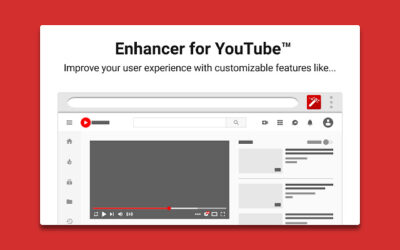
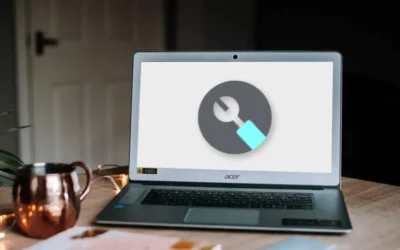
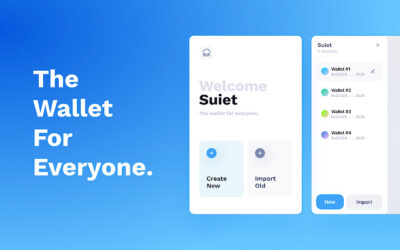


0 Comments