:
In the dynamic world of digital marketing, website analytics and tracking are paramount to understanding user behavior and optimizing online performance. The Tag Assistant Legacy Chrome extension has emerged as a vital tool for marketers, developers, and webmasters, providing invaluable insights into the proper implementation and functioning of tracking tags on websites. In this article, we will delve into the features, benefits, and impact of the Tag Assistant Legacy Chrome extension on website management and optimization.
Introducing Tag Assistant LegacyA Brief Overview
In the intricate ecosystem of web development and digital marketing, the Tag Assistant Legacy Chrome extension serves as a beacon of assistance. Launched by Google, this extension caters to those who seek to ensure the proper integration of tracking tags such as Google Analytics, Google Tag Manager, and more. These tags play a pivotal role in collecting data on user interactions with websites, aiding businesses and marketers in making informed decisions to enhance their online strategies.
Unveiling the Features
The Tag Assistant Legacy Chrome extension is equipped with a range of features designed to streamline the process of verifying and troubleshooting tracking tags. These features not only offer clarity into tag implementation but also contribute to a more efficient and data-driven website management process.
- Real-time ValidationThe extension provides real-time validation of tracking tags, ensuring that they are implemented correctly and are firing as intended. This minimizes the chances of data discrepancies and inaccuracies.
- Diagnostic InsightsIn cases where tags are not functioning as expected, the extension offers diagnostic insights that pinpoint potential issues. These insights facilitate efficient troubleshooting and resolution.
- Suggestions for ImprovementTag Assistant Legacy doesn’t just identify problems; it also offers suggestions for improvement. This guidance aids developers and marketers in optimizing tag implementation for better accuracy and data collection.
- Visual ConfirmationThe extension visually confirms the presence and functioning of tags on web pages. This visual validation provides an added layer of confidence in the accuracy of tracking.
- Record and PlaybackThe extension allows users to record interactions on a website and play them back. This feature is particularly useful for testing and validating the tracking of specific user actions.
Enhancing Web Management and Optimization
The Tag Assistant Legacy Chrome extension has a profound impact on how websites are managed, optimized, and fine-tuned. Here’s how it contributes to this process:
- Ensured Data AccuracyProperly implemented tracking tags ensure accurate data collection, which is essential for making informed decisions in areas such as user behavior analysis and marketing campaign effectiveness.
- Efficient TroubleshootingThe extension’s diagnostic insights expedite the troubleshooting process, enabling developers and marketers to quickly identify and address tag-related issues.
- Streamlined CollaborationBy providing visual confirmation and suggestions for improvement, the extension fosters effective collaboration between different teams working on website development and optimization.
Beyond Basic Functions
While the Tag Assistant Legacy Chrome extension excels in validating and troubleshooting tracking tags, its influence extends to a broader spectrum of digital operations.
- E-commerce OptimizationFor e-commerce websites, accurate tracking is paramount. The extension ensures that data related to purchases, conversions, and user journeys is accurately collected and utilized for optimization.
- Content CustomizationMarketers can leverage tracking tags to customize content based on user behavior, preferences, and interactions, enhancing the overall user experience.
- Ad Campaign EffectivenessBy verifying the implementation of tracking tags related to ad campaigns, marketers can measure the effectiveness of their advertising efforts and allocate resources more efficiently.
- User Experience EnhancementThe insights provided by the extension contribute to an improved user experience by ensuring that websites are optimized and function as intended.
Conclusion
In the ever-evolving landscape of digital marketing and web development, the Tag Assistant Legacy Chrome extension stands as a guardian of accuracy and efficiency. Its role in validating, diagnosing, and improving the implementation of tracking tags is integral to informed decision-making and optimization efforts. From ensuring accurate data collection to enhancing collaboration among teams, its impact spans multiple dimensions of online operations.
As technology continues to evolve, the demand for precise data-driven insights will persist. Tools like the Tag Assistant Legacy Chrome extension will remain essential in guiding webmasters, developers, and marketers through the intricate world of tracking tags, ensuring that the digital landscape is navigated with confidence, accuracy, and precision.



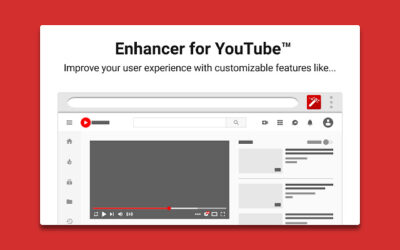
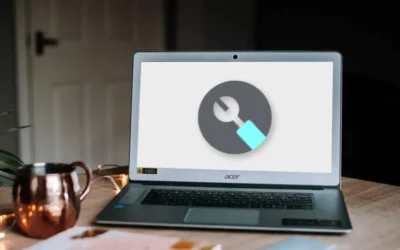
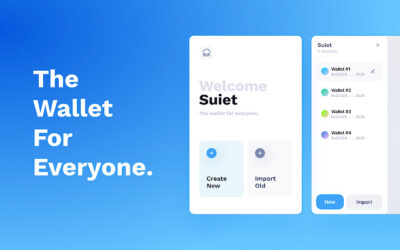


0 Comments