:
In the bustling landscape of web browsing, managing bookmarks and accessing frequently visited websites efficiently is a key factor in optimizing your online experience. The Speed Dial [FVD] Chrome extension steps in as a versatile tool that revolutionizes how you interact with your browser’s homepage and new tab page. In this article, we’ll delve into the features, advantages, and practical applications of the Speed Dial [FVD] extension, exploring how it enhances your browsing convenience and organization.
Navigating the Speed Dial [FVD] Extension
The Speed Dial [FVD] Chrome extension offers a fresh approach to managing bookmarks and accessing websites. It transforms your browser’s homepage and new tab page into a customizable dashboard, presenting you with a visually appealing array of your favorite websites, bookmarks, and frequently visited pages.
Key Features in Focus
- Customizable ThumbnailsThe extension allows you to assign custom thumbnails to each entry on your speed dial page. This visual touch not only enhances the aesthetics but also helps you quickly recognize and locate the desired websites.
- Grouped CategoriesSpeed Dial [FVD] introduces the concept of grouping websites into categories. This feature lets you organize your speed dial entries based on themes, interests, or work-related categories, resulting in a more organized and efficient browsing experience.
- Search IntegrationWith the built-in search bar, you can swiftly search your bookmarks and speed dial entries. This eliminates the need to scroll through numerous entries to find what you’re looking for.
- Quick Access to Most Visited SitesThe extension dynamically updates the speed dial entries based on your browsing habits, ensuring that your most visited websites are always at your fingertips.
- Sync Across DevicesWith synchronization capabilities, Speed Dial [FVD] ensures that your customized speed dial setup remains consistent across different devices using the same Chrome account. This feature enhances the continuity of your browsing experience.
- Background Image PersonalizationThe extension allows you to set a personalized background image for your speed dial page, adding a touch of uniqueness to your browsing environment.
Benefits and Real-World Applications
- Enhanced Visual BookmarkingTraditional bookmark lists can be overwhelming and lack visual appeal. The Speed Dial [FVD] extension transforms your bookmarks into a visually captivating grid of thumbnails, making bookmarking a more engaging experience.
- Efficient Access to FavoritesWith your frequently visited websites displayed prominently on the speed dial page, you can access your favorite online destinations with just a click. This eliminates the need to type in URLs or sift through bookmarks.
- Personalized Browsing EnvironmentThe ability to customize thumbnails, categories, and background images enables you to create a browsing environment that resonates with your preferences and interests.
- Increased ProductivityThe extension enhances productivity by reducing the time spent searching for websites or bookmarks. With organized categories and quick access, you can navigate the web more efficiently.
- Seamless Multidevice ExperienceWhether you’re using a desktop, laptop, or mobile device, the synchronization feature ensures that your personalized speed dial remains consistent across platforms. This fosters a seamless and unified browsing experience.
- Visual Memory AidCustom thumbnails and categorized groups serve as visual cues that aid in memory recall. This is particularly helpful for users who manage numerous websites and need quick access to specific content.
Conclusion
In the digital age, where the internet is an integral part of our daily lives, optimizing the way we interact with our web browser is essential. The Speed Dial [FVD] Chrome extension reimagines how we manage bookmarks and access our favorite websites. With customizable thumbnails, grouped categories, and synchronization across devices, it offers a refined browsing experience that caters to both aesthetics and efficiency. By transforming the browser’s homepage into an organized and visually engaging speed dial, the extension simplifies access to frequently visited sites and boosts productivity. As we navigate the digital landscape, tools like Speed Dial [FVD] reshape the way we interact with our browsers, demonstrating that convenience and organization can coexist harmoniously in our online endeavors.


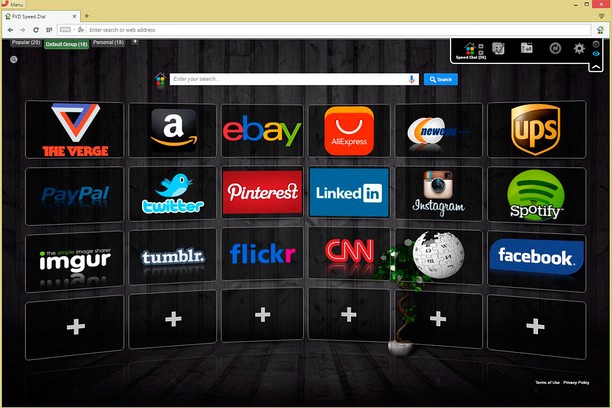



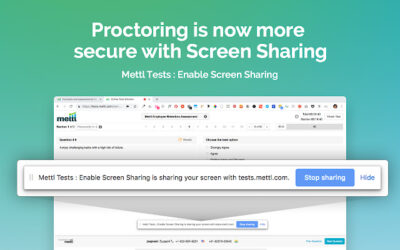
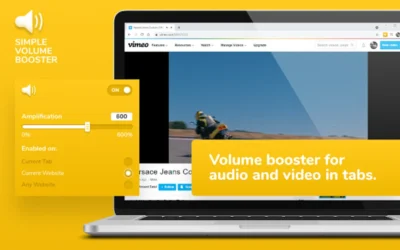
0 Comments