In the dynamic realm of web development, user interfaces play a pivotal role in delivering seamless and engaging experiences. React, a popular JavaScript library, has emerged as a cornerstone of modern web application development, offering developers a robust framework for building interactive and responsive UIs. To navigate the intricacies of React development and streamline the debugging process, the React Developer Tools Chrome Extension has become an indispensable tool in the toolkit of developers. With its comprehensive features and user-friendly interface, this extension empowers developers to build, inspect, and optimize React applications with precision and efficiency.
The Rise of ReactTransforming Web Development
React, developed by Facebook, has transformed the landscape of web development by introducing a component-based architecture. This approach allows developers to build modular UI components that can be reused across applications, enhancing code reusability and maintainability. React’s virtual DOM (Document Object Model) manipulation also optimizes performance by minimizing the need for direct manipulation of the actual DOM.
With its declarative syntax and efficient rendering, React has garnered a massive developer community, making it a cornerstone of single-page applications, dynamic websites, and even mobile applications through frameworks like React Native.
Introducing React Developer ToolsEnhancing the Development Workflow
The React Developer Tools Chrome Extension emerges as a key player in the React development ecosystem. Designed to enhance the development workflow and provide insights into the inner workings of React applications, this extension equips developers with a suite of tools that facilitate debugging, profiling, and analyzing React components.
Key Features of React Developer Tools Chrome Extension
- Component Hierarchy Inspection: One of the standout features of the extension is its ability to inspect the component hierarchy of a React application. This tool visualizes the structure of components, helping developers understand the relationships and interactions between different parts of the UI.
- Props and State Visualization: React relies heavily on the concept of props (properties) and state to manage and update component data. The extension allows developers to view the props and state of components in real time, providing insights into data flow and behavior.
- Component Highlighting: With the extension, developers can highlight specific components in the browser window. This feature is particularly useful for identifying which components are responsible for specific parts of the user interface.
- DOM Inspection: In addition to React-specific features, the extension also offers traditional DOM inspection tools. This enables developers to analyze the underlying HTML structure, helping them identify potential issues and make necessary adjustments.
- Time Travel Debugging: The extension enables a form of time travel debugging by allowing developers to inspect and manipulate the state of components at different points in time. This feature is invaluable for identifying the causes of bugs and unexpected behavior.
- Performance Profiling: For optimizing the performance of React applications, the extension provides performance profiling tools. Developers can identify performance bottlenecks, excessive renders, and areas of optimization to ensure smooth and efficient user experiences.
Elevating the Debugging Experience
Debugging is an integral part of the development process, and the React Developer Tools Chrome Extension is engineered to make this task more intuitive and efficient. Consider a scenario where a developer encounters an issue with a specific component not rendering correctly. With the extension, the developer can inspect the component hierarchy, view its props and state, and identify any anomalies that might be causing the issue.
Furthermore, the ability to highlight components and inspect their properties in real time empowers developers to swiftly identify the source of problems. Whether it’s a missing prop or an unexpected state change, the extension provides the necessary tools for pinpointing issues and resolving them promptly.
Optimizing Performance and User Experience
Performance optimization is a critical aspect of modern web development. The React Developer Tools Chrome Extension aids developers in optimizing the performance of their applications. By offering performance profiling tools, the extension helps developers identify bottlenecks, excessive renders, and areas of inefficiency. This data-driven approach to optimization ensures that React applications are responsive, fast, and capable of delivering exceptional user experiences.
Streamlining Collaboration and Learning
The React Developer Tools Chrome Extension also contributes to collaboration and knowledge-sharing among developers. When working on collaborative projects, developers can use the extension to visually communicate about specific components, state changes, and rendering behaviors. This enhances communication among team members and ensures a shared understanding of the codebase.
Additionally, for developers who are learning React, the extension serves as an educational tool. By dissecting existing React applications, learners can gain insights into best practices, component structures, and state management techniques. This practical learning approach accelerates the learning curve and equips developers with hands-on experience.
Embracing the Evolution of Web Development
As web development continues to evolve, tools like the React Developer Tools Chrome Extension play a pivotal role in enabling developers to keep pace with the changing landscape. With its intuitive interface and powerful features, the extension empowers developers to dive deep into the inner workings of React applications and gain a holistic understanding of their codebase.
Moreover, the extension aligns with the ethos of open-source development and community collaboration. It exemplifies how technology can bridge the gap between complex frameworks and developers, democratizing access to tools that enhance productivity and enable innovation.
Final Thoughts
The React Developer Tools Chrome Extension represents a convergence of technology, development practices, and community-driven innovation. By providing developers with a suite of features that facilitate debugging, performance optimization, and component analysis, the extension empowers developers to build sophisticated and seamless React applications.
Whether you’re a seasoned developer fine-tuning the performance of a production application or a beginner learning the ropes of React, the extension offers a toolbox that demystifies the complexities of UI development. As the web development landscape continues to evolve, the React Developer Tools Chrome Extension remains a steadfast companion, ensuring that developers have the resources they need to build responsive, interactive, and exceptional user experiences.


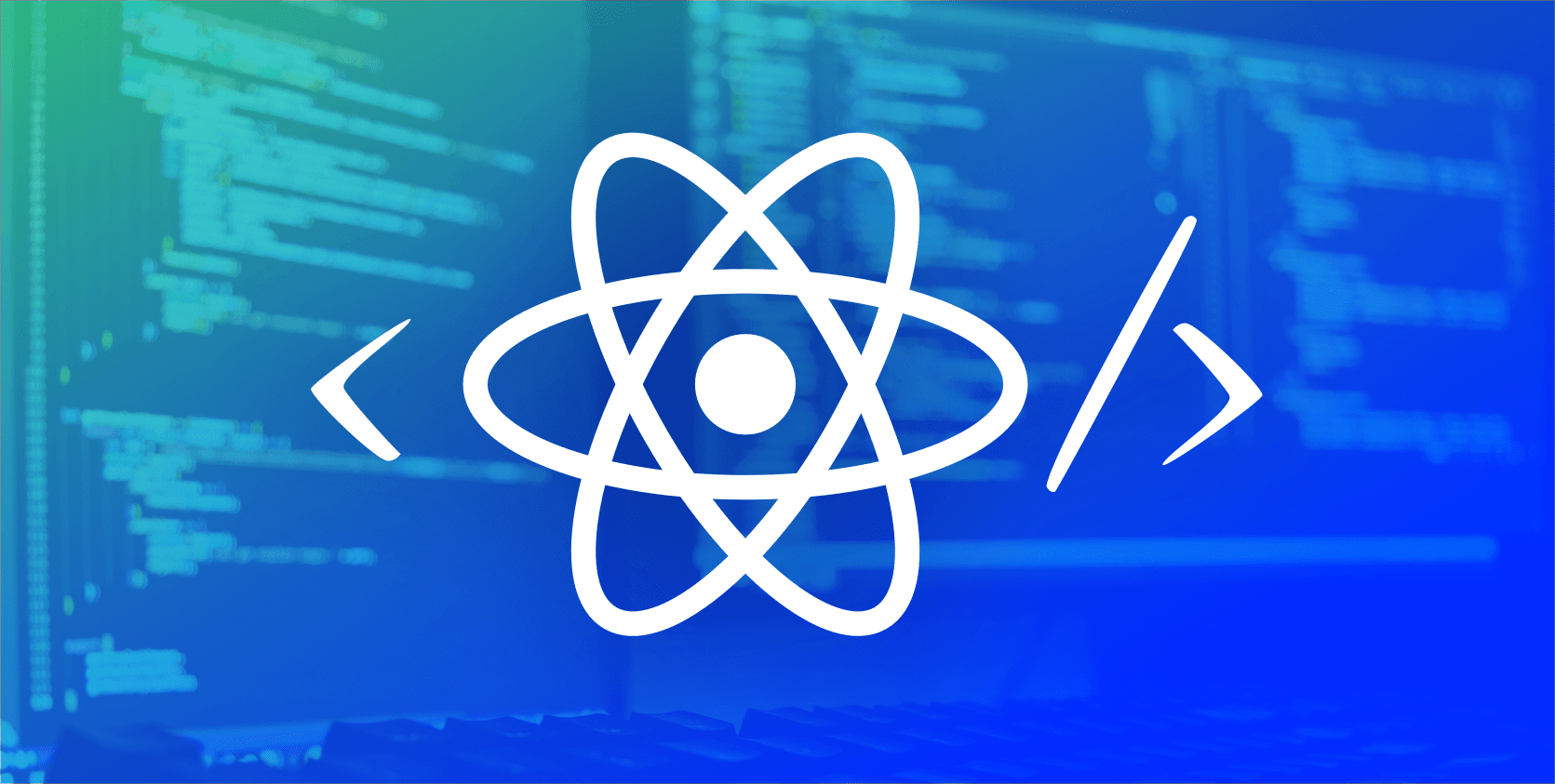
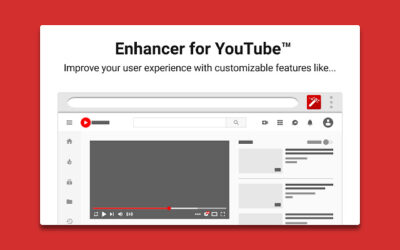
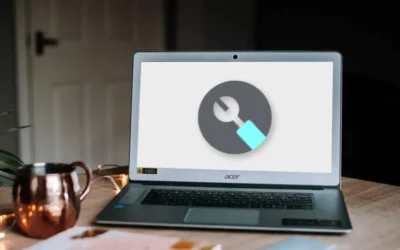
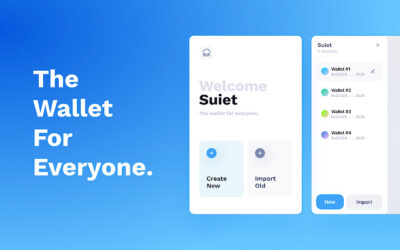


0 Comments