:
The digital landscape is constantly evolving, with browsing habits and preferences shaping the way we interact with the online world. As the hours spent on the internet increase, users are becoming more aware of the impact of screen brightness and color schemes on their overall browsing experience. This realization has led to the emergence of browser extensions that cater to the need for customization and comfort. Among these, the Dark Reader Chrome extension stands out as a powerful tool that transforms the way we view websites, reducing eye strain and enhancing aesthetic appeal.
The Struggle with Brightness
Bright screens have become ubiquitous in our lives, from laptops and desktop monitors to tablets and smartphones. While this advancement in technology has undoubtedly improved our ability to access information and engage with digital content, it has also introduced a new set of challenges. Prolonged exposure to bright screens, especially in low-light environments, can lead to eye strain, fatigue, and even disrupt our circadian rhythm. This is where the Dark Reader Chrome extension comes to the rescue, offering a solution that not only addresses these issues but also adds a touch of personalization to the browsing experience.
Introducing Dark Reader
Dark Reader is a popular browser extension available for Google Chrome, Firefox, Microsoft Edge, and other Chromium-based browsers. Its primary objective is to invert the color scheme of websites, changing bright backgrounds to dark and light text to a contrasting color. This simple yet effective transformation can have a profound impact on readability and overall comfort during extended browsing sessions. What sets Dark Reader apart from other similar extensions is its range of customization options and advanced features that allow users to fine-tune their browsing experience according to their preferences.
Features and Customization
Upon installing Dark Reader, users are presented with an array of customization options that can be accessed through the extension’s user-friendly interface. The extension offers a “brightness” slider, allowing users to adjust the intensity of the dark theme to their liking. This is particularly useful for individuals who prefer a softer dark mode or need to accommodate specific lighting conditions.
Furthermore, Dark Reader provides control over color inversion, allowing users to choose between dark, sepia, grayscale, and other themes. This level of customization ensures that the extension caters to a wide range of user preferences, making it a versatile tool for individuals with different aesthetic tastes.
One of the standout features of Dark Reader is its ability to automatically convert websites to dark mode. The extension employs advanced algorithms to identify elements on a webpage and adjust their colors accordingly. While this automated process works exceptionally well on most websites, users can also manually exclude specific websites or elements from being affected by the dark theme. This level of control ensures that users have a seamless experience across the web.
Accessibility and Beyond
Dark Reader isn’t just about aesthetics and eye strain reduction; it also addresses important accessibility concerns. For individuals with visual impairments or sensitivities to bright lights, the extension can make a significant difference in their ability to browse the internet comfortably. The high contrast provided by the dark mode can enhance readability and reduce the strain on their eyes, making online content more accessible and inclusive.
Moreover, Dark Reader’s impact extends beyond individual users. In an era where sustainability and energy conservation are paramount, the extension can contribute to reduced energy consumption. Dark mode themes generally consume less energy on devices with OLED or AMOLED screens, as these technologies can turn off individual pixels to display true black. By promoting the use of dark mode, Dark Reader indirectly supports environmentally conscious browsing habits.
Potential Drawbacks
While Dark Reader is undoubtedly a versatile and powerful tool, it’s important to acknowledge that not all websites are optimized for dark mode. Some websites might exhibit visual glitches or inconsistencies when viewed through the extension, as they were designed with a specific color scheme in mind. However, Dark Reader offers a convenient toggle switch that allows users to quickly enable or disable the extension on a per-site basis, mitigating these potential issues.
In Conclusion
The Dark Reader Chrome extension has emerged as a transformative tool that enhances the way we browse the internet. By offering a customizable dark mode experience, the extension addresses concerns related to eye strain, aesthetics, accessibility, and even energy conservation.






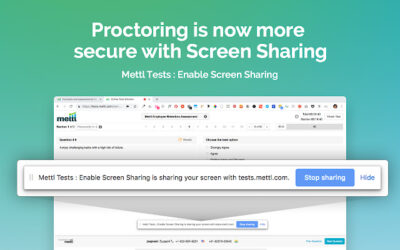
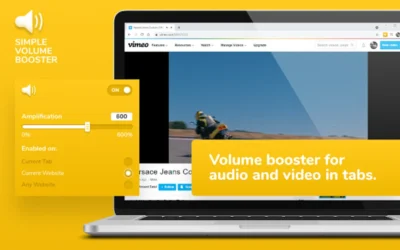
0 Comments