:
Social media has become an integral part of our daily lives, offering us a platform to share and discover content from around the world. With the Save to Facebook Chrome extension, the process of curating and organizing content for later consumption becomes more streamlined and convenient. In this article, we’ll delve into the features, benefits, and impact of the Save to Facebook extension, exploring how it can enhance your social media experience.
The Evolution of Content Curation
Content curation involves the act of finding, organizing, and sharing valuable content from the vast expanse of information available on the internet. As social media platforms grow in popularity, users often come across articles, videos, and images they want to revisit later. This is where the Save to Facebook Chrome extension proves invaluable.
Features of the Save to Facebook Chrome Extension
- Effortless Saving: The extension simplifies content curation by providing a one-click option to save articles, videos, and other web content to your Facebook account. This eliminates the need to manually copy and paste URLs or bookmarks.
- Customizable Folders: The extension allows you to create customized folders to organize saved content according to your interests. This feature enables efficient categorization and easy retrieval of saved items.
- Offline Accessibility: Saved content can be accessed even when you’re offline, allowing you to read articles or watch videos without an active internet connection.
- Sync Across Devices: Saved content is synchronized across all devices linked to your Facebook account. Whether you’re using your computer, tablet, or smartphone, you can access your curated content seamlessly.
- Privacy Controls: The extension provides privacy settings that allow you to choose whether you want your saved content to be private or visible to your friends. This level of control ensures that you can curate content without compromising your privacy preferences.
Benefits of Using the Save to Facebook Extension
- Organized Curation: The customizable folders make it easy to categorize saved content based on topics, interests, or projects. This level of organization ensures that you can quickly locate relevant information when you need it.
- Time Efficiency: The one-click saving option eliminates the need for manual copying and pasting of URLs. This saves valuable time and simplifies the content curation process, allowing you to focus on exploring more content.
- Seamless Access: The synchronized content across devices ensures that you can seamlessly access your curated content, no matter which device you’re using. This feature is particularly beneficial for users who switch between different devices throughout the day.
- Offline Reading: The ability to access saved content offline is particularly useful for individuals who have limited or intermittent internet connectivity. It enables uninterrupted consumption of content during travel or in areas with poor network coverage.
- Sharing Possibilities: While the primary focus of the extension is on personal curation, the saved content can also be shared with your Facebook friends. This feature allows you to recommend articles, videos, or resources that you find valuable.
Impact on Social Media Experience
The Save to Facebook Chrome extension transforms the way we engage with social media platforms. It empowers users to go beyond immediate consumption and encourages them to curate content that resonates with their interests and goals. This curated content can serve as a valuable resource for personal growth, professional development, and ongoing learning.
The extension also promotes meaningful engagement on social media. Instead of simply scrolling through a continuous stream of content, users can deliberately save and revisit pieces that capture their attention. This encourages thoughtful interactions and discussions, as users have the opportunity to engage with content on a deeper level.
Privacy and Security Considerations
When using browser extensions that interact with social media accounts, privacy and security are important concerns. The Save to Facebook extension respects user privacy by adhering to Facebook’s privacy settings. Saved content can be kept private or shared with specific groups, ensuring that your preferences regarding content visibility are upheld.
Conclusion
The Save to Facebook Chrome extension empowers users to take control of their social media experience by offering a convenient way to curate and organize valuable content. With its customizable folders, offline accessibility, and synchronization across devices, the extension facilitates efficient content curation and retrieval. By promoting organized engagement and encouraging thoughtful interactions, the extension transforms social media from a mere scrolling activity into a platform for personal and professional growth.
As our digital landscape continues to evolve, tools that enhance content curation and provide greater flexibility in how we engage with online resources become increasingly important. The Save to Facebook extension exemplifies this evolution by prioritizing user convenience, privacy, and the promotion of meaningful social media interactions. Whether you’re a casual user or a content enthusiast, the extension offers a valuable solution to optimize your social media experience.


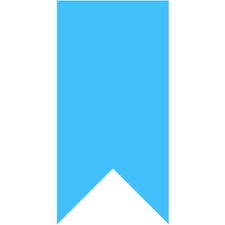





0 Comments