:
In the digital era, where online forms and account registrations have become an integral part of daily life, the repetitive task of filling out information can be time-consuming and cumbersome. This is where the Autofill Chrome extension steps in, revolutionizing the way users interact with web forms. By automatically populating fields with saved data, Autofill streamlines the data entry process, enhances productivity, and ensures accuracy. In this article, we will explore the features and advantages of the Autofill Chrome extension and how it simplifies our online interactions.
The Essence of Autofill
At its core, the Autofill Chrome extension is designed to eliminate the need for users to manually input the same information across different websites and forms. Whether it’s your name, address, email, or credit card details, Autofill stores this data securely and allows you to populate fields with a single click. This feature is especially beneficial for tasks such as online shopping, account registrations, and filling out repetitive forms.
Autofill saves time and reduces the likelihood of errors caused by manual typing, making it an indispensable tool for anyone who regularly engages with online forms.
Effortless Form Completion
One of the primary advantages of the Autofill Chrome extension is its ability to complete online forms with ease. Once you’ve entered your information into the extension, it automatically detects the relevant fields on websites and fills them in on your behalf. This feature not only saves time but also reduces the frustration of retyping the same information repeatedly.
Imagine the convenience of swiftly completing checkout forms during online shopping or swiftly signing up for a new service without having to navigate through multiple fields. Autofill ensures a seamless and hassle-free experience, allowing you to focus on the tasks that matter.
Enhanced Productivity
Time is a valuable resource, and every moment saved contributes to increased productivity. Autofill’s ability to expedite the data entry process translates into tangible time savings over numerous interactions. This is particularly relevant for professionals who frequently fill out expense reports, job applications, or other forms requiring repetitive data input.
Moreover, Autofill’s efficiency extends beyond individual users. In a business setting, where teams deal with multiple forms and data entries, the extension can significantly reduce administrative overhead and increase overall team productivity.
Security and Privacy
Security is a critical consideration when it comes to storing personal information online. Autofill addresses this concern by adhering to robust security protocols. Your data is encrypted and stored securely within the extension, minimizing the risk of data breaches or unauthorized access.
Additionally, the extension often incorporates features such as password protection and two-factor authentication, ensuring that only authorized users can access the stored information. Autofill is designed with privacy in mind, allowing you to enjoy the convenience of automatic data entry without compromising your sensitive details.
Customization and Organization
Autofill offers customization options that enable users to manage their saved data efficiently. You can categorize and label entries, allowing you to differentiate between personal and work-related information or separate different billing addresses. This organization contributes to a more streamlined and user-friendly experience when selecting the appropriate information for different forms.
Furthermore, the extension often supports multiple profiles, enabling you to manage distinct sets of data for various scenarios. Whether you’re an individual with separate personal and professional profiles or a business user managing client information, this feature ensures that your saved data remains organized and readily accessible.
Cross-Device Synchronization
In today’s interconnected world, consistency across devices is essential. Autofill frequently offers synchronization capabilities that allow users to access their saved data across different devices, provided they are logged into the same Google account. This means that the information you’ve stored on your desktop browser can also be accessed on your laptop or mobile device.
This synchronization eliminates the hassle of manually transferring data or struggling to remember information while using a different device. It provides a seamless experience that adapts to your preferences and work habits, regardless of the device you’re using.
Expanding Beyond Forms
While the primary function of the Autofill Chrome extension is to simplify form completion, its capabilities often extend beyond web forms. Many extensions offer features such as generating strong passwords and automatically filling in login credentials for websites. This functionality enhances security by promoting the use of unique and complex passwords across different accounts.
Moreover, Autofill’s password management features help users maintain a secure online presence by ensuring that passwords are not only strong but also conveniently accessible when needed.
Conclusion
In a world where online interactions play an increasingly central role, tools like the Autofill Chrome extension provide invaluable assistance. By automating the data entry process, streamlining form completions, enhancing productivity, and upholding security, Autofill simplifies our digital interactions in a meaningful way.
Whether you’re a professional seeking to expedite administrative tasks, an online shopper looking to save time during checkout, or a security-conscious individual aiming to manage passwords more effectively, the Autofill Chrome extension offers a range of benefits that cater to a diverse set of needs. As the digital landscape continues to evolve, Autofill stands as a prime example of how technology can empower users to navigate the online world more efficiently and securely.


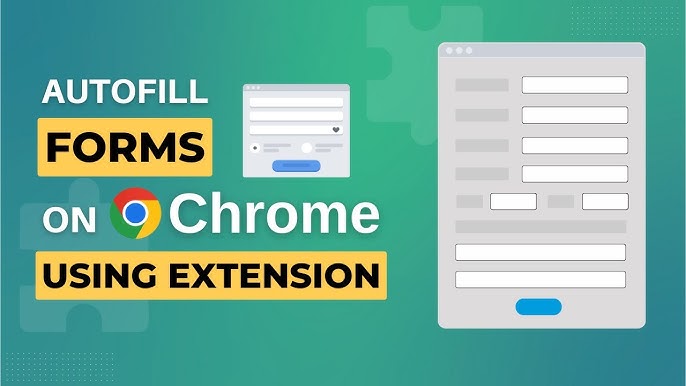





0 Comments