:
Customization and personalization have become fundamental aspects of the modern digital experience. The web has evolved into a platform where users seek the freedom to tailor their online interactions to suit their preferences and needs. To cater to this demand, browser extensions have emerged as powerful tools that enable users to personalize their web browsing experience. Among these extensions, Stylus stands out as a versatile and user-friendly option. In this article, we will explore the Stylus Chrome extension, its features, and how it empowers users to customize website appearance, ultimately enhancing their browsing journey.
- Understanding Stylus Chrome Extension
Stylus is a popular browser extension available for Chrome that allows users to apply custom styles to websites they visit. The extension empowers users to modify a website’s appearance by altering the colors, fonts, layouts, and other visual elements. This level of customization offers a unique opportunity for users to craft their ideal web experience, making Stylus a favorite tool among individuals seeking a more personalized web browsing adventure.
- Installation and User-Friendly Interface
Installing Stylus is a straightforward process. Users can find it on the Chrome Web Store and add it to their browser with a few clicks. Once installed, Stylus boasts an intuitive and user-friendly interface. A simple click on the extension’s icon provides access to the custom styles available for the current website, making it easy for users to experiment and modify various elements according to their preferences.
- User-Generated and Predefined Styles
Stylus offers two primary types of custom stylesuser-generated styles and predefined styles. Users can create their own styles using CSS (Cascading Style Sheets) code or import styles created by other users from various online repositories. Additionally, Stylus provides an extensive collection of predefined styles that users can apply to popular websites with a single click. These predefined styles are often created by Stylus community members and cater to specific user preferences.
- Dark Mode and Eye Comfort
One of the most sought-after features in recent years is Dark Mode, which presents websites with a dark background to reduce eye strain, particularly during nighttime browsing. Stylus allows users to enable Dark Mode on websites that don’t natively support it. With this feature, users can enjoy a more comfortable browsing experience, especially in low-light conditions.
- Enhanced Accessibility
Stylus goes beyond aesthetic customization and also aids accessibility. Users with specific visual impairments or color preferences can apply styles that improve readability and accommodate their unique needs. By adjusting contrast, font sizes, and other visual elements, Stylus promotes a more inclusive web experience for users with diverse requirements.
- Simplified Ad-Blocking
Though not primarily an ad-blocker, Stylus can help users eliminate distracting elements from websites. By creating custom styles that hide specific page elements or banners, users can effectively declutter web pages and improve their focus on content consumption.
- Site-Specific Styles and Auto-Loading
Stylus enables users to apply styles to specific websites only, allowing them to create a unique look for their favorite sites. Additionally, Stylus can automatically load specific styles when a user visits a particular website, ensuring a consistent browsing experience every time they return to their preferred sites.
- Synchronization Across Devices
Users who employ multiple devices for web browsing will appreciate Stylus’s ability to synchronize styles across different instances of the extension. Once a user creates or imports a style, it becomes accessible on any device with Stylus installed, offering a seamless and cohesive browsing experience.
- Community and Collaboration
One of the greatest strengths of Stylus lies in its vibrant community. Users can share their created styles on online repositories, allowing others to benefit from their customizations. This community-driven approach fosters collaboration, encourages creativity, and introduces users to new ideas for enhancing their browsing experience.
- Privacy and Security
Concerns about browser extensions and their impact on user privacy and security are valid. However, Stylus has earned a reputation for respecting user privacy and maintaining a transparent approach. The extension does not collect or transmit user data, ensuring that users can enjoy a customized browsing experience without compromising their privacy.
Conclusion
The Stylus Chrome extension has emerged as a powerful and user-friendly tool for web customization and personalization. By allowing users to apply custom styles to websites, Stylus empowers individuals to tailor their browsing experience according to their preferences and needs. From enabling Dark Mode for eye comfort to enhancing accessibility and simplifying ad-blocking, Stylus offers a plethora of features to elevate the browsing journey.
Through its user-generated and predefined styles, Stylus fosters a community-driven approach to web customization, encouraging collaboration and creativity. Moreover, the extension’s privacy-focused design ensures that users can customize their web experience without compromising their data security.
If you seek a more personalized and visually appealing web browsing adventure, Stylus is the perfect extension to explore. Install Stylus on your Chrome browser today and unlock a world of customization, where the web adapts to your unique tastes and preferences. Embrace the power of Stylus and elevate your web browsing experience like never before.



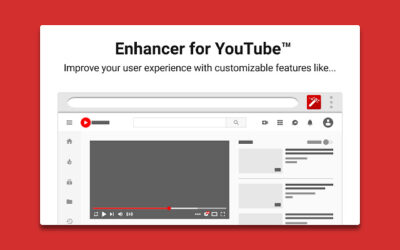
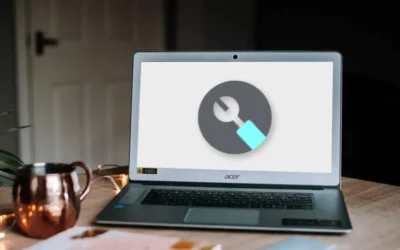
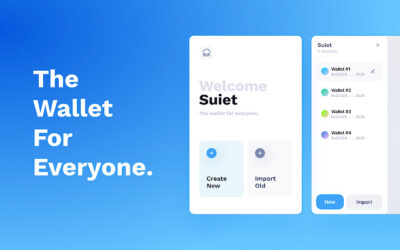


0 Comments