Online privacy is a growing concern in today’s digital age. As we surf the web, our every move is tracked by websites and advertisers seeking to gather data about our online behavior. While some tracking can be useful for enhancing our online experience, excessive tracking can feel invasive and raise significant privacy concerns. This is where Privacy Badger, a powerful Chrome extension developed by the Electronic Frontier Foundation (EFF), comes to the rescue.
Understanding Online Tracking
Before we dive into Privacy Badger, let’s explore the concept of online tracking and why it matters. When you visit a website, various tracking mechanisms are at play, including cookies, scripts, and third-party trackers. These tools collect information about your browsing habits, such as the websites you visit, the products you search for, and the links you click.
While some tracking is used for legitimate purposes, like improving website functionality or displaying relevant ads, it’s not uncommon for third-party advertisers to abuse these mechanisms, invading your privacy and potentially exposing your data to security risks.
What Is Privacy Badger?
Privacy Badger is a free browser extension designed to protect your online privacy by blocking invasive trackers. Developed by the Electronic Frontier Foundation (EFF), a leading nonprofit organization dedicated to defending civil liberties in the digital age, Privacy Badger empowers you to regain control over your personal information as you browse the web.
Key Features of Privacy Badger
Privacy Badger offers a range of features that make it a powerful tool for safeguarding your online privacy:
- Automatic Tracker Detection: Privacy Badger automatically detects and blocks tracking scripts, cookies, and other tracking mechanisms that websites use to monitor your online behavior.
- Customizable Blocking: While Privacy Badger automatically blocks trackers, it also allows you to customize your privacy settings. You can choose to block or unblock specific trackers, giving you fine-grained control over your online experience.
- Learning Algorithm: Privacy Badger employs a unique learning algorithm that adapts to new tracking techniques over time. This means it becomes more effective at blocking invasive trackers as it learns from your browsing habits.
- Protective Do Not Track Mode: Privacy Badger enables the “Do Not Track” setting by default. This informs websites that you prefer not to be tracked, and while it doesn’t guarantee that all websites will honor your request, it’s an essential step toward asserting your online privacy rights.
- Simplified User Interface: Privacy Badger’s user-friendly interface makes it easy for anyone to use, even those without extensive technical knowledge. You don’t need to configure complicated settings to get started.
- Transparency: Privacy Badger is open-source software, which means its code is publicly available for scrutiny. This transparency ensures that the extension’s functionality aligns with its privacy protection goals.
Why Privacy Badger Matters
Here are some compelling reasons why you should consider using Privacy Badger:
- Protection Against Invasive Tracking: Privacy Badger helps shield you from websites that engage in invasive tracking practices, preventing them from collecting and exploiting your personal data.
- Enhanced Privacy: By blocking unwanted trackers, Privacy Badger gives you greater control over your online privacy, allowing you to browse the web with confidence that your data won’t be harvested without your consent.
- Reduced Annoyance: Annoyed by those persistent, targeted ads that follow you around the internet? Privacy Badger can significantly reduce the frequency of such ads by blocking the trackers responsible for them.
- Improved Page Load Times: Since Privacy Badger prevents certain third-party trackers from loading, it can actually speed up page loading times, making your browsing experience faster and more enjoyable.
- Protection Against Malvertising: Some trackers can serve as vectors for malvertising (malicious advertising). Privacy Badger can help protect you from inadvertently visiting websites that distribute malware.
How to Get Started with Privacy Badger
Getting started with Privacy Badger is a straightforward process:
- Install the Extension: Visit the Chrome Web Store and search for “Privacy Badger.” Click the “Add to Chrome” button to install the extension.
- Set and Forget: Once installed, Privacy Badger will start working immediately. You don’t need to configure intricate settings unless you want to customize your tracking preferences.
- Monitor Tracker Activity: Privacy Badger displays a badge in your browser’s toolbar. Clicking on it provides a summary of the trackers detected on the current page and allows you to adjust your blocking settings.
- Customize Settings (Optional): If you want more control over which trackers to block or unblock, you can access Privacy Badger’s settings by clicking the gear icon in the upper right-hand corner of the extension popup.
Privacy Badger vs. Other Privacy Tools
Privacy Badger stands out in the realm of privacy protection extensions due to its unique approach. While some extensions rely on predefined lists of trackers to block, Privacy Badger employs a learning algorithm that adapts to your browsing habits. This dynamic approach ensures that it’s effective at blocking both known and unknown trackers.
Additionally, Privacy Badger is a product of the Electronic Frontier Foundation (EFF), a highly respected organization dedicated to protecting digital privacy and civil liberties. Its open-source nature and commitment to user privacy make it a trustworthy choice for those seeking robust online protection.
Is Privacy Badger Foolproof?
While Privacy Badger is a powerful tool for enhancing your online privacy, it’s essential to understand its limitations:
- Not a Complete Firewall: Privacy Badger is designed to block invasive trackers, but it doesn’t provide the same level of protection as a dedicated firewall or antivirus software. It focuses on third-party tracking rather than network-level threats.
- Browser Compatibility: Currently, Privacy Badger is available for Google Chrome, Firefox, and Microsoft Edge. Users of other browsers may need to explore alternative privacy extensions.
- Do Not Track Compliance: While Privacy Badger sets the “Do Not Track” preference by default, not all websites respect this request. Some may continue to track you despite the setting.
In an era where online privacy is at risk, Privacy Badger emerges as a crucial tool for safeguarding your personal information. Its automatic tracker detection, customizable blocking options, and learning algorithm make it a powerful ally in the fight against invasive tracking.
By using Privacy Badger, you can regain control of your online privacy, reduce annoying ads, and browse the web with confidence, knowing that your data is less susceptible to exploitation. Install Privacy Badger today and take a significant step toward reclaiming your digital privacy rights in the ever-evolving landscape of the internet.


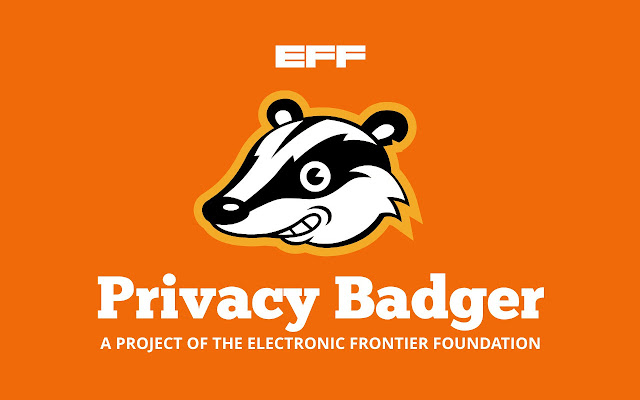





0 Comments