In an era where digital content reigns supreme, there still exists a significant demand for tangible, printed materials. Whether for academic purposes, business presentations, or personal records, the need to convert web pages into print-friendly formats remains constant. Enter the PrintFriendly Chrome extension, a tool that has redefined the realm of printing and saving web pages. In this article, we delve into the specifics of the PrintFriendly extension, exploring its features, benefits, and the transformative effect it has on the user experience.
What is PrintFriendly?
PrintFriendly is a Chrome extension designed to optimize web pages for printing and PDF creation. With just a single click, it transforms a cluttered webpage into a clean, ad-free version, ideal for printing or saving as a PDF. No longer do users have to navigate through redundant ads, unnecessary images, or irrelevant content. PrintFriendly curates the essential elements of a page, ensuring that what you print or save is both relevant and aesthetically pleasing.
Key Features
- Clean LayoutOne of PrintFriendly’s standout features is its ability to declutter a webpage automatically. It removes ads, navigation, and web comments, leaving only the main content for printing or PDF conversion.
- CustomizationUsers have the flexibility to remove any additional content they deem unnecessary. With a simple click, paragraphs, images, or sections can be eliminated.
- Image AdjustmentPrintFriendly allows users to choose whether they want to include images. For those who opt to keep them, there’s an option to adjust the size, ensuring that the final output looks just right.
- PDF CreationBesides optimizing pages for printing, the extension offers an option to save the cleaned-up page as a PDF. This feature is especially useful for preserving articles, research, or any online content for offline reading.
Why Use PrintFriendly?
- EconomicalBy ensuring that only the essential content is printed, PrintFriendly helps save on ink and paper, making the printing process more economical.
- Eco-friendlyIn reducing unnecessary prints, users indirectly contribute to a reduction in paper waste, aligning with eco-friendly practices and sustainability.
- Enhanced ReadabilityWith distractions eliminated, the printouts are more readable, making it easier for users to focus on the core content.
- Offline AccessThe PDF feature allows users to access content offline, making it convenient for those who may not always have an internet connection.
- Ease of UseThe user-friendly interface ensures that even those not tech-savvy can navigate the features with ease.
Real-world Applications
- Academic ResearchStudents can print or save crucial online articles, ensuring that they have access to their research materials even without an internet connection.
- Business ProfessionalsPresentations, market research, or any essential online document can be saved and shared with ease, enhancing the flow of business processes.
- Everyday UsersFor those who stumble upon an interesting article, recipe, or any content piece they wish to preserve, PrintFriendly offers a hassle-free solution.
User Reviews
The PrintFriendly Chrome extension has garnered significant praise from its user base. A common thread among the reviews is its intuitive nature, with many lauding its ability to seamlessly transform web pages without the need for any technical know-how. Its eco-friendly approach, coupled with the economic advantages, has also been a major talking point.
Conclusion
The internet is a vast repository of knowledge, with countless pages of valuable information. However, the challenge has always been curating this information in a tangible form. With the advent of the PrintFriendly Chrome extension, this challenge is effectively addressed. Whether you’re a student, a professional, or simply someone who enjoys reading offline, PrintFriendly offers a streamlined solution to your printing and PDF creation needs.
As technology evolves, tools like PrintFriendly remind us of the importance of user-centric solutions. In bridging the gap between the digital and the tangible, PrintFriendly has solidified its position as a must-have Chrome extension for anyone seeking a seamless printing experience. If you haven’t yet explored this extension, it might be time to give it a try and experience the transformation firsthand.


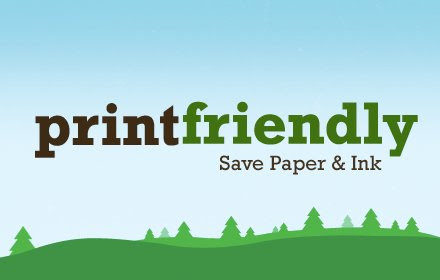





0 Comments