In the realm of written communication, the art of crafting words is both a skill and a challenge. Whether you’re an academic striving for eloquence, a professional aiming for clarity, or a writer seeking creativity, the intricacies of language can sometimes be elusive. Enter the QuillBot Chrome Extension—a revolutionary tool that offers an innovative approach to refining your text. With a range of features designed to enhance writing, this extension empowers users to transform their words with precision, ensuring that their messages resonate with impact and finesse.
Embracing Language Evolution
Language is a living entity that evolves over time, influenced by culture, technology, and the dynamics of communication. As digital platforms become integral to our personal and professional lives, written content plays an increasingly vital role in conveying ideas, information, and emotions. However, the challenge lies in finding the right words, maintaining grammatical accuracy, and tailoring the tone to suit the intended audience.
QuillBot, an innovative language tool, has stepped onto the stage with a mission to empower users with the ability to manipulate and refine text in ways that enhance their communication. Its Chrome extension brings this power directly to users’ fingertips, offering an array of features designed to elevate the art of writing.
Introducing the QuillBot Chrome Extension
The QuillBot Chrome Extension is a versatile tool that seamlessly integrates into your browser, offering advanced writing assistance to users across various domains. From students and professionals to content creators and language enthusiasts, the extension caters to a wide spectrum of individuals seeking to enhance the clarity, quality, and creativity of their written content.
Key Features of the QuillBot Chrome Extension
- Paraphrasing and Rewriting: One of QuillBot’s standout features is its ability to paraphrase text while maintaining the original meaning. This is invaluable for avoiding plagiarism or for rephrasing sentences to enhance clarity and style.
- Synonym Finder: The extension offers a built-in thesaurus that suggests synonyms for words in your text. This assists in diversifying your vocabulary and selecting words that precisely convey your intended message.
- Grammar and Style Checks: QuillBot’s grammar and style checker analyzes your text for potential errors, suggesting corrections that align with standard grammar rules and guidelines. This ensures that your writing is polished and professional.
- Tone Adjustments: Depending on the context and audience, the extension can help you adjust the tone of your writing. Whether you need a more formal tone for an academic paper or a conversational tone for a blog post, QuillBot offers suggestions to align with your objectives.
- Contextual Analysis: QuillBot’s advanced algorithms take context into account when suggesting revisions. This results in more accurate and contextually appropriate suggestions for rewriting and rephrasing.
- Word Flipper: Sometimes, changing the order of words in a sentence can lead to improved clarity. The extension’s word flipper feature provides alternative sentence structures for better readability.
Enhancing Writing Across Domains
The QuillBot Chrome Extension serves as an invaluable asset to users with diverse writing needs:
1. Academics and Students: For students working on assignments, essays, and research papers, the extension offers a powerful tool to enhance the quality and originality of their writing. Paraphrasing, grammar checks, and style suggestions ensure that academic content is both well-crafted and plagiarism-free.
2. Professionals: In the business world, effective communication is pivotal. The extension aids professionals in refining emails, reports, and other written communication, projecting a polished image and clear messaging.
3. Content Creators: Bloggers, content writers, and social media managers can benefit from the extension’s ability to elevate the quality and engagement of their written content. The synonym finder and tone adjustments help create compelling and resonant material.
Using the QuillBot Chrome Extension
The QuillBot Chrome Extension offers a user-friendly experience, making it accessible to users of all skill levels:
1. Installation: Visit the Chrome Web Store and search for “QuillBot.” Once you locate the extension, click “Add to Chrome” to install it.
2. Activation: After installation, you’ll see the QuillBot icon in your Chrome toolbar. Clicking on the icon opens the extension’s interface.
3. Text Input: Input the text you want to enhance into the extension’s interface. This can be a sentence, a paragraph, or even an entire document.
4. Choose Options: Depending on your writing goals, you can select the features you wish to use, such as paraphrasing, synonym suggestions, or grammar checks.
5. Receive Suggestions: Once you click on the “Quill It” button, the extension provides you with suggestions and options to enhance your text.
6. Apply Changes: Review the suggestions and apply the changes you find suitable to your text. You can choose to apply all suggestions or select the ones that align with your writing style.
Balancing Automation and Personal Voice
While the QuillBot Chrome Extension offers an array of features to enhance writing, it’s important to strike a balance between automated suggestions and maintaining your personal voice:
1. Review and Context: While the extension’s suggestions are valuable, always review the changes in the context of your writing. Ensure that the revised text still conveys your intended message accurately.
2. Creativity: Remember that writing is an art form, and sometimes deviating from conventional rules can enhance creativity and originality. Use the extension’s suggestions as a guide rather than a strict rulebook.
3. Personal Touch: Don’t lose sight of your unique writing style and voice. Incorporate the extension’s suggestions in a way that enhances your writing without diluting your personal touch.
Conclusion
The QuillBot Chrome Extension embodies the fusion of technology and language, reshaping the way we craft and convey written content. In a world where effective communication is crucial for personal, academic, and professional success, this extension emerges as a game-changer, offering a toolbox of writing enhancement features at users’ fingertips.
As we navigate a landscape driven by digital communication, tools like the QuillBot Chrome Extension empower us to bridge the gap between our thoughts and words. By embracing technology that enhances our ability to communicate with precision, clarity, and creativity, we take a step forward in creating a more impactful and resonant digital dialogue—one where our ideas are eloquently expressed and effortlessly understood.


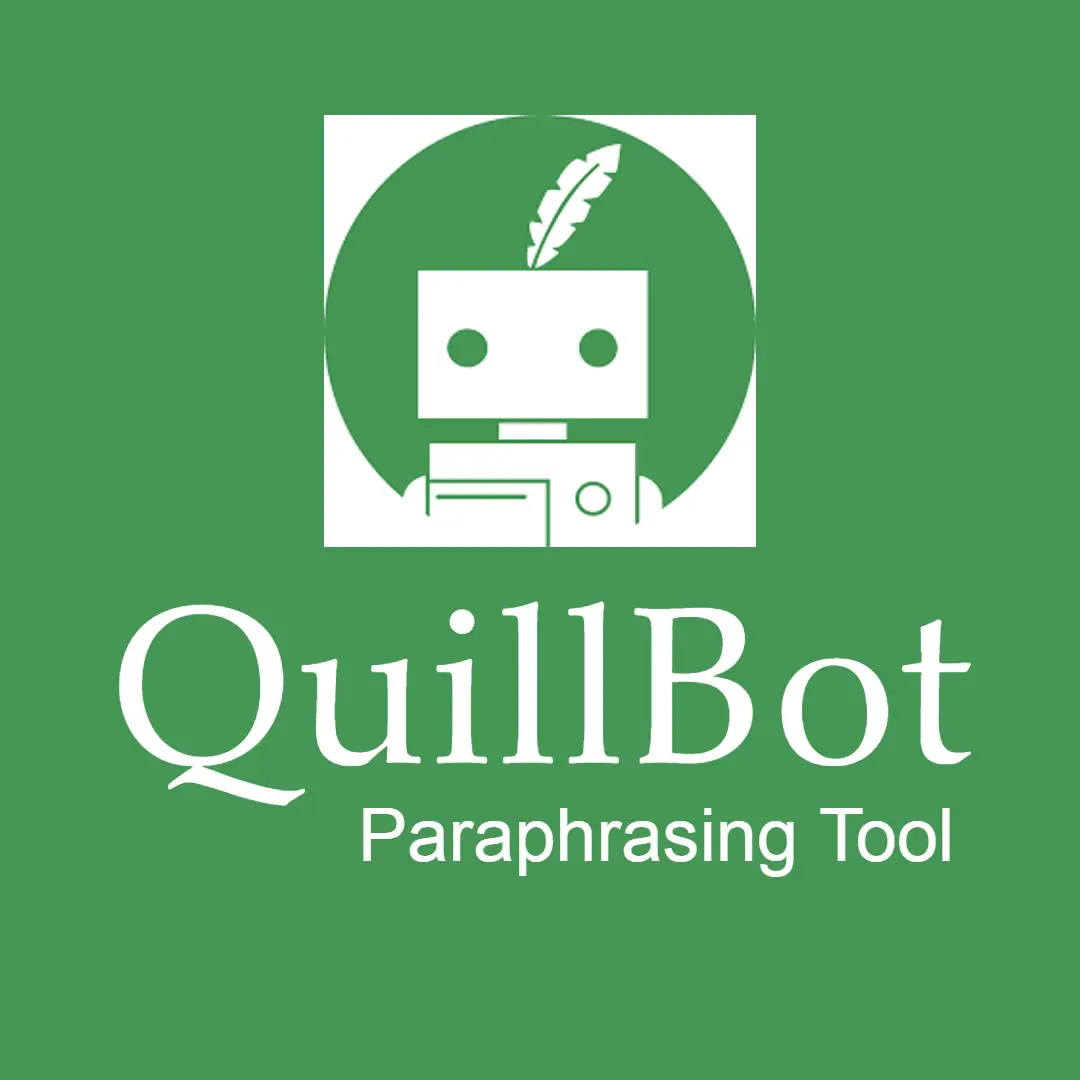





0 Comments