:
In an era dominated by digital media consumption, online videos have become an integral part of our daily lives. From educational content to entertainment, videos offer a dynamic and engaging way to learn, relax, and stay informed. However, the distractions inherent in web browsing can sometimes diminish the immersive experience that videos offer. This is where the “Turn Off the Lights” Chrome extension comes into play. This article delves into the world of the Turn Off the Lights extension, exploring its features, benefits, and how it can enhance your video watching experience.
to Turn Off the Lights Extension
The Turn Off the Lights Chrome extension is a simple yet powerful tool designed to create a theater-like ambiance for online video watching. It accomplishes this by dimming the entire webpage surrounding the video player, allowing you to focus solely on the video content. Whether you’re watching YouTube, Netflix, Vimeo, or any other video platform, Turn Off the Lights transforms your browser into a cinematic experience.
Key Features and Functionalities
- One-Click Darkness: The core functionality of the extension is its ability to dim the background with a single click. When activated, the extension darkens the webpage surrounding the video player, minimizing distractions and enhancing the visual impact of the video itself.
- Focus on the Video: Turn Off the Lights eliminates the need to manually adjust brightness settings on your monitor or navigate through complex menus to dim the screen. By automatically darkening the background, the extension ensures that your attention remains on the video, providing an immersive viewing experience.
- Customization: While the primary purpose of Turn Off the Lights is to dim the background, it also offers customization options. Users can adjust the opacity of the dimmed area, change the color of the dimmed overlay, and even apply blur effects to further enhance the visual experience.
- Auto-Play Pause: Another noteworthy feature is the automatic pause functionality. When activated, Turn Off the Lights can automatically pause the video you’re watching when you navigate away from the tab. This is particularly useful for multitaskers who often switch between tabs while watching videos.
- Eye Care Mode: Recognizing the importance of eye health, the extension includes an eye care mode that reduces blue light emissions. This is especially beneficial for extended video watching sessions, helping to alleviate eye strain and promote better sleep patterns.
Benefits of Using Turn Off the Lights
- Enhanced Immersion: The primary benefit of Turn Off the Lights is the enhanced immersion it offers during video playback. By eliminating distractions and focusing solely on the video content, users can enjoy a more engaging and cinematic experience.
- Reduced Eye Strain: Prolonged exposure to bright screens can lead to eye strain and discomfort. By dimming the background and reducing blue light emissions, the extension contributes to a more comfortable and eye-friendly viewing environment.
- Improved Focus: In a world full of digital distractions, maintaining focus on a single task can be challenging. Turn Off the Lights helps users concentrate on the video they’re watching, without being tempted to navigate to other tabs or websites.
- Personalized Visuals: With customizable options such as opacity and color settings, users can tailor the extension’s visual effects to their preferences, creating a personalized and enjoyable viewing experience.
- Seamless Multitasking: The auto-play pause feature ensures that videos don’t continue playing in the background when you switch tabs, allowing for more seamless multitasking without interrupting your video watching.
Impact on the Viewing Experience
The Turn Off the Lights Chrome extension has a profound impact on the way users engage with online video content. It transcends the limitations of a standard browser interface, transforming it into a canvas where videos can truly shine. Whether you’re an avid movie buff, a student watching educational content, or simply looking to unwind with some online videos, Turn Off the Lights enhances the overall experience by creating an environment free from distractions.
For students and researchers, the extension can be a game-changer. When studying online lectures or tutorials, Turn Off the Lights helps maintain focus and eliminates visual clutter, allowing for more effective learning.
For cinephiles and entertainment enthusiasts, the extension provides an elevated platform for enjoying films, TV shows, and other video content. The cinematic atmosphere created by the dimmed background intensifies the emotional impact of the content.
Conclusion
In a world where online video content is a central form of communication and entertainment, optimizing the viewing experience becomes crucial. The Turn Off the Lights Chrome extension accomplishes this by effectively eliminating distractions and immersing users in their chosen videos. Through its simple yet powerful features, such as one-click darkness, customization options, and eye care mode, the extension ensures that users can enjoy their online videos in a more engaging, comfortable, and personalized manner. So, the next time you settle down to watch your favorite videos, consider turning off the lights to truly illuminate your viewing experience.


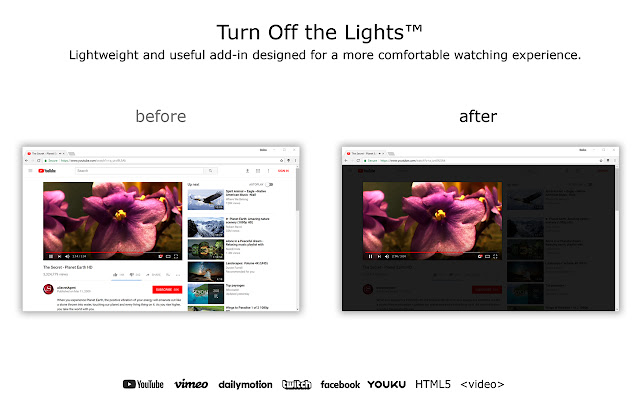



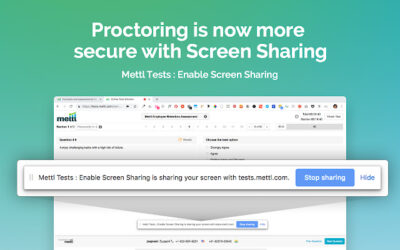
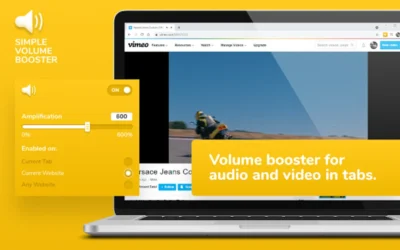
0 Comments