The digital age has ushered in an era of endless video content, spanning from educational tutorials to entertainment and everything in between. Sometimes, the desire to access and save these videos for offline viewing or future reference arises. This is where browser extensions like the Opa Video Downloader come into play. In this article, we’ll delve into the features, benefits, and potential of the Opa Video Downloader Chrome extension for users seeking a seamless video downloading experience.
Understanding the Opa Video Downloader
The Opa Video Downloader is a user-friendly Chrome extension designed to simplify the process of downloading videos from various websites. It offers a convenient solution for individuals who want to save videos for offline viewing, personal archiving, or sharing with others. This extension taps into the vast world of online videos, allowing users to access their favorite content without the need for an internet connection.
Features and Functionality
- Multi-Site CompatibilityOpa Video Downloader supports a wide range of video-sharing platforms. From YouTube and Vimeo to Facebook and Instagram, the extension works seamlessly across diverse websites.
- Video Quality OptionsDepending on your preferences and intended usage, the extension offers multiple video quality options for downloading. This ensures that you can choose the resolution that suits your needs best.
- Video FormatsOpa Video Downloader supports a variety of video formats, such as MP4, WebM, and even audio-only formats like MP3. This flexibility allows users to download videos in the format that works for them.
- Batch DownloadsFor users looking to download multiple videos in one go, the extension supports batch downloading. This feature is particularly useful for compiling playlists or archiving a series of related videos.
- Integrated InterfaceThe extension seamlessly integrates into your browser’s interface, adding a download button directly beneath videos on supported websites. This streamlined process simplifies video downloading with just a click.
- Custom Download LocationsOpa Video Downloader enables users to choose the download location for their videos. This ensures that downloaded videos are stored where users can easily access and manage them.
Benefits of Using Opa Video Downloader
- Offline ViewingOpa Video Downloader empowers users to enjoy their favorite videos even when they don’t have access to the internet. This is particularly beneficial during travel or in areas with limited connectivity.
- Content PreservationValuable videos, such as tutorials or lectures, can be saved for future reference. The extension allows users to build a personal library of educational content.
- Convenience and AccessibilityRather than relying on streaming services, users can access downloaded videos instantly without buffering or loading times, enhancing convenience and accessibility.
- Data ConservationDownloaded videos don’t consume data during playback, making the extension an excellent option for those with limited data plans.
- Flexible ViewingDownloaded videos can be transferred to different devices, enabling users to watch their favorite content on smartphones, tablets, or other platforms.
- Collaborative SharingDownloaded videos can be shared with friends, family, or colleagues who may not have access to the original online content.
- Archiving ContentThe extension aids in preserving online content that might be removed or become inaccessible in the future due to changes on the hosting platform.
Conclusion
In the era of digital content consumption, having the ability to access and save videos is a valuable asset. The Opa Video Downloader Chrome extension serves as a bridge between online content and offline convenience, allowing users to download videos from a multitude of platforms. From educational content and tutorials to entertainment and inspiring videos, this extension empowers users to create a personalized video library that can be enjoyed at their convenience.
By seamlessly integrating into the browser interface, offering various video quality options and formats, and supporting batch downloads, the Opa Video Downloader enhances the overall video downloading experience. Whether you’re a student seeking to compile educational resources, a professional archiving valuable content, or simply an individual who wants to enjoy videos offline, this extension provides the tools to accomplish your goals.
As you navigate the realm of digital content and explore ways to make videos more accessible and convenient, consider integrating the Opa Video Downloader Chrome extension into your browsing routine. It’s more than just a download tool; it’s a gateway to unlocking a world of possibilities for offline video consumption and content archiving.


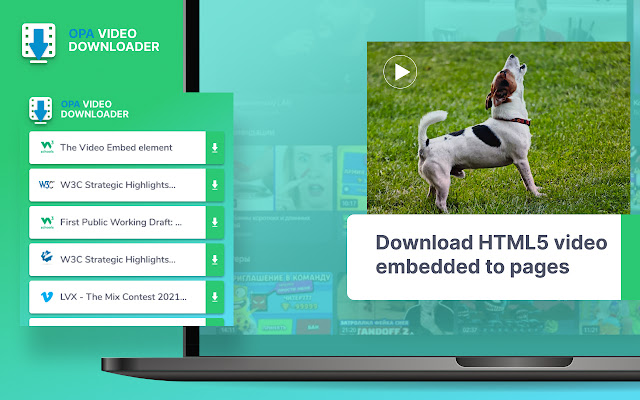





0 Comments