:
In a world where digital connectivity is paramount, keeping our web bookmarks synchronized across devices has become a necessity. Apple’s iCloud platform has been at the forefront of this revolution, providing users with a seamless experience when it comes to bookmark management. The iCloud Bookmarks Chrome extension takes this functionality a step further, bridging the gap between Apple’s ecosystem and the Chrome browser. In this article, we delve into the features and benefits of the iCloud Bookmarks Chrome extension and highlight how it streamlines bookmark management, enabling users to access their favorite sites effortlessly.
The Power of Cross-Device Bookmark Syncing
As our digital lives span multiple devices, the ability to access our bookmarked websites from anywhere becomes increasingly important. iCloud, Apple’s cloud-based platform, has long been recognized for its capability to synchronize data across Apple devices. This synchronization extends to web bookmarks, making it possible to access your favorite sites seamlessly from your iPhone, iPad, Mac, and even Windows PC. However, for those who prefer the Chrome browser over Apple’s Safari, the iCloud Bookmarks Chrome extension offers a bridge that enables smooth integration.
Seamless Integration with Chrome
The iCloud Bookmarks Chrome extension acts as a conduit between your iCloud account and the Chrome browser. This means that you can enjoy the benefits of iCloud’s cross-device bookmark synchronization while utilizing the Chrome browser’s features and interface. Here’s a closer look at the key features that make this extension a must-have for Apple and Chrome users alike:
1. Unified Bookmark Management
The extension seamlessly integrates your iCloud bookmarks into Chrome, creating a unified experience across platforms. This eliminates the need to manually replicate your bookmarks, saving time and ensuring consistency.
2. Real-time Synchronization
Changes made to your bookmarks on any iCloud-connected device are instantly reflected in Chrome through the extension. Whether you add a new bookmark, edit an existing one, or organize them into folders, your changes are synchronized in real time.
3. Access to iCloud Tabs
With the iCloud Bookmarks Chrome extension, you can access tabs that you’ve left open on other devices. This feature enhances multitasking and allows you to continue your browsing seamlessly, regardless of the device you’re using.
4. Effortless Setup
Setting up the extension is a breeze. After installing it from the Chrome Web Store, you’ll need to sign in with your iCloud account credentials. Once authenticated, your iCloud bookmarks will be seamlessly integrated into the Chrome browser.
5. Privacy and Security
Apple places a strong emphasis on user privacy and security. The extension adheres to Apple’s privacy standards, ensuring that your data remains secure and your online activities remain private.
Enhancing Your Workflow
The benefits of the iCloud Bookmarks Chrome extension extend beyond simple bookmark synchronization. Here are a few scenarios where this extension can significantly enhance your browsing experience:
1. Work and Productivity
Imagine seamlessly transitioning from your Mac to your Windows PC while retaining access to the same set of bookmarks. Whether you’re conducting research, working on projects, or collaborating with colleagues, the extension ensures that your bookmarked resources are readily available, regardless of the device you’re using.
2. Travel and Leisure
Planning a vacation or exploring new hobbies often involves browsing for information and inspiration. The iCloud Bookmarks Chrome extension enables you to access your travel itineraries, restaurant recommendations, and other saved resources from any device, allowing you to make the most of your experiences.
3. Learning and Education
For students and lifelong learners, bookmarking educational resources is a common practice. With the extension, you can seamlessly access your saved articles, videos, and research materials across devices, making your learning journey more fluid and efficient.
Conclusion
In a world where technology facilitates our daily interactions, synchronizing our digital experiences across devices is essential. The iCloud Bookmarks Chrome extension bridges the gap between Apple’s ecosystem and the Chrome browser, offering users a unified bookmark management solution that enhances convenience, productivity, and organization. By seamlessly integrating your iCloud bookmarks into the Chrome browser, this extension ensures that your favorite websites are accessible from any device, at any time. Whether you’re a professional, a student, or an avid explorer of the digital landscape, the iCloud Bookmarks Chrome extension empowers you to navigate the web with ease and efficiency.


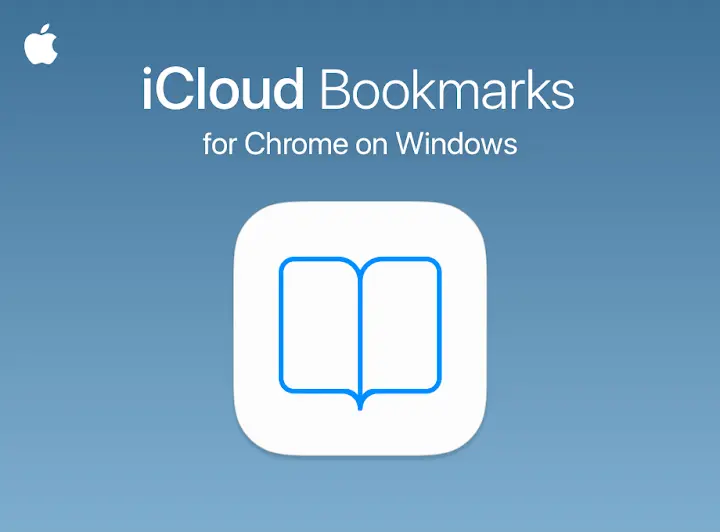





0 Comments