In the vast universe of online video platforms, YouTube reigns supreme as the go-to destination for all things video. With millions of hours of content uploaded every day, it’s no wonder that YouTube has become an integral part of our daily lives. If you’re a frequent YouTube user, you’ll be delighted to discover the Enhancer for YouTube™ Chrome extension, a powerful tool that enhances your YouTube experience in numerous ways.
What Is Enhancer for YouTube™?
Enhancer for YouTube™ is a feature-rich Chrome extension designed to provide users with a superior YouTube experience. Developed by Maxime RF, this extension adds a wide range of functionalities and customization options to the YouTube interface, allowing you to tailor your YouTube experience to your preferences.
Key Features of Enhancer for YouTube™
Enhancer for YouTube™ offers an array of features that transform your YouTube experience:
- Video Enhancements: This extension allows you to adjust video playback speed, volume control with mousewheel, cinema mode, and automatic play next video. These enhancements make watching videos on YouTube more enjoyable and efficient.
- Playlist Management: Organize your playlists and control video looping, shuffle, and auto-play options with ease. It’s a game-changer for those who like to create and manage their playlists on YouTube.
- Theming and Customization: You can customize the YouTube interface to suit your preferences. Choose from various themes, customize the video player size, and even hide elements you don’t need for a cleaner viewing experience.
- Quality and Playback Control: Enhancer for YouTube™ allows you to set default video quality, disable dash playback, and force YouTube to use the HTML5 player. These features ensure smoother video playback and better quality control.
- Privacy Enhancements: Block tracking cookies from YouTube and prevent it from sending data to Google. This is a notable feature for those concerned about their online privacy.
- Annotation and Playback Settings: Disable annotations and set your preferred playback quality for all videos. This eliminates the annoyance of unwanted annotations and ensures you always enjoy videos in your chosen quality.
- Subscription Enhancements: Sort your subscription feed by upload date, view count, or video length. You can also highlight watched videos for easier navigation through your subscriptions.
- Live Chat Enhancements: Enjoy live chat replay during premieres, and set your preferred live chat font size for an improved chat experience.
- Keyboard Shortcuts: Enhancer for YouTube™ provides an array of keyboard shortcuts for quick and efficient control over video playback, making it easier to navigate through videos.
Benefits of Using Enhancer for YouTube™
- Enhanced Viewing Experience: By allowing you to customize video playback, quality, and appearance, Enhancer for YouTube™ lets you watch YouTube videos exactly the way you want.
- Better Organization: The extension’s playlist management features enable you to organize and enjoy your favorite videos effortlessly.
- Privacy Protection: With privacy enhancements like blocking tracking cookies and preventing data sharing with Google, Enhancer for YouTube™ helps safeguard your online privacy.
- Productivity Boost: Keyboard shortcuts, autoplay settings, and video enhancements make it easier to watch videos efficiently and maximize your productivity.
- Ad-Free Experience: While Enhancer for YouTube™ doesn’t directly block ads, it offers a cinema mode that minimizes distractions, providing a cleaner viewing experience.
- Saves Bandwidth: By setting your preferred video quality and disabling dash playback, you can save bandwidth and enjoy smoother video streaming.
How to Get Started with Enhancer for YouTube™
Getting started with Enhancer for YouTube™ is a breeze:
- Install the Extension: Visit the Chrome Web Store and search for “Enhancer for YouTube™.” Click the “Add to Chrome” button to install the extension.
- Configure Your Preferences: Once installed, visit YouTube and click on the Enhancer for YouTube™ icon that appears in the Chrome toolbar. From there, you can explore and configure the various settings and features according to your preferences.
- Enjoy Your Enhanced YouTube Experience: With your settings configured, you can now enjoy an enhanced YouTube experience tailored to your liking.
Is Enhancer for YouTube™ Safe?
Enhancer for YouTube™ is a safe and reputable Chrome extension. It doesn’t engage in malicious activities or compromise your online security. However, it’s always essential to be cautious when installing any browser extension. To ensure your safety, only download extensions from trusted sources, such as the Chrome Web Store, and read user reviews and ratings.
Frequently Asked Questions About Enhancer for YouTube™
Does Enhancer for YouTube™ block ads?
No, Enhancer for YouTube™ does not directly block ads on YouTube. However, it offers a cinema mode that can minimize distractions and provide a cleaner viewing experience.
Is Enhancer for YouTube™ compatible with other browsers?
As of my last knowledge update in September 2021, Enhancer for YouTube™ is primarily designed for Google Chrome. While it may work with other Chromium-based browsers, such as Microsoft Edge, compatibility with non-Chromium browsers may be limited.
Is Enhancer for YouTube™ free to use?
Yes, Enhancer for YouTube™ is available for free on the Chrome Web Store. However, it offers a premium version called “Enhancer for YouTube™ Plus” with additional features and customization options for users who want an even more enhanced YouTube experience.
Is Enhancer for YouTube™ safe for my computer?
Enhancer for YouTube™ is generally safe for your computer. It doesn’t engage in harmful activities or compromise your computer’s security. However, like any browser extension, it’s essential to download it from a reputable source and exercise caution when installing any software.
Ultimately, Enhancer for YouTube™ is a versatile Chrome extension that elevates your YouTube experience to new heights. With its numerous features and customization options, it empowers you to watch videos the way you want, manage playlists efficiently, enhance your privacy, and more.
Whether you’re a casual YouTube viewer or a dedicated content creator, Enhancer for YouTube™ offers something for everyone. Install it today, and unlock the full potential of YouTube, all while enjoying a more tailored and enjoyable viewing experience.


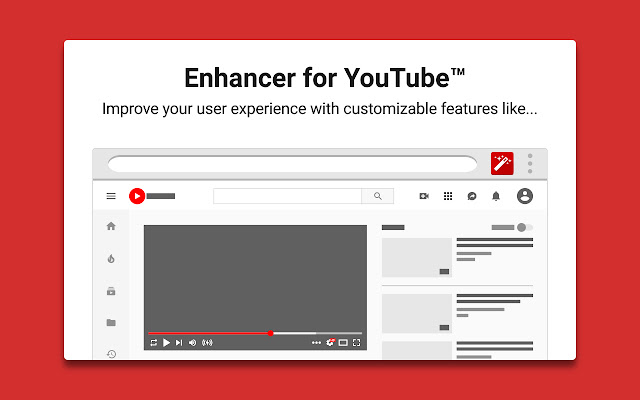
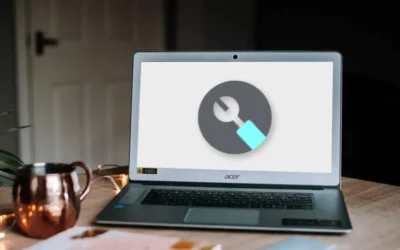
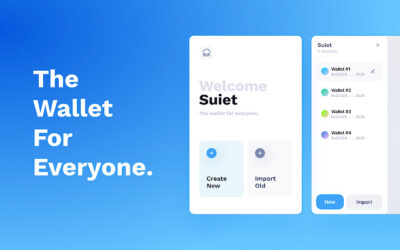



0 Comments