In the age of digital enchantment, where music transcends boundaries and connects souls across the globe, the Shazam Chrome extension emerges as a modern-day sorcerer’s tool, weaving together the strands of technology and melody. This digital spell, with its ability to identify songs with a mere snippet of sound, has transformed the way we interact with music. In this article, we shall dive into the depths of the Shazam Chrome extension, exploring its origins, functionalities, impact, and the secrets behind its magical abilities.
Origins and EvolutionThe Birth of Shazam Extension
The origins of Shazam can be traced back to the year 1999 when it first cast its spell on the world as a mobile app. Shazam’s core enchantment lay in its capacity to identify songs by analyzing short audio clips captured by its users. This revolutionary idea was born from the minds of Chris Barton, Dhiraj Mukherjee, Philip Inghelbrecht, and Avery Wang. Their creation began as a humble SMS service that responded with the name of the song upon receiving a user-recorded audio snippet.
As technology advanced, Shazam evolved, incorporating new spells into its repertoire. The Shazam Chrome extension, a product of this evolution, emerged to empower music enthusiasts with the ability to identify songs directly from their desktop browsers. This extension took the core enchantment of Shazam—song identification—and extended it to the realm of web browsing, casting its charm over the expansive landscape of the internet.
Unleashing the MagicFunctionalities of Shazam Chrome Extension
The Shazam Chrome extension weaves its magic by allowing users to identify songs playing within the browser environment. This enchanting tool integrates seamlessly with the Chrome browser, making the process of identifying songs as effortless as waving a wand. Once installed, the extension places a small yet powerful icon within the browser interface.
When a user encounters a captivating tune while surfing the web, they can simply click on the Shazam icon, and the extension works its spell. In an instant, Shazam analyzes the audio playing on the webpage and scours its vast musical library for a match. With a magical flourish, it reveals the song’s title, artist, and even offers additional information such as album details and lyrics.
The Enchantment UnleashedImpact and Significance
The Shazam Chrome extension’s impact extends far beyond its ability to identify songs. It has woven a tapestry of convenience, allowing users to effortlessly explore and discover new melodies. What once required the arduous task of searching for song lyrics, artists, and album information is now achieved with a mere click of the mouse.
Moreover, the extension has forged new connections between the digital and the real world. Songs discovered through the Shazam Chrome extension can be instantly added to personal playlists on various music streaming platforms, offering users the chance to immerse themselves in the enchanting melodies they encounter while browsing.
The Enigmatic MechanismHow Shazam Identifies Songs
The secret to Shazam’s mystical ability lies in its intricate mechanism for identifying songs. When a user initiates the identification process, Shazam records a short audio clip of the music playing in the background. This snippet is then transformed into a unique digital fingerprint, capturing the song’s distinct characteristics.
This digital fingerprint is compared against Shazam’s extensive database of song fingerprints, which encompasses a vast array of musical tracks. With a flick of its digital wand, Shazam swiftly locates the closest match, revealing the song’s identity to the user. The precision and speed of this process are truly reminiscent of magic.
Harnessing the MagicHow to Use the Shazam Chrome Extension
Harnessing the power of the Shazam Chrome extension is a simple endeavor. To embark on this musical journey, users need to follow a few basic steps:
- Installation: Begin by navigating to the Chrome Web Store. Search for the Shazam extension and click on the “Add to Chrome” button. The extension will be seamlessly integrated into your browser.
- Activation: Once installed, you will notice the Shazam icon appearing among your browser extensions. This is your magic wand.
- Exploration: Whenever you stumble upon a tantalizing tune during your internet escapades, click on the Shazam icon. Allow the extension to work its enchantment as it identifies the song and reveals its secrets.
- Integration: Beyond identification, the Shazam Chrome extension allows you to effortlessly integrate discovered songs into your favorite music streaming platforms, transforming your discoveries into a harmonious playlist.
Embracing the Melodic Enchantment
In a world where technology continues to shape our interactions with art, the Shazam Chrome extension stands as a testament to the enchanting possibilities that emerge from the fusion of innovation and passion. With a mere click, it lifts the veil from the captivating world of music, connecting users with melodies that resonate with their souls.
In the grand tapestry of digital advancement, the Shazam Chrome extension is a shining thread, weaving a bridge between the ethereal realm of music and the digital landscape of web browsing. Its magic lies not only in its ability to identify songs but in the way it enriches our connection to the melodies that soundtrack our lives. As technology continues to evolve, one can only imagine the future spells this enchanting extension will cast upon the world of music and discovery.





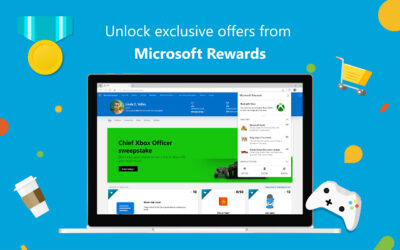
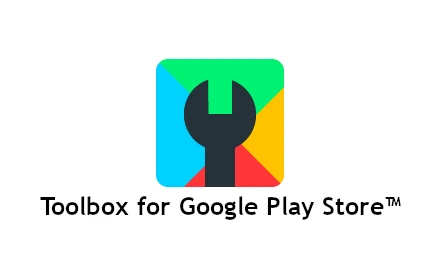

0 Comments